View/Edit Modes
The "View" mode (new in ActiveUI v4.3.5) provides a simplified experience for business users who want to access key business information with no ability to apply undesired edits to the dashboards.
With the simplified "View" mode, you can:
- Browse existing bookmarks
- Automatically expand and filter data in the view
- Adjust presentation settings, for example change the column width
You would need to switch to the "Edit" mode, if you want to:
- Save changes, e.g. your new filters or layout changes
- Add widgets into the view, for example, an extra pivot table
- Edit dashboards, for example, add an extra page
The display mode is persisted per browser tab.
Switch Modes
The location of the toggle depends on a particular implementation, but in ActiveUI you can find it in the top navbar.
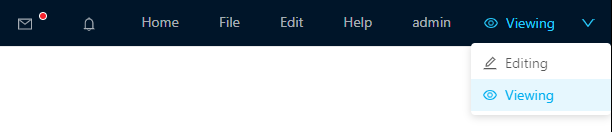
You will automatically switch to the "Edit" mode if you start creating a new dashboard.
Bookmark Access Rights
Since each bookmark can be assigned its own reader/writer settings, you can expect that:
- You can launch all the visible bookmarks in the "View" mode,
- However, you can use the "Edit" mode only for the bookmarks on which you have writer privileges.
- You cannot modify a saved widget in "View" mode.
- In "Edit" mode, you can add a saved widget on which you don't have writer privileges to your view.
If you attempt to load a read-only bookmark while in "Edit" mode, you will be forced back to "View". To change this behavior, please contact your development team.
