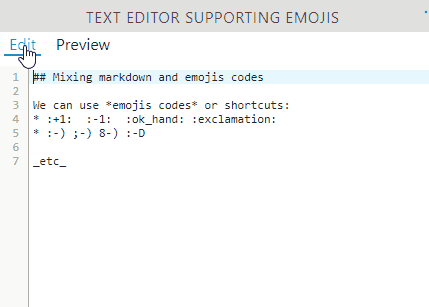Text Editor
With the Text Editor you can post comments, instructions or any information that is relevant to your business.
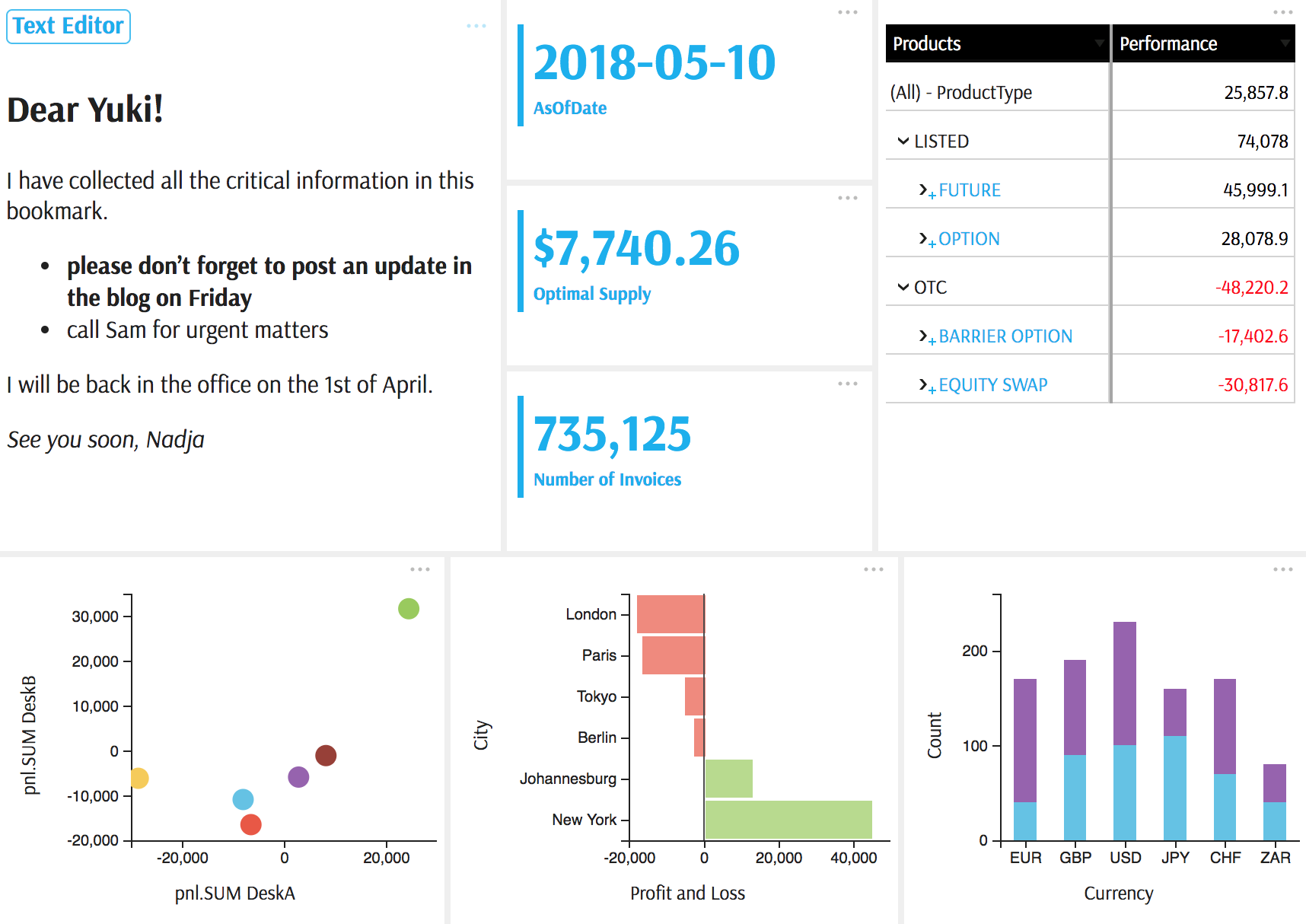
Quick start
- To add a new Text Editor, use the Widgets Panel.
- Type some text.
- Switch to Preview and see the rendered version.
- Click
...in the upper right corner of the widget and select View to finish editing - Click
...in the upper right corner of the widget and select Edit to continue editing

See also: List of common actions available for widgets.
Supported formats
By default, we provide support for Markdown and HTML syntax. Depending on the configuration of your application, you may have access to additional syntax.
Markdown
Markdown is a very simple markup language which supports bold, italic text, headers, tables and other features. Follow this link to learn more about Markdown.
Additionally, you can mix Markdown markup with KaTex mathematical formulas using the $ (inline) or $$ (block) delimiters.
For example:
### Example mixing Markdown and KaTex
* ${\bold e}(\varphi) = \begin{pmatrix}\cos\varphi\\\sin\varphi\end{pmatrix}$
* $c{\bold e}_x = a{\bold e}_\alpha - b\tilde{\bold e}_\alpha$
* $\sum_{i=1}^n$
$$\int_0^\infty \mathrm{e}^{-x}\,\mathrm{d}x$$
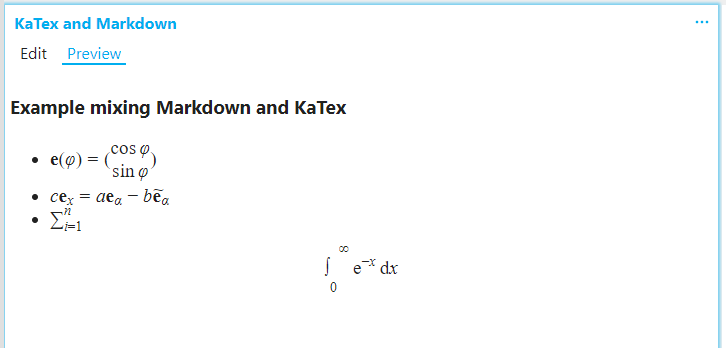
KaTex relies on its own set of fonts to render the formulas in the best possible way. These are not bundled with the ActiveUI SDK. Please ask your product development team to add them to your project. You can learn more about the syntax on the KaTex supported functions page.
HTML
Ask your product development team to enable the HTML renderer feature. The renderer property of the Text Editor needs to be set as follows: "renderer": "sanitized-html". For a complete list of supported HTML tags and properties, refer to the sanitize-html library.
Extensions
The Text Editor can be configured to render any syntax. Ask your product development team for more information.
The example shown below adds emoji codes support to Markdown: