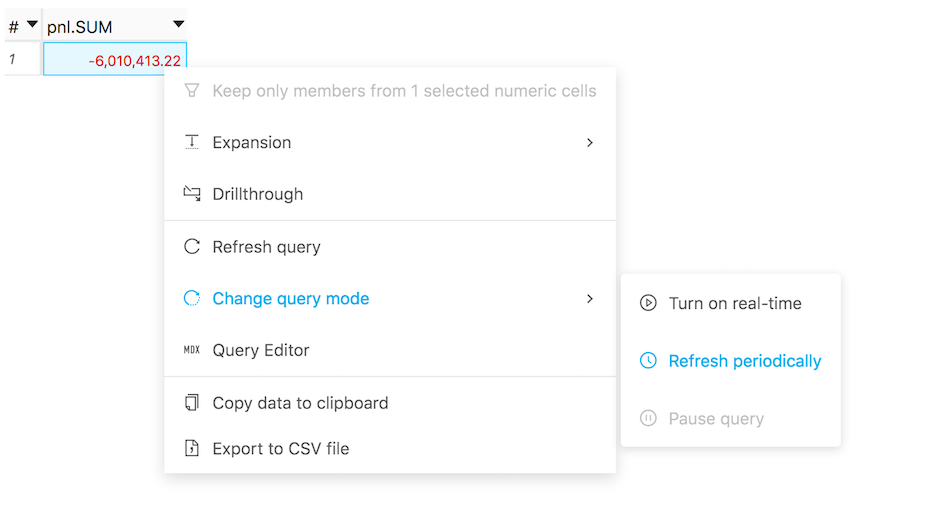Query Mode
In the top right corner of data visualization widgets, you can find an action offering to switch to one of these modes:
Pause query: The default for a new widget. Data is retrieved when the widget is reloaded or the query is edited (for example, using the Content Editor).
Real-time: When activated, the widget subscribes to data updates from the cube. It will blink and receive the updated data every time contributors change the value in the cube.
Refresh periodically: When activated, the widget will regularly query the backend. By default, query every 10 seconds. This setting can be changed using the state.
Pay attention to the consistency of the data in a dashboard and be cautious when some of the widgets are in real-time and some are paused.
Refresh Query
If you need to force a refresh, right-click in the data area and select Refresh query.
Change query mode
You may also change the query mode by right- clicking in the data area: