Parameter List
What is a parameter?
A parameter is a function that is used to create a mapping between a constant value and a specific cube location. Compared with a regular measure, it brings auditability. It is usually used to inject a variable into the KPI's limits.
Parameter values can be created using the Rules Editor or the Parameter List widget. The latter offers more controls, such as the ability to set up activation and expiration periods. It also allows the removal of parameter values.
A parameter can be created automatically during a new KPI creation. The following link provides an overview of the creation process: Setting up critical values.
Display Parameter Values
Display the Parameter List widget from the dock or the Widgets Panel and select the parameter of interest.
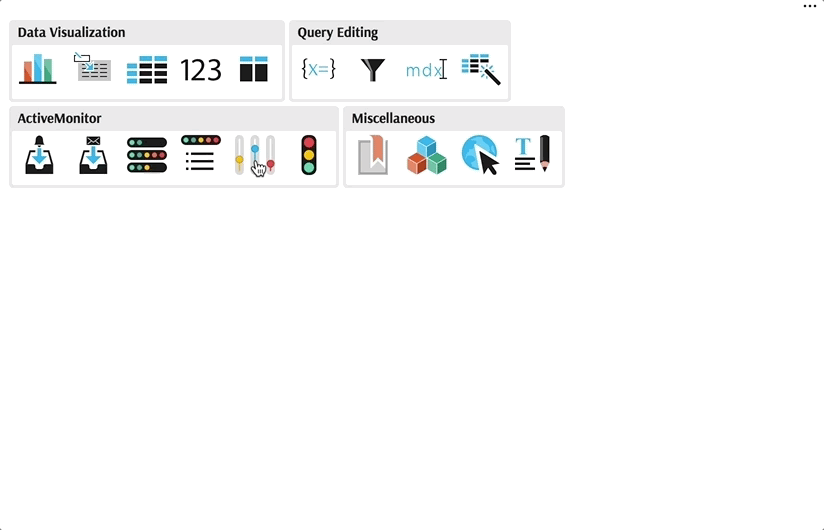
You will see the list of parameters, corresponding to the rules in the Rules Editor.
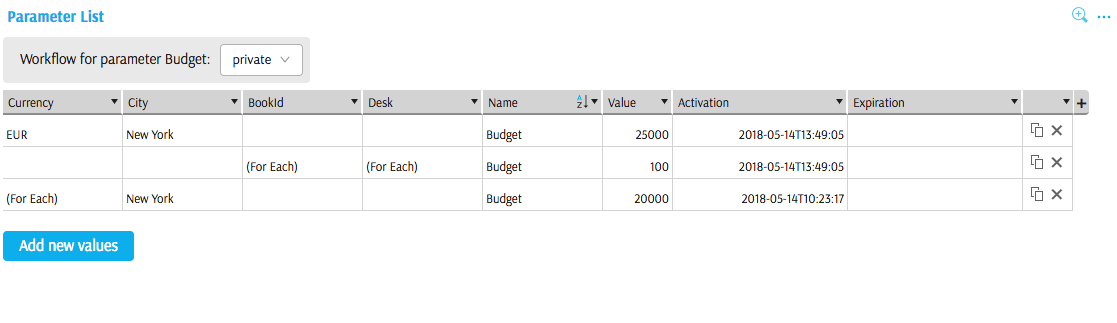
Adding Parameter Values
It is recommended that the Set Rules button in the Rules Editor is used to create new parameter values.
Advanced users can create parameter values in the Parameter List Widget:
- Click Add new value to open Parameter Value Editor popup.
- You can change the name if you want to. You must link the KPI to the new name in the KPI Editor.
- Type the parameter value.
- Set Activation and Expiration time, if desired.
- Choose a cube.
- Select hierarchy/levels in the Coordinates field, to define the aggregation levels where the parameter value will be applicable.
Click Submit.
Remove parameter
You can remove individual parameter values (Rules) using Parameter List Widget.
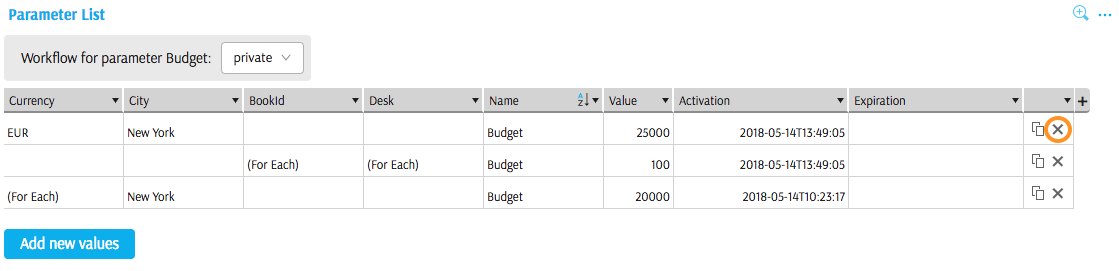
You can also remove groups of parameter values by selecting multiple rows, or cells from multiple rows, and clicking Delete Rows in the context menu.
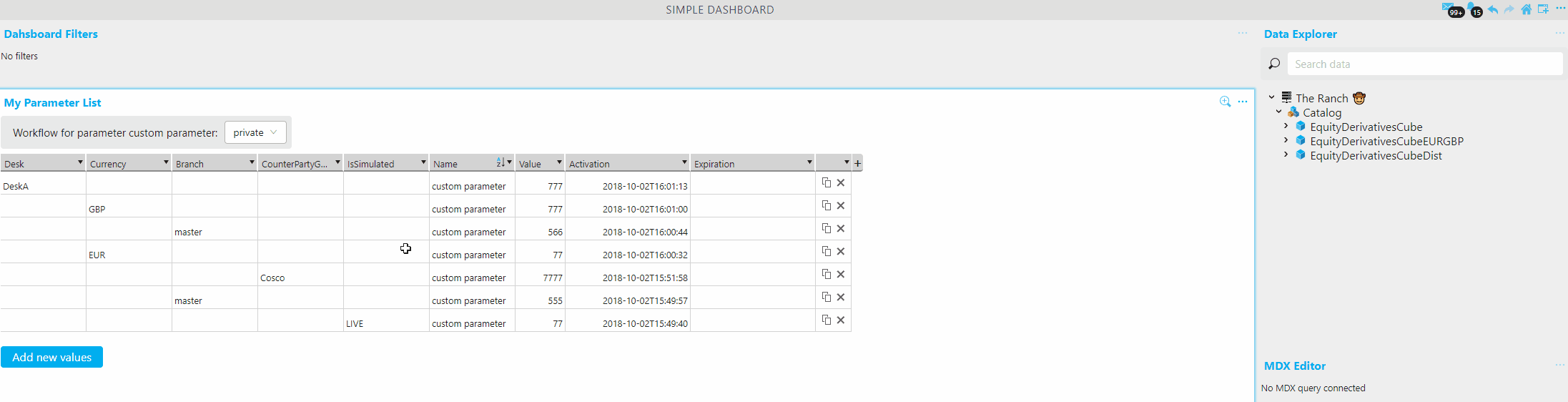
Edit parameter
You can edit the scope and value of the parameter using Rules Editor.
Advanced users can edit the scope, value and other settings of the parameter by clicking the edit icon in the Parameter List.
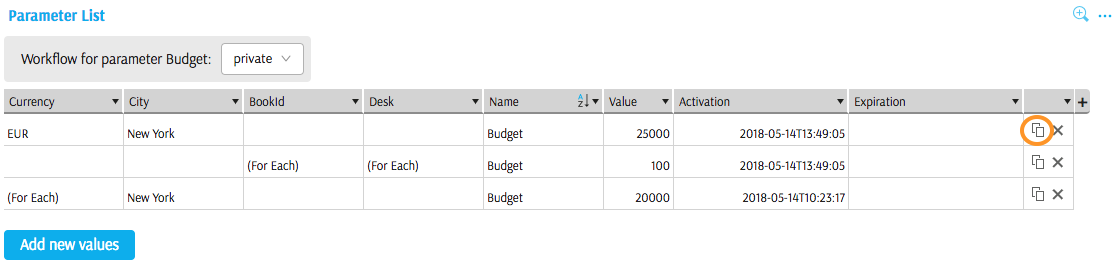
Activation Period
You can change activation and expiration timestamp (physical time) in the Parameter Editor to limit the period when the benchmark is active and capable of generating alerts.
