Page Filters
The "Page Filters" widget allows you to display and edit page-level filters. You can add a Page Filter by dragging it from the Widgets Panel.
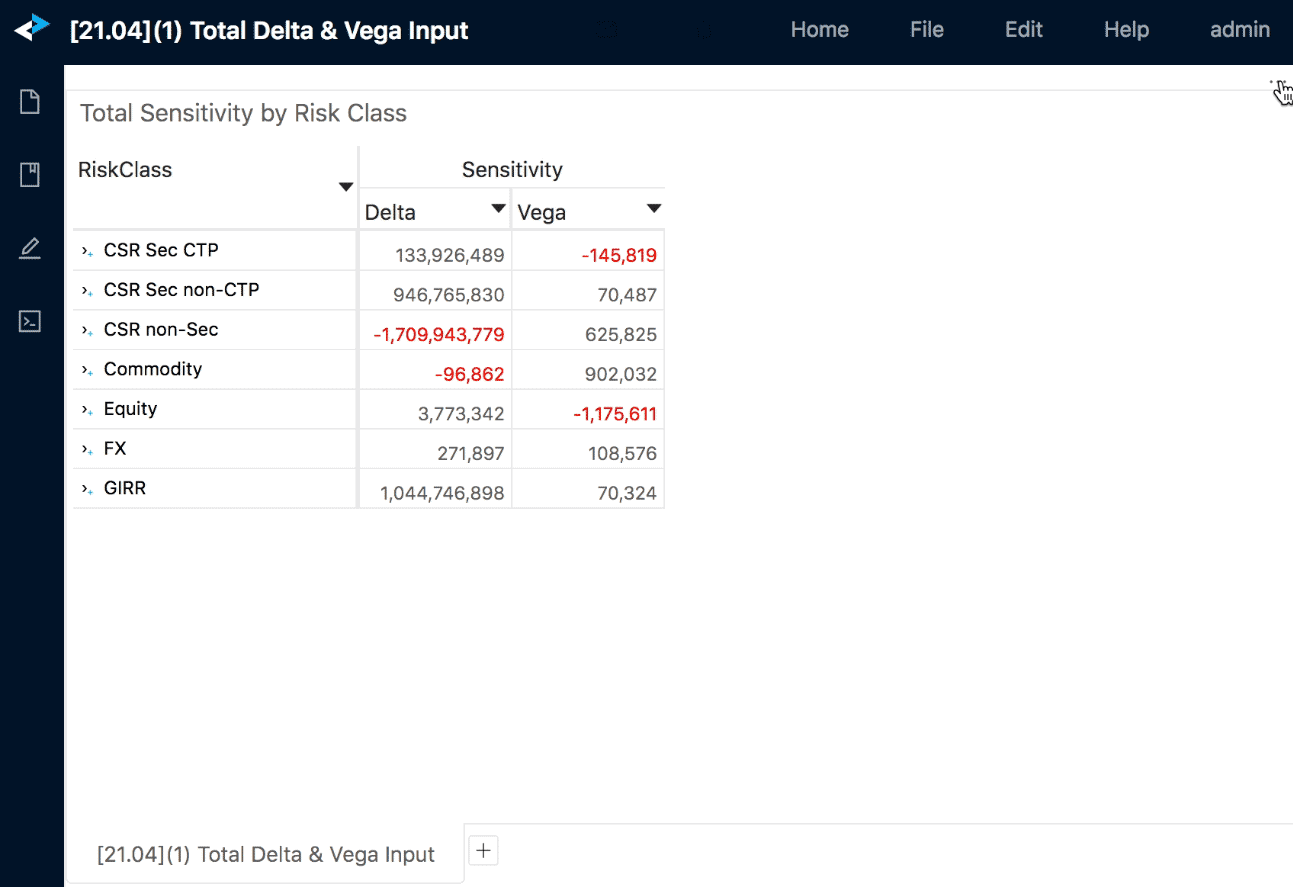
You might need to click on a data visualization widget to start adding/editing/removing filters. Read more about the different types of filters that you can configure in the Filtering section.
Note: The page-level filters apply in addition to higher-level filters. You might need to check the higher-level filters first, by using the Content Editor.
