Data Sorting
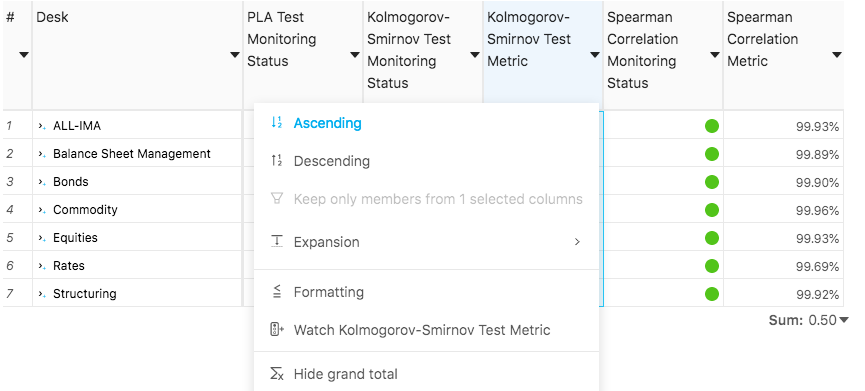
Sorting in Tabular View
In the Tabular View widget, row sorting can be based on any columns, measure or level. The sort will be:
- alphabetical sorting (A→Z or Z→A) for levels
- time sorting using levels of type TIME
- numerical sorting for numeric columns
By clicking "Ascending" or "Descending" in the UI, you are editing the MDX query behind the Widget. Complex sorting may be applied directly in MDX using the MDX Editor.
Sorting in Pivot Table
In a Pivot Table, sorting is available based on the column axis, which usually contains measures.
- sorting is non-breaking: i.e. it takes into account the order of aggregation levels and sorts higher levels first, then lower levels inside higher categories.
In rare cases, when you need to sort by row caption in a Pivot Table, consider switching to Columns View to set sorting and then switching back to Tree View. However, the benefits of this approach are limited. The tree may get to look very distorted.
Sorting in Charts
Follow this link to read about sorting in charts: link.
