Getting Started
What is ActiveUI SDK?
ActiveUI SDK is a development library which works natively with ActivePivot in-memory aggregation engine. It is the only User Interface leveraging all unique features of ActivePivot and ActiveMonitor:
- Fast and scalable in-memory computation
- Real-time and on-demand calculations
- What-if analysis
- Root cause analysis that goes back in time
- Alert monitoring
- MDX based querying
It allows end users and IT department to create interactive applications tailored to the business needs and optimized for their daily tasks.
ActiveUI SDK is shipped as a library of components consisting of:
- Rich, highly-interactive visualizations and data exploration widgets.
- Collaborative widgets which allow expert users to share advanced views, measures and filters with their co-workers.
- Highly-configurable and custom made UI components to create an interactive application that exactly fits the business process.
Can I try it now?
A sample UI application called "Desktop application" is supplied with the library to serve as an example and starter kit for your product development team. Business users may utilize it straight away to explore and interact with data in ActivePivot cube and experience visualization tools.
The "Desktop application" is a very basic example of what can be built with a few lines of code with ActiveUI SDK. It is NOT intended to be used as your main application and does not leverage all the available capabilities of ActiveUI SDK.
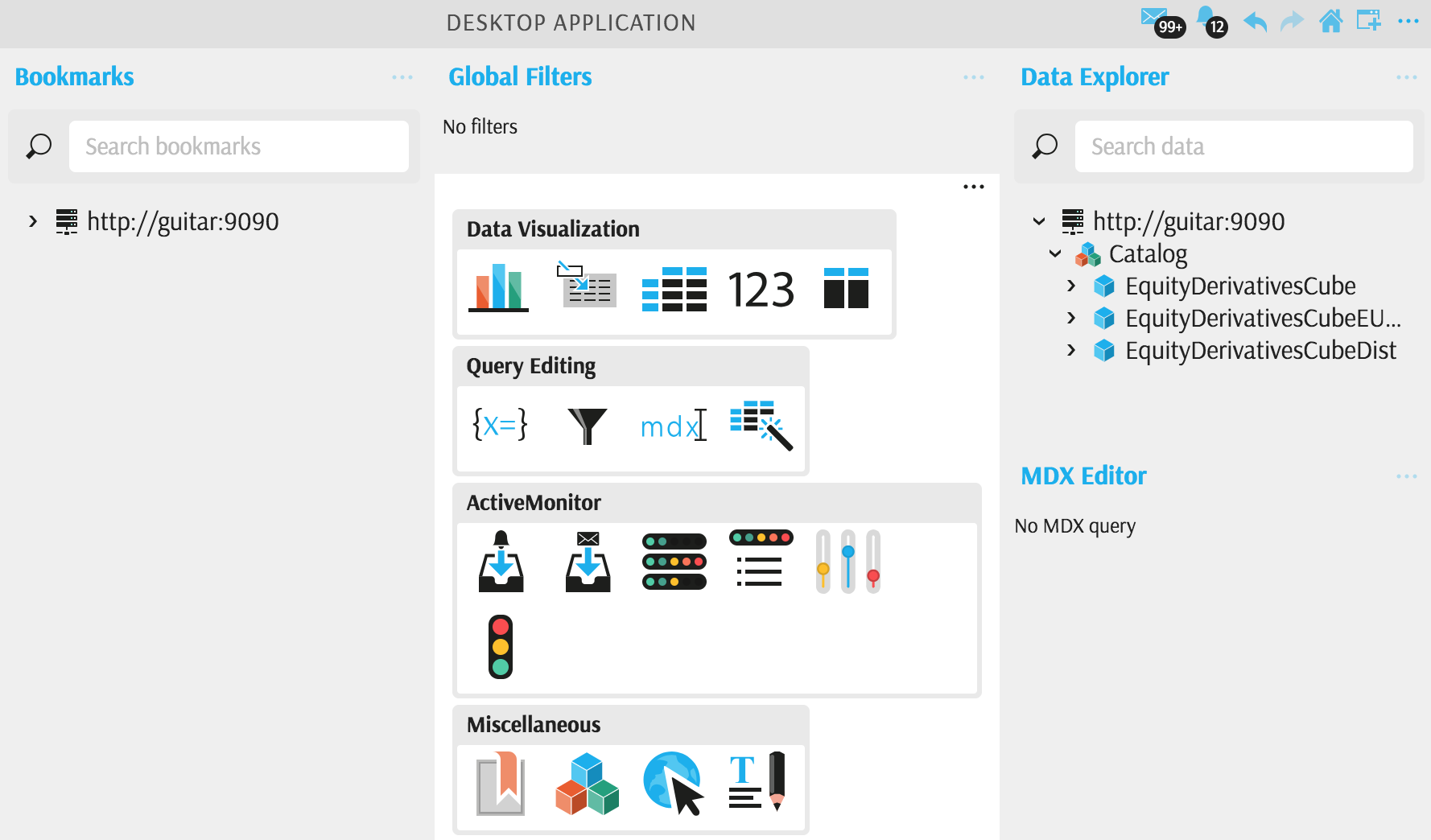
Where to start?
For first time users, we recommend getting familiar with the following features:
- explore and create bookmarks
- browse your data
- create a pivot table and discover its drill down capabilities,
When you feel ready, explore other features in the "Features Reference" section.
Should you have any questions, please refer to our FAQ.
Most of the documentation uses the "Desktop Application" snippet for demonstration purposes. The available widgets, features and the look and feel may be different in your organization, but the ideas are conceptually the same.
Going further
ActiveUI SDK allows more technically advanced users to:
- build rich data visualizations: see for example the Charts section.
- configure dashboards and widgets through the interface or via widget's configuration. For advanced usage, see the State Editor.
- implement advanced business logic with MDX filters and calculated measures: see the Mdx Editor and Filters sections. It is also recommended to publish those complex filters and measures to your co-workers: see how to publish calculated measures and filters.
- change application's look and feel and control users settings via the content server interface.
On top of that, ActiveUI SDK exposes a JavaScript API which opens the door for further customization. Do not hesitate to ask the product development team supporting the project for a more tailored user experience.
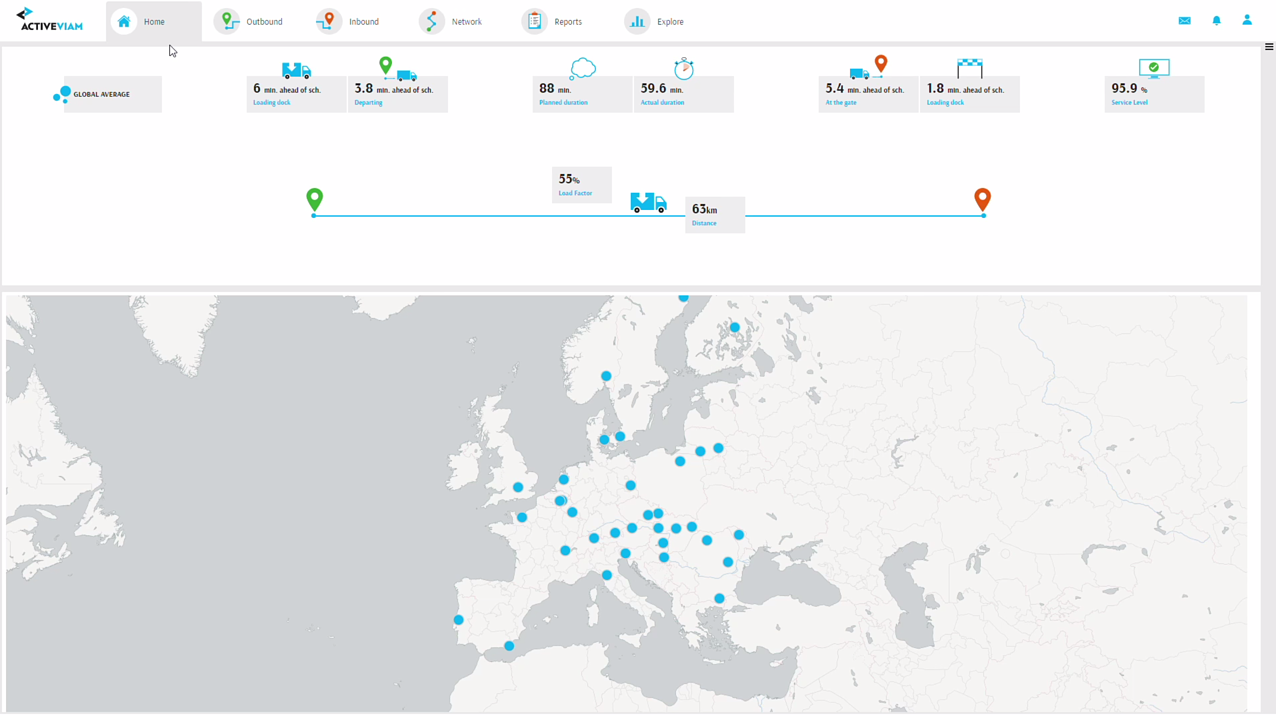
Common customizations include but are not limited to:
- quick filters that brings onto the dashboard screen controls such as a list of items to filters the current view.
- dashboard tabs to allow multiple dashboards to be displayed on the same web page.
- story telling which allows users to streamline a business workflow across a dashboard.
- custom visualization that will represent your data in a more meaningful way.
- custom context menu entries, single click, double click, mouse over... that triggers contextual actions.
