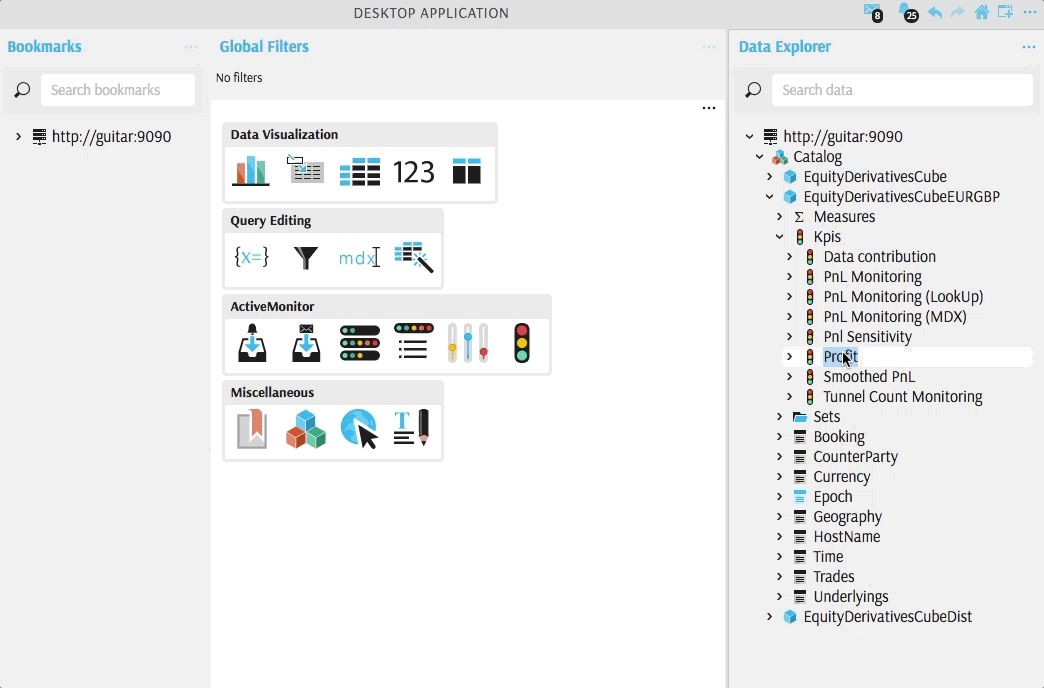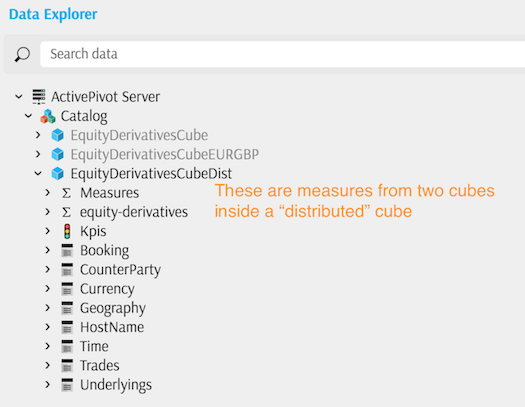Data Explorer
The Data Explorer widget displays the list of ActivePivot cubes connected to your ActiveUI application.
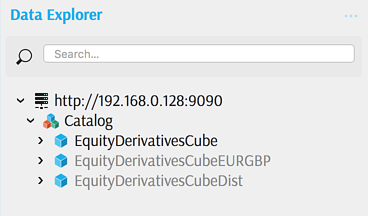
You can drag fields from Data Explorer directly into the Wizard:
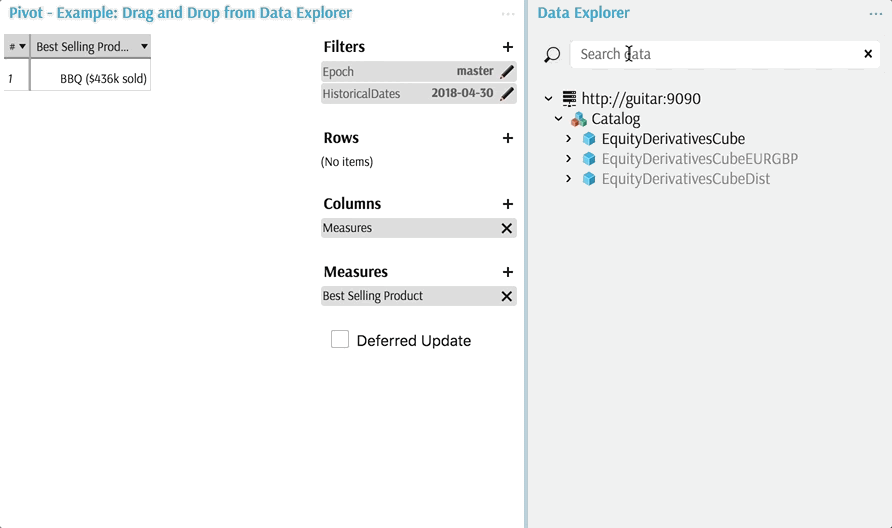
When multiple cubes are connected to ActiveUI, you will be asked to select a cube when you create a widget. You can query only one cube per widget. The other cubes are then displayed as inactive.
It is possible to enable "distributed cube" in ActivePivot to allow measures from two or more cubes to act as a single cube. This can be useful for performance reasons, in order to perform calculations across multiple cubes or in order to display data from different cube in the same pivot table.
Search elements
The data explorer supports three types of search (all case insensitive), that will resolve in that specific order:
- Regular Expression search: when starting with a
/, the remaining part will be considered a JS Regular Expression. Example:/^l[a-z]+de$would match any elements whose caption starts with anl, ends withdeand contains alphabetical characters in between. - Glob pattern search: when containing a
*or a?, the search will be considered a glob pattern. Example:a*zwould match any elements whose caption contains ana, azand any characters in between. - Regular search: otherwise, the search will be considered as a chunk of text to match against. Example:
abcwould match any elements whose caption containsabc.
Add cube server
It is possible to connect multiple ActivePivot servers to ActiveUI. The Data Explorer offers a way to connect additional ActivePivot servers, as explained below:
If you know the URL of an ActivePivot server to be added, click the more icon, ..., in the top right corner of the Data Explorer and select "Add server".
Manually added servers apply to current user only. If you wish to change the global setting and have the new cube available for everyone, talk to your development team.
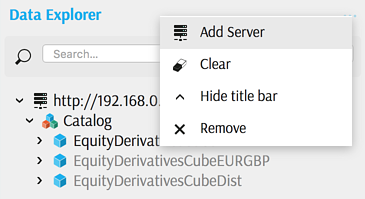
Rename server
Right click on ActivePivot server label and select "Rename" to apply an alias for the current user.
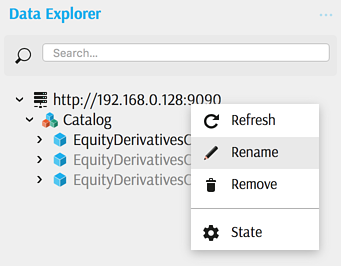
Refresh
Right click on ActivePivot server label and select "Refresh" to update the content of Data Explorer.
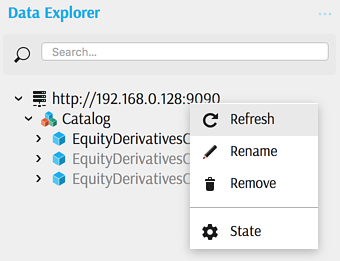
Remove
Right click on ActivePivot server label and select "Remove".
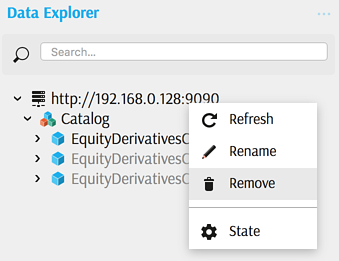
Explore and edit KPIs
Each cube list all existing KPIs:
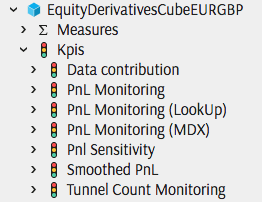
More details and the ability to edit KPIs are available on right click: