Drillthrough
The drillthrough widget returns all the underlying facts (also referred to as "records" or "contributors") that contributed to a specific "cube location".
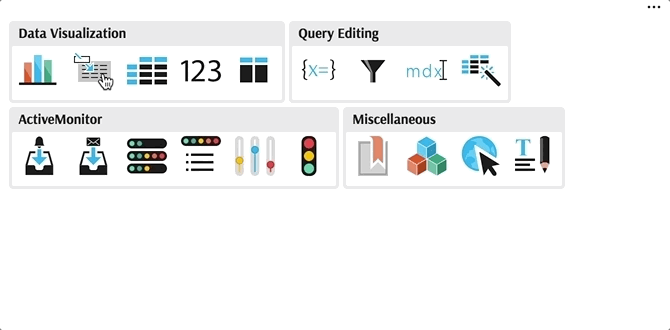
The drillthrough feature is available in Pivot Tables and Tabular Views via context menu. A drillthrough can be performed on any numerical cells as long as the underlying measure is not a calculated measure published in the cube):
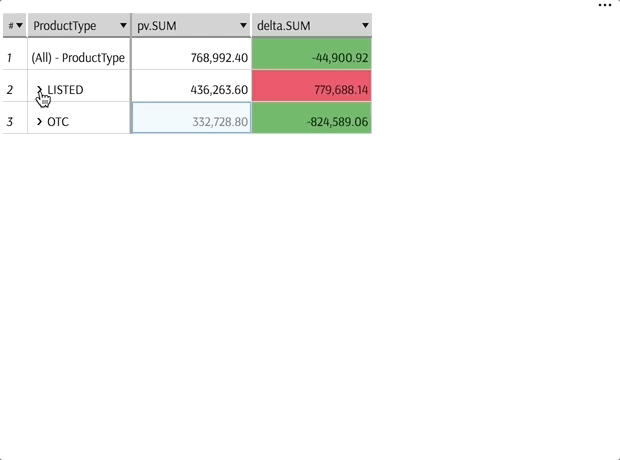
See also: What is Drillthrough?
If you are drilling through a cell for the first time, you will be asked:
- what columns you would like to display
- where you would like to view the results
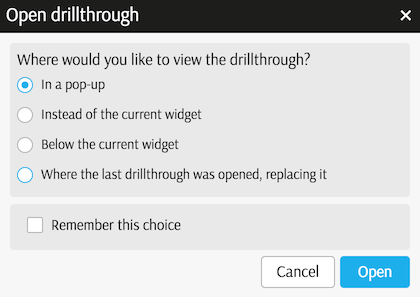
Tick "Remember this choice" to apply the selection as a default setting.
You may click + to change the columns selection:
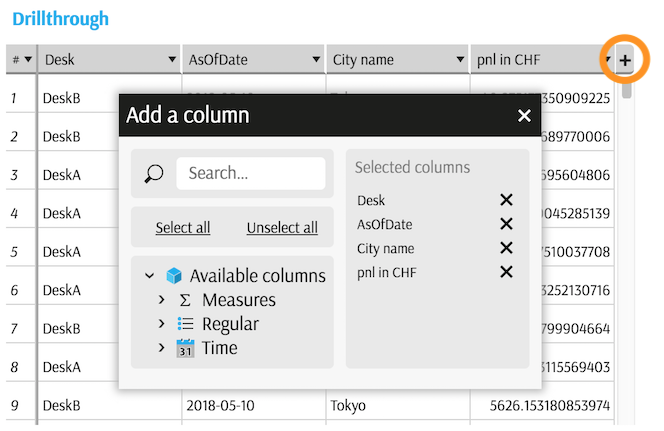
The list of columns you can add from a Drillthrough widget may be different from the list of columns available to build Pivot Tables or Tabular Views. Indeed, the cube data structure often acts a semantic layer on top of the raw data reflecting the user perspective of the data. Talk to your product development team if you have questions or requirements about the list of columns available in a Drillthrough.
Other features
The Drillthrough widget also supports:
- Filters
- Data Sorting
- Realtime Updates
See also
The drilthrough widget uses MDX to query ActivePivot. Advanced users interested in the syntax may refer to the official drillthrough documentation by Microsoft.
