Show or hide totals
Atoti UI provides the ability to show or hide grand total rows and columns or subtotals on table and KPI widgets. By default, the totals are shown.
The ability to show or hide totals relies on a plugin. If you cannot find this in your application, contact your system administrator.
Grand total rows or columns
To show or hide grand total rows:
- Right-click anywhere on a table or KPI widget to open the context menu.
- Select Totals then Show/Hide grand total rows
Show or hide grand total columns in the same way.
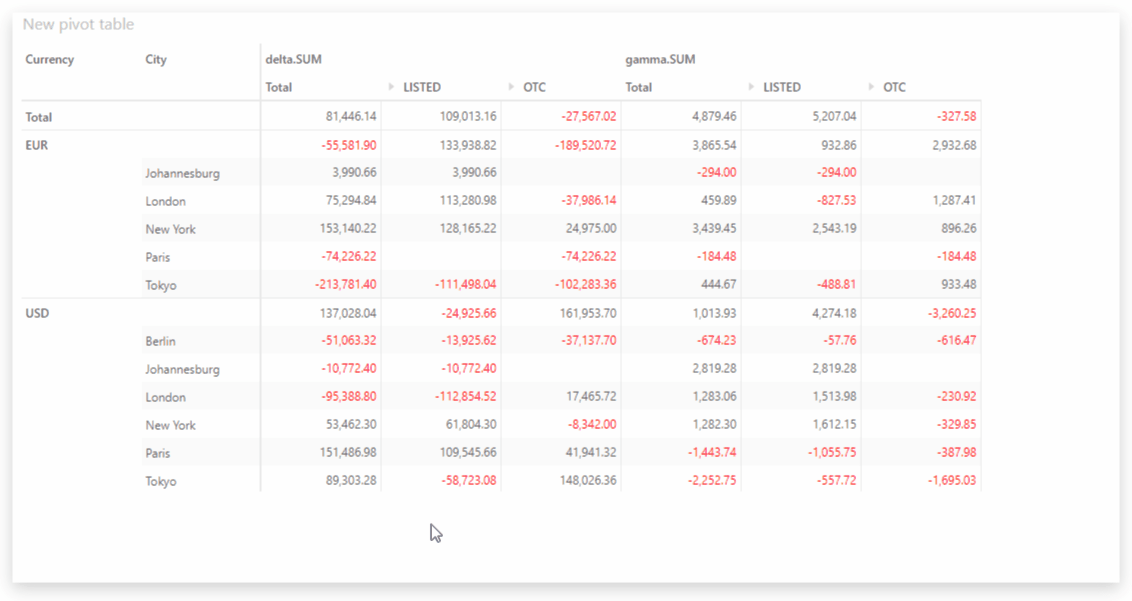
Advanced users may control the grand totals using the mdx.hiddengrandtotals context value.
Subtotals
Subtotals can be shown or hidden on a per level basis. If you have several levels in your widget you can choose to show or hide the subtotals for each one.
To show or hide subtotals:
- Right-click on a cell from the level for which you wish to show or hide subtotals.
- Select Totals then Show/Hide 'level name' subtotals.
If you wish to show or hide the subtotals for another level, follow the same steps.
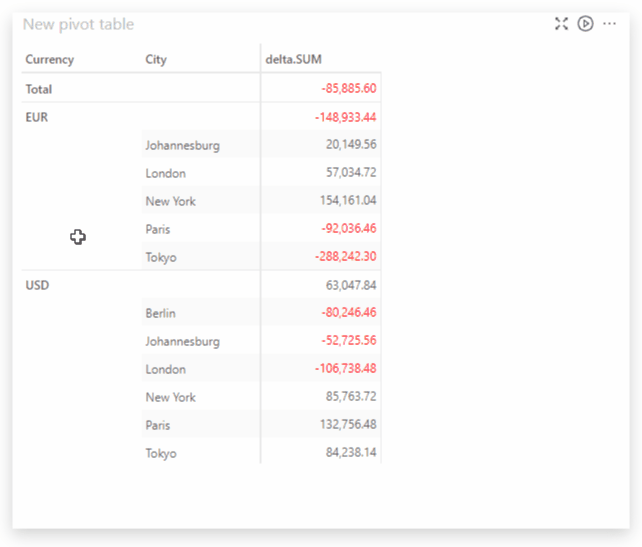
Advanced users may control the subtotals using the mdx.hiddensubtotals context value.