Getting started
Atoti UI is an off-the-shelf web application allowing users to create and share real-time dashboards, based on large amounts of data stored in Atoti.
It is extensible via plugins.
The Atoti JavaScript API is the TypeScript library behind Atoti. It exports building blocks, usable in any application.
Run Atoti UI
To deploy Atoti UI, you should:
- Download
atoti-ui-starter-5.2.5.zipfrom Artifactory. - Unzip it.
- Edit
env.jsto fill in your Atoti Server and Content Server URLs.
tip
If your server is based on the Atoti Server sandbox, then these 2 URLs are likely to be identical.
Initialize your Content Server.
This can be done by connecting to the Atoti Admin UI (usually accessible at /admin under your server URL) as a user with admin privileges, and using the dedicated button as shown below:
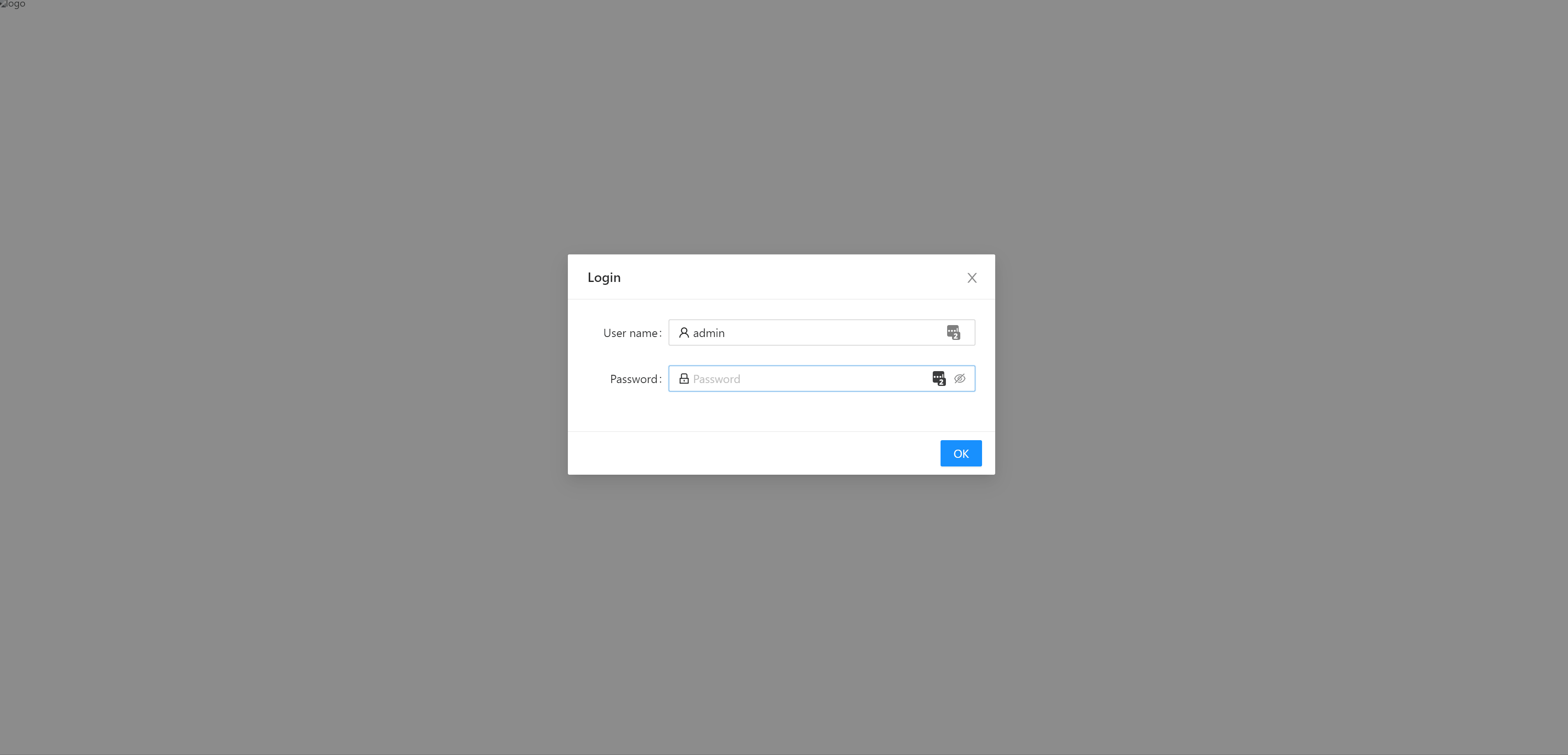
Extend Atoti UI
To learn how to extend Atoti UI, have a look at our tutorial.