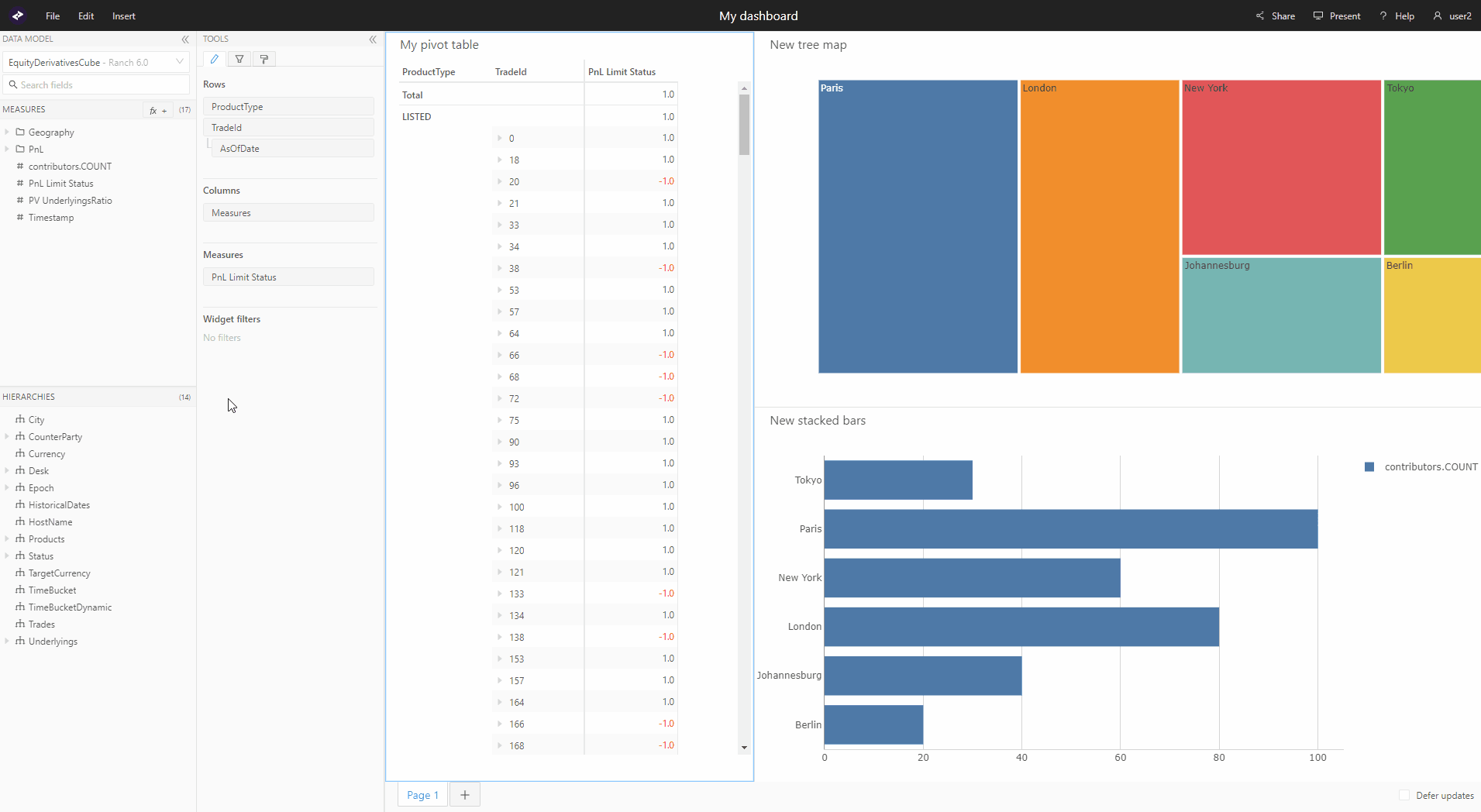Share content
Only users with the 'canShare' permission will be able to see the Share popups and their triggers.
You cannot share an unsaved dashboard, filter or widget.
Share a dashboard
To share a dashboard, first open the Share popup. You can access it from the following places:
- From the home page by right-clicking on a dashboard tile to open the context menu, then choosing Share.
- From a dashboard, by clicking the Share button in the top navigation bar, or the Share menu item in the File menu.
Enter the name of the user or user group you wish to share with, then choose Reader or Editor from the dropdown. Add any additional users or user groups in the same way.
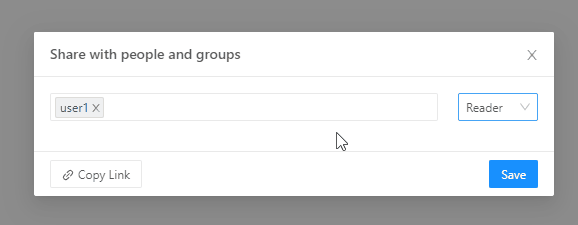
Readers can explore a dashboard, expand and collapse data, and adjust quick-filters. However, they cannot save these changes. For readers the dashboard will open in present mode and they will not be able to see the data model or the tools panel.
If a reader wants to save their changes, they can choose to Save as from the File menu. This will save a new dashboard with their changes.
Click Save to close the popup and share your content.
Once a dashboard has been saved, it becomes directly accessible via URL to all users it has been shared with.
You can copy the URL from the following places:
- The address bar of your browser while visiting that dashboard.
- In the Share popup, by clicking the Copy link button.
Share a filter
It is possible to share a filter, or a folder of filters from the Saved filters menu.
To open the Saved filters menu, click the Insert menu in the top navigation bar then choose Saved filters. Alternatively you can use the keyboard shortcut F. The Saved filters menu will appear on the left of the application in the place of the data model.
Hover over the tile of the folder or filter you wish to share, you will see the action icons appear. Click the share icon to open the share popup and follow the instructions above to share your filter.
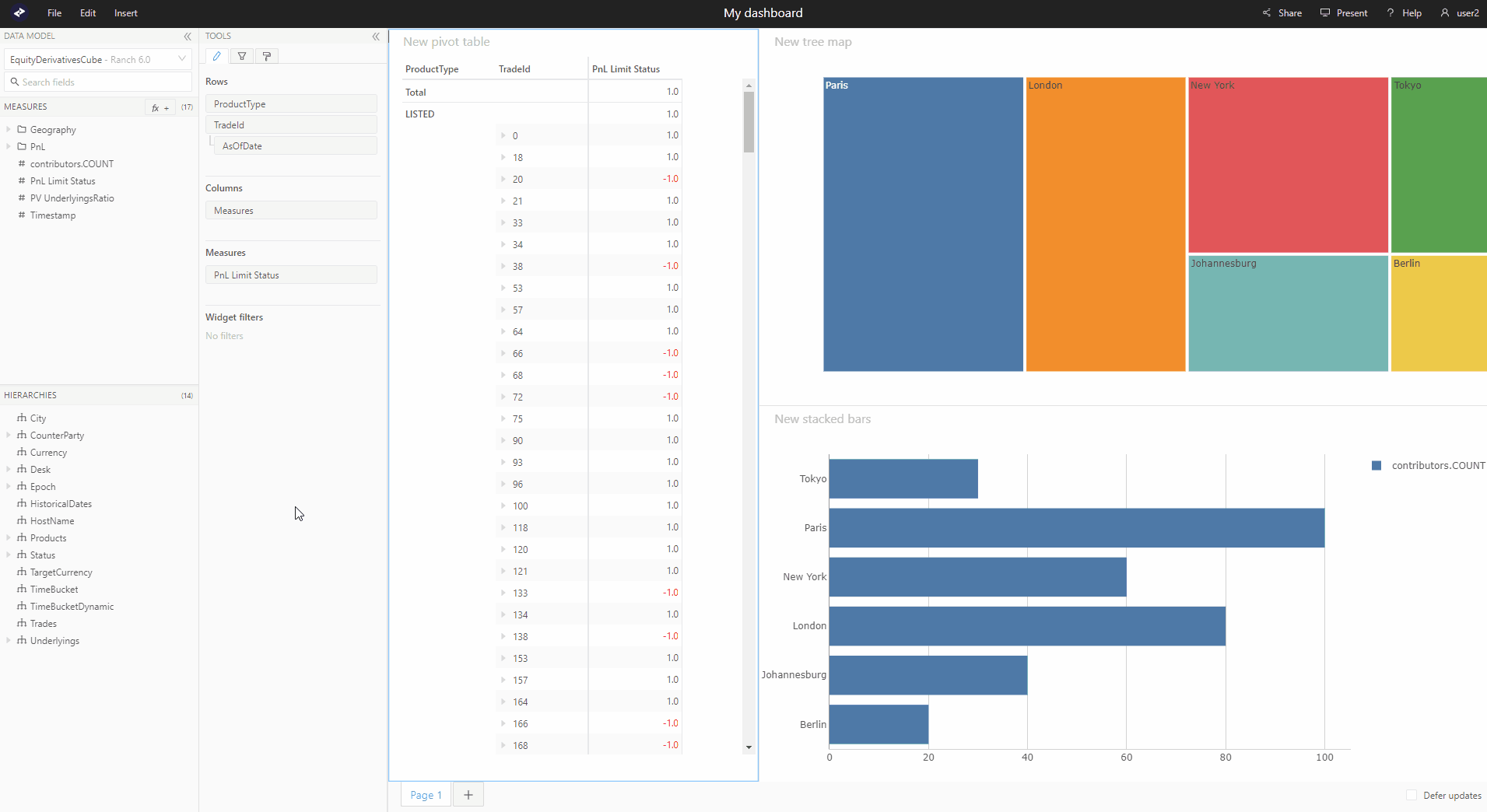
Share a widget
Widgets can be shared in the same way as filters from the Saved widgets menu.