Admin UI
Overview
The Admin UI is a user interface to view the contents of the Content Server and the datastore. For more information on the Content Server, see Atoti Server documentation Atoti Server Content Server
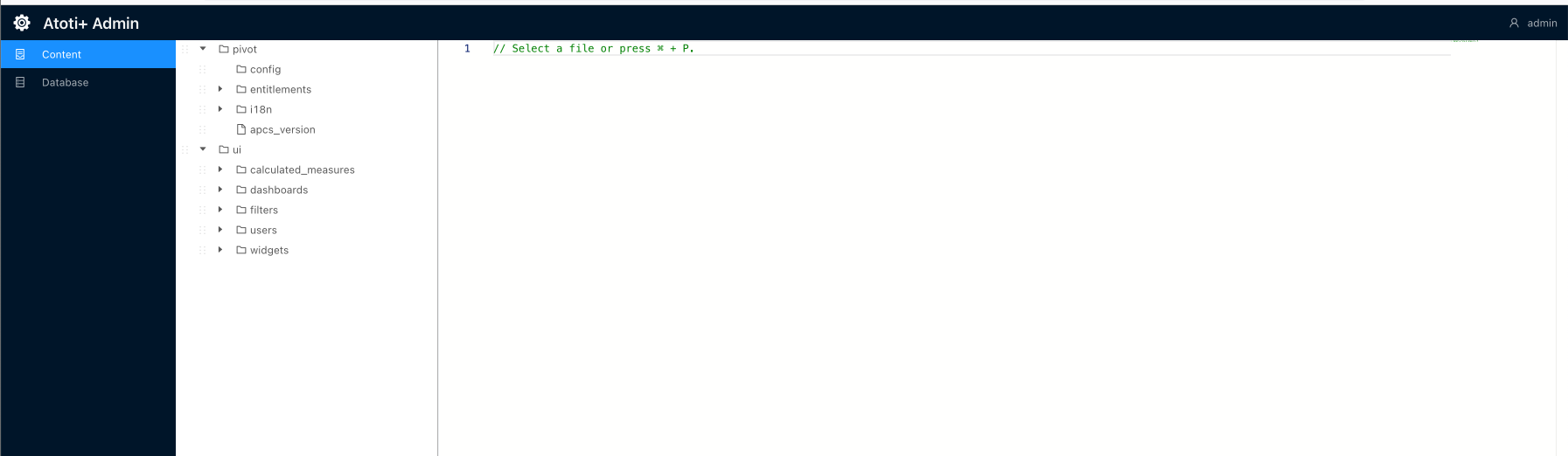
Set up the Admin UI
To set up the Admin UI:
- Import the admin-ui dependency into the
simm-startermodule:
<dependency>
<groupId>com.activeviam.tech</groupId>
<artifactId>admin-ui</artifactId>
<version>5.1.0</version>
</dependency>
- Create a new directory,
admin-ui, within./simm-starter/src/main/resources/static. - Add this
env*.jsfile to/static/admin-uidirectory:
var baseUrl = (window.serverUrl =
location.protocol + "//" + window.location.host + "/simm-starter");
var atotiServerVersion = "5.10.x";
window.env = {
contentServerUrl: baseUrl,
contentServerVersion: atotiServerVersion,
activePivotServers: {
SIMM: {
url: baseUrl,
version: atotiServerVersion,
},
},
};
- Import this
env*.jsas a static resource. This can be accomplished by registering a new static resource handler to our ResourceHandlerRegistry.
Here is a snippet of how to add a new static resource with the ResourceHandlerRegistry fluent API:
public class StaticResourcesHandler implements WebMvcConfigurer {
// Env.js location within the project
public static final String ADMIN_UI_DIRECTORY = "/static/admin-ui/";
// The Admin UI url path
public static final String ADMIN_UI_PATH = "/admin/ui/";
@Override
public void addResourceHandlers(final ResourceHandlerRegistry registry) {
LoggerFactory.getLogger(StaticResourcesHandler.class.getCanonicalName()).info("Loading static resources");
// Adding the Admin UI as a static resource
registry.addResourceHandler(ADMIN_UI_PATH + "env*.js").
addResourceLocations("classpath:" + ADMIN_UI_DIRECTORY).
resourceChain(true).
// Resolve env.js to the temp file with the custom port
// Could also just use {window.host}:{window.port} ?
addResolver(new EnvJsResourceResolver(tempEnvJsGenerator("classpath:" + ADMIN_UI_DIRECTORY))).
addResolver(new EncodedResourceResolver()).
addResolver(new PathResourceResolver());
}
}
- Update the resource location in
ContentServerResourceServerConfigconfiguration class to point to the new static resource. In this case, we are pointing toadmin/uiURL path. This step will only applies if the Atoti ISDA-SIMM solution is NOT on Atoti Server 6.0.
@Conditional(UseContentServerUI.class)
@Configuration
public class ContentServerResourceServerConfig extends ASpringResourceServerConfig {
/** The namespace of the ContentServer web application. */
public static final String NAMESPACE = "admin/ui";
/** Constructor. */
public ContentServerResourceServerConfig() {
super("/" + NAMESPACE);
}
@Override
protected void registerRedirections(final ResourceRegistry registry) {
super.registerRedirections(registry);
// Redirect from /content to the UI
registry.redirectTo("ui", "/admin", "/admin/");
}
/**
* Registers resources to serve.
*
* @param registry registry to use
*/
@Override
protected void registerResources(final ResourceRegistry registry) {
super.registerResources(registry);
// ContentServer web app also serves request to the root, so that the redirection from root to
// ContentServer works
registry.serve("/", "/admin")
.addResourceLocations(
"/",
"classpath:META-INF/resources/")
.setCacheControl(getDefaultCacheControl());
}
/**
* Gets the extensions of files to serve.
* @return all files extensions
*/
@Override
public Set<String> getServedExtensions() {
return QfsArrays.mutableSet(
// Default HTML files
"html", "js", "css", "map", "json",
// Image extensions
"png", "jpg", "gif", "ico",
// Font extensions
"eot", "svg", "ttf", "woff", "woff2"
);
}
@Override
public Set<String> getServedDirectories() {
return QfsArrays.mutableSet("/");
}
@Override
public Set<String> getResourceLocations() {
return QfsArrays.mutableSet(
"/admin/", // index.html, favicon.ico, etc.
"classpath:META-INF/resources/webjars/admin-ui/"); // Admin UI jar assets
}
}
- See “Access the Admin UI” section to navigate to the Admin UI.
Access the Admin UI
To access the Admin UI, after starting up Atoti ISDA-SIMM, navigate to the URL below and enter your credentials.
https://localhost:12000/simm-starter/admin/ui/index.html