What-If Analysis
Atoti Market Risk uses native Atoti What-If capabilities to deliver powerful simulation tools in three main areas for the VaR/ES and Sensitivities components; portfolio reclassification, substitution, and scaling.
What-If is applicable at any level in the hierarchy and you can drill down and propagate the effect of the what-if simulation to the lower levels.
Types of What-If analysis
Roll over - override current data with data from a specific date
-
For VaR/ES: Substituting PnL vectors of the current data with the previous day’s data. Rollover candidates are based on all previous dates available in the cube. For the scenarios of the PnL vector for which there is no data (that is, X days discrepancy between D and D-X) the value is set to 0.
-
For Sensitivities: Replacing sensitivities data for a given perimeter with proxy data
Scaling: Adjust the trade data by a given percentage or an absolute amount
-
For VaR/ES: Trade PnL or PnL scenario scaling - The scaling factor is either a percentage shift up or down or just initialising the vector to 0.
-
For Sensitivities: Trade sensitivities scaling - by a percentage or absolute amount.
See Scaling
File upload
- Create or append a WhatIf scenario by uploading CSV files into the cube.
See File Upload
Branches
Each simulation you run creates a separate cloned branch of the master. However, as the What-If is purely for simulation purposes, these branches never impact the master branch.
What If Manager
To manage your branches and the simulations on them, use the What If Manager.
To open the What If Manager:
- In the top menu, click Insert > Widgets. This opens the list of available widgets.
- From the list, drag and drop the What If Manager widget to your dashboard.
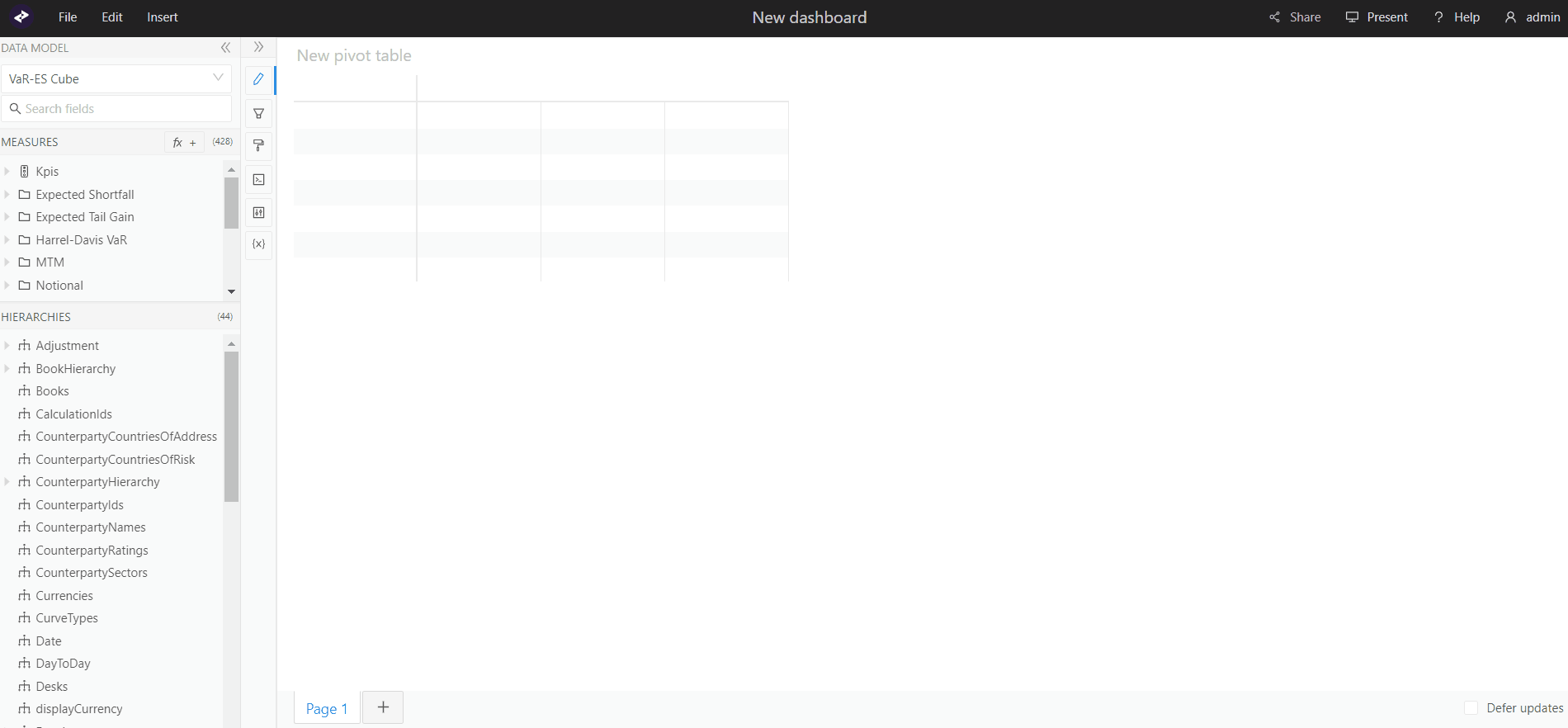
The widget displays a list of your branches:
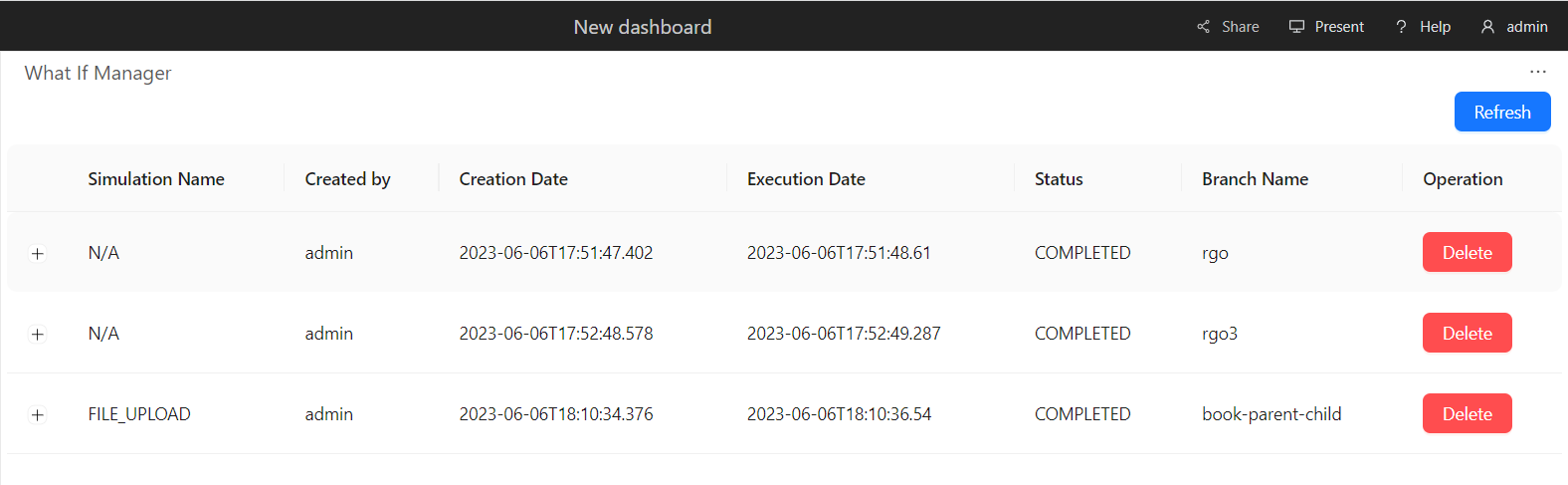
You can view the audit columns (Submission Name, Created by, Creation Date, Execution Date, Status, Branch Name, Operation), and remove a branch by clicking the Delete button.
Clicking the + button in front of a row displays more details about your branch. Here you can also run a diff between the changes on your WhatIf branch and the master branch.
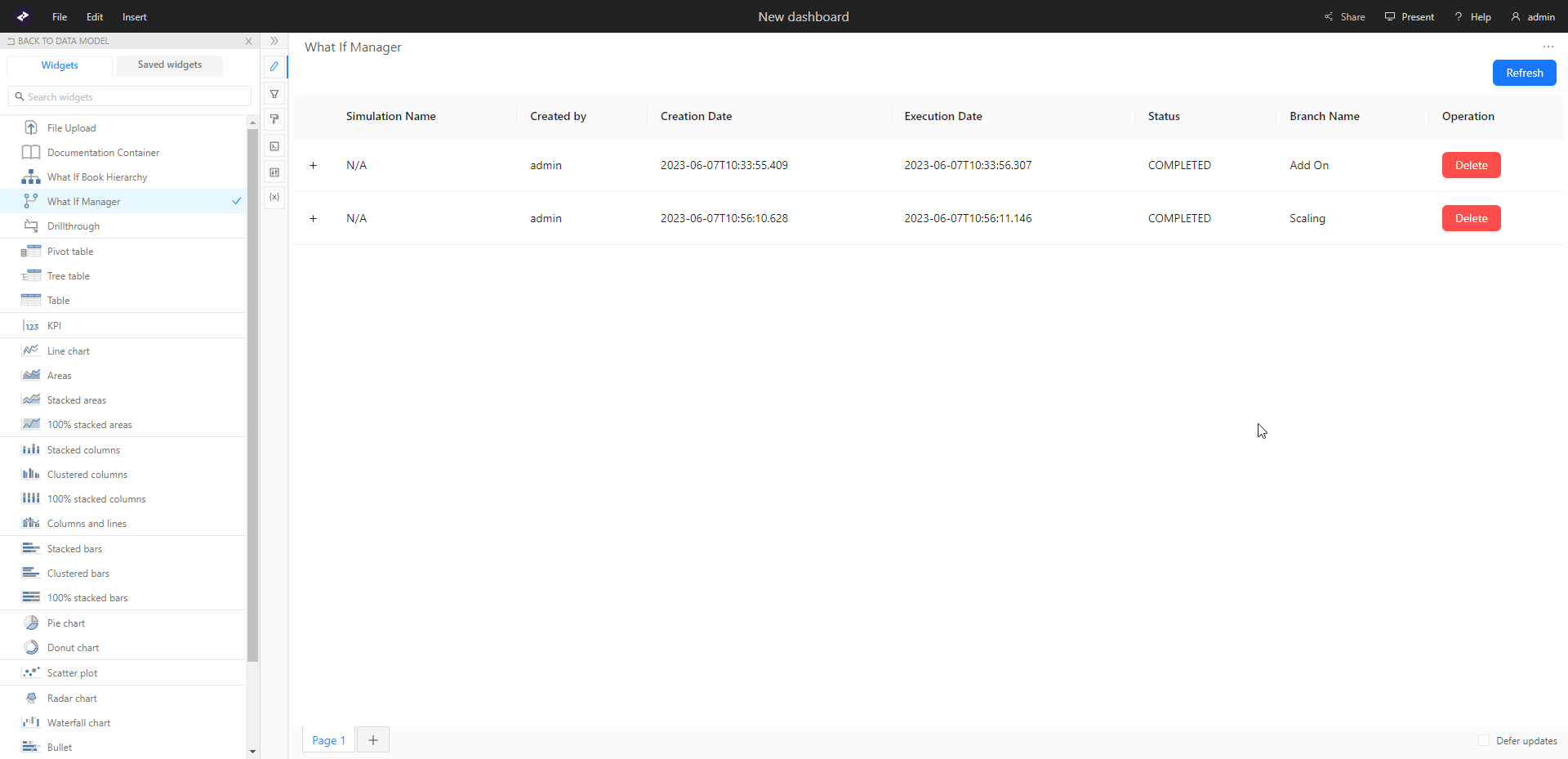
Audit Trail
Atoti Market Risk uses Hibernate to provide a default implementation of database-backed persistence, using an H2 in-memory database.
Customizing the What-If configuration
The What-If framework has been designed to be adapted and configured based on your use cases.