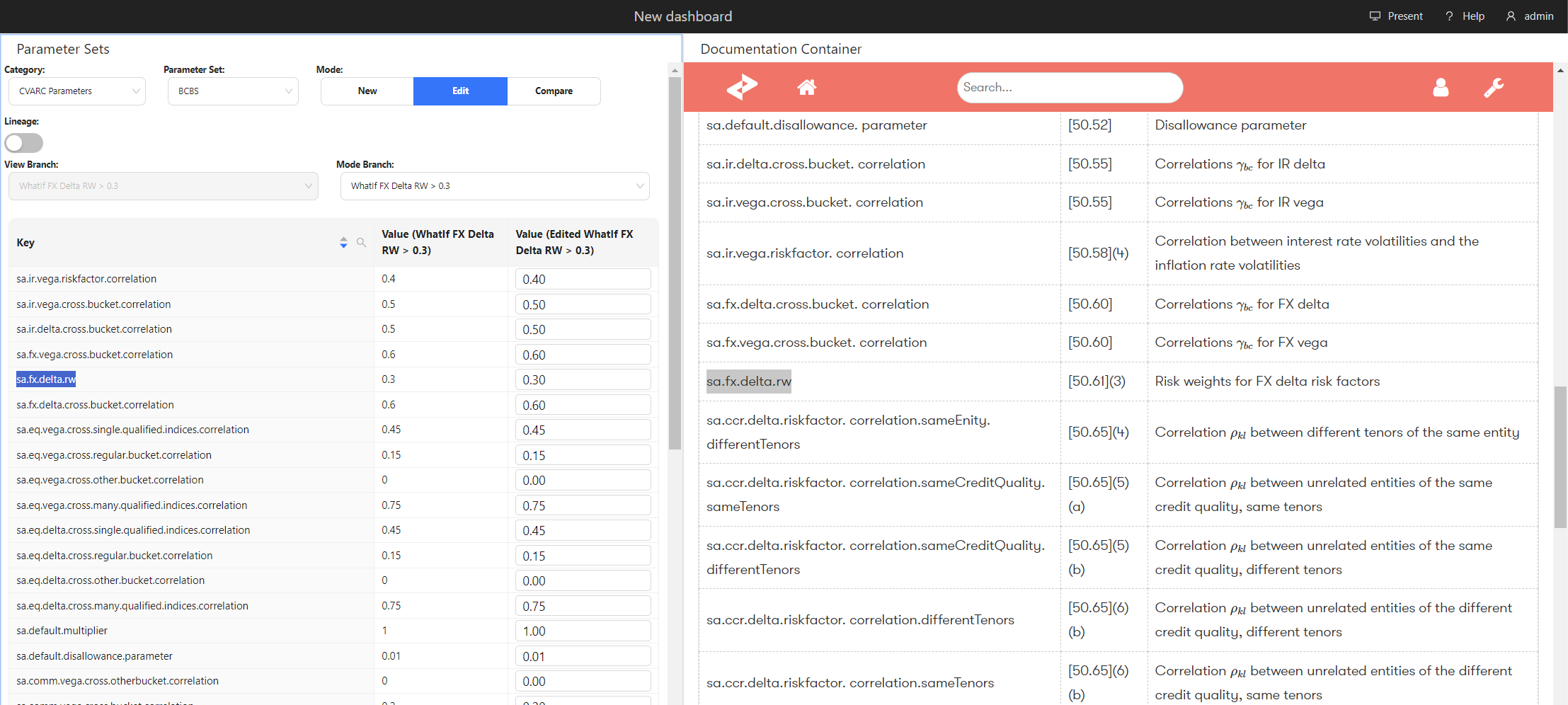Navigation :
Documentation Container
The Documentation Container widget allows you to include documentation pages in your dashboard.
- In the top left menu, click Insert > Widgets.
- Drag and drop the Documentation Container to your dashboard.
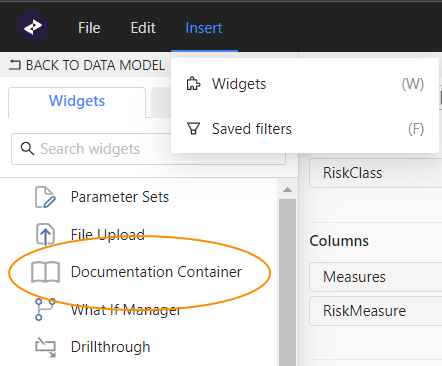
Once you’ve added the Documentation Container widget to your dashboard, you can save the dashboard with the embedded article.
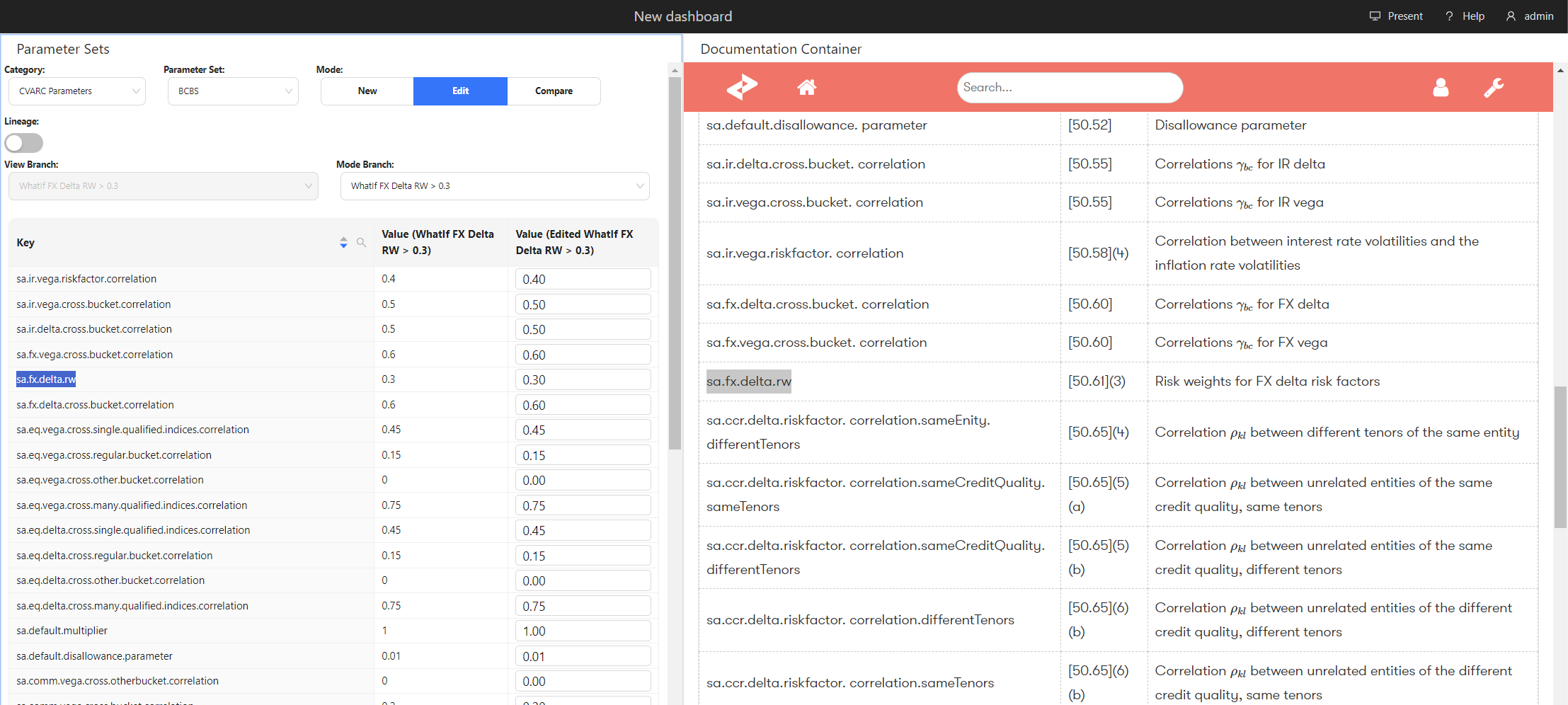
tip
For details on settings and disabling/enabling the widget, see Documentation Widget in the UI Components Documentation.
![]()