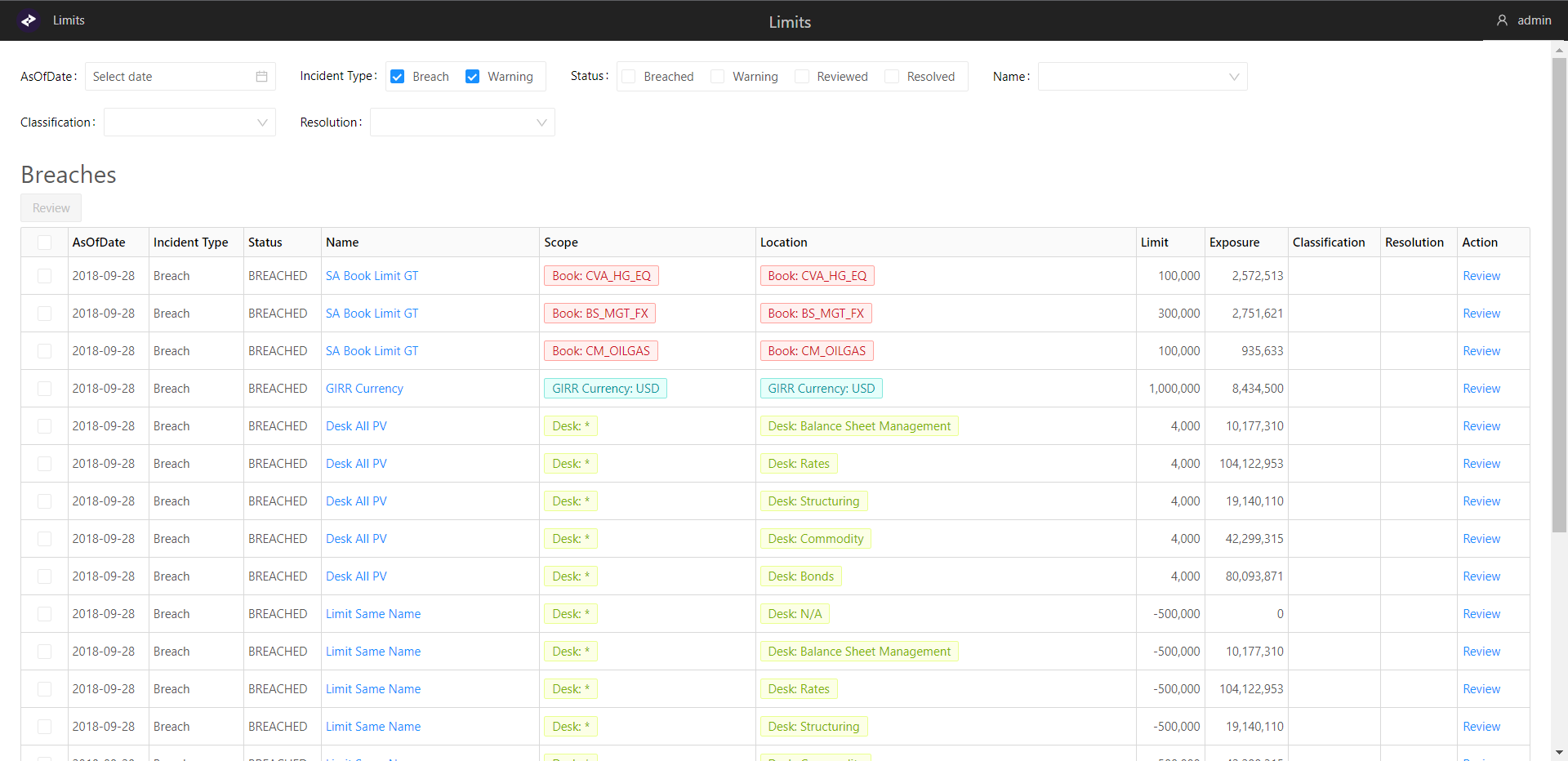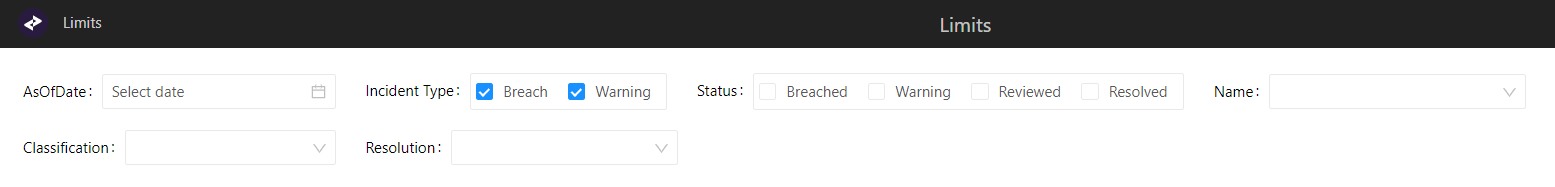Breaches
Limit breaches and warnings are issued by Atoti Limits when the value of a measure exceeds a threshold specified in the limit. The Breaches screen allows you to manage breaches and warnings.
Table columns
The screen contains a table displaying your breaches and warnings.
| Field Name | Description |
|---|---|
| AsOfDate | The AsOfDate of the incident. |
| Incident Type | Specifies whether the incident is a Warning or a Breach. |
| Status | The incident status. |
| Name | The limit’s name. |
| Scope | The scope of the limit upon which the incident occurred. |
| Location | Location in the cube where the incident occurred. For example, if the limit was defined for each book, the location displays the book with the breach. |
| Limit | The limit value, which is the threshold that was checked against. |
| Exposure | The value of the measure we are comparing the limit against. |
| Classification | The Classification field is set/displayed after the review process. The root cause of the breach, selected during review. |
| Resolution | The Resolution field is set/displayed after the review process. The action to be taken to respond to the breach, selected during review. |
| Action | The actions you can carry out on the entry. You can Review breaches and Comment on warnings. |
Filters
Above the table, you can see a number of criteria, allowing you to reduce your view to incidents of interest:
| Field Name | Description |
|---|---|
| AsOfDate | The AsOfDate of the incident. |
| Incident Type | Specifies whether the incident is a Warning or a Breach. |
| Status | The incident status. |
| Name | The limit’s name. |
| Classification | The root cause of the breach, selected during review. |
| Resolution | The action to be taken to respond to the breach, selected during review. |
The list is filtered based on the criteria you selected.
tip
Filters on this screen are saved and re-applied when you next open it.
To learn about reviewing breaches and checking the Audit log, see Manage incidents.