Limits Inventory
The Limits Inventory widget is where you can view and create new limit definitions.
To access the widget, click and drag its icon from the top menu bar onto your dashboard:
![]()
The Widget contains a table of limit definitions and three buttons:
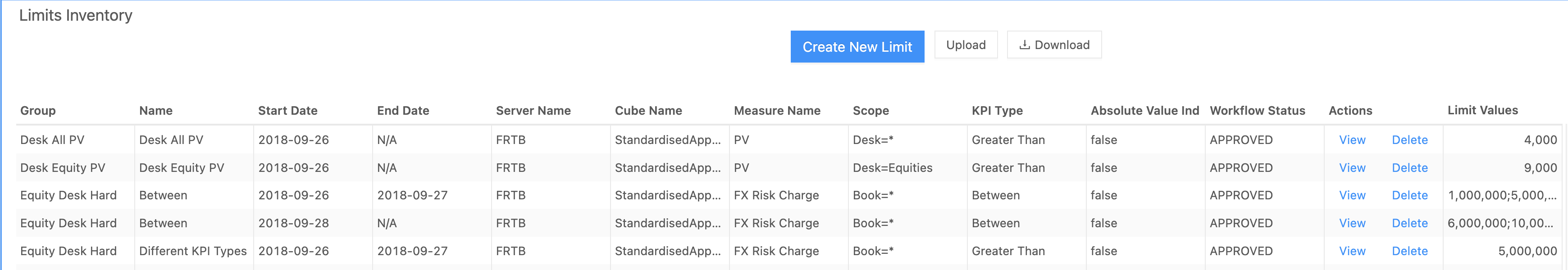
Widget buttons
- Create New Limit: Opens a form where you can enter and select information for your new limits definition.
- Upload: Allows you to add new limits to the widget’s table by specifying a CSV file from files on your local machine.
- Download: Exports the table from the widget into a CSV file. All limits are exported, regardless of any filters applied.
Table columns
note
The number and order of columns in the Limits Inventory Widget table differ from the input CSV file. You can still upload an input CSV file despite differences in columns and order.
| Field Name | Description | Example |
|---|---|---|
| Group | Name of a group of limits. Group is a way of grouping similar limits. | Equity Desk |
| Name | The KPI name created in the business cube. | SA Desk Limit |
| Start Date | Effective start date. | 2018-09-28 |
| End Date | Effective end date | 2020-01-01 |
| Server Name | The server where the limit is created. | MRA |
| Cube Name | Name of the business cube for the KPI/Limit. | Sensitivity Cube |
| Measure Name | Measure of the KPI. | FX Risk Charge |
| Scope | This determines which members the new limit applies to. The scope is made up of any level of the currently selected cube and a corresponding value from said level. An example scope filter is “Desk=Rates”. One limit definition can have multiple scope filters. Every scope filter is separated by a pipe. | Desk=Bonds |
| KPI Type | The KPI type. For details, see Select a rule. | Greater Than |
| AbsoluteValueIndicator | Specifies whether the limit value is an absolute value. | false |
| Workflow Status | Status of a limit’s workflow. | APPROVED |
| Actions | Limit operations you can execute. The available operations are: * View: view and edit (if permissioned) the limit’s full definition. The inventory table displays a subset of the full limit definition. * Delete: Removes the limit and associated KPIs from the table. |
View |