Navbar Filter
Overview
The Navbar Filter Display is a feature that sits inside the navbar of your application.
Business analysts can use this to tell at a glance the date that the dashboard they are looking at is being filtered on. The display can parse the dashboard and evaluate all of the filters on it, including widget filters, page filters, and dashboard filters. If the date filters between all of the widgets do not match, then a message is displayed in place of a date. This will notify you that the dates are too complex to evaluate.
Although we don’t see the dates that are being filtered on from this display, it does still provide benefit to the business analyst since it notifies them that they have some mismatched date filters between their widgets.
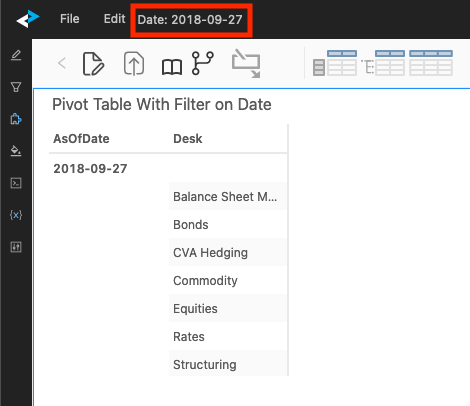
Settings Required
This feature differs slightly from the others provided by the Accelerator SDK. As it is not a plugin, you need to import it directly from the Accelerator SDK and set it inside one of your ActiveUI module federated app extension points.
You can use either the leftApplicationMenu or rightApplicationMenu extension point, depending on where you would like to position the filter on the application navbar.
import { NavbarFilter } from "@activeviam/accelerator-sdk";
const extension: ExtensionModule = {
activate: async configuration => {
...
configuration.leftApplicationMenu = [
...configuration.leftApplicationMenu,
{ component: NavbarFilter }
]
}
};