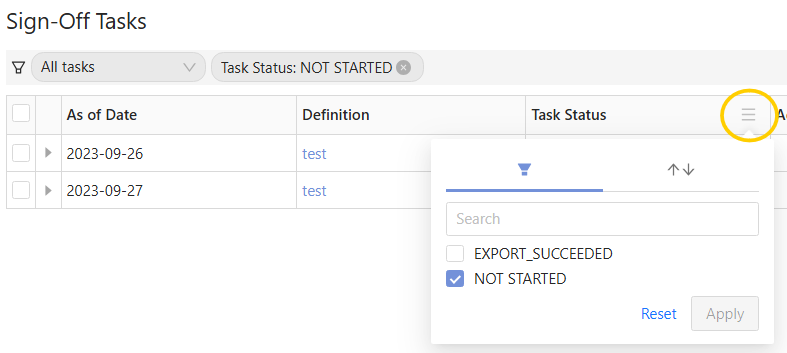Tasks screen
The Tasks screen provides you with the information and functionality required for completing your daily tasks. The screen displays a list of all your tasks across all your task definitions. From here you can perform the following actions:
| Action | Description |
|---|---|
| Start/Restart task | Start a task before performing any adjustments. This takes a snapshot of your data for the scope of that task. |
| View linked dashboards | Go to the Atoti dashboard linked to the task. This can be set up when configuring the task definition. |
| View analysis dashboards | See all your adjustments on the selected task in a dedicated dashboard, or view the changes for each adjustment. For details, see Analysis dashboards. |
| View history | See the audit log for the selected task. See Audit for details. |
| Upload adjustments | Bulk upload adjustments in a CSV file. For details, see Upload Adjustments. |
| Approve/Reject | Approve or reject a task. |
Table columns
The screen contains a table displaying details of your daily tasks.
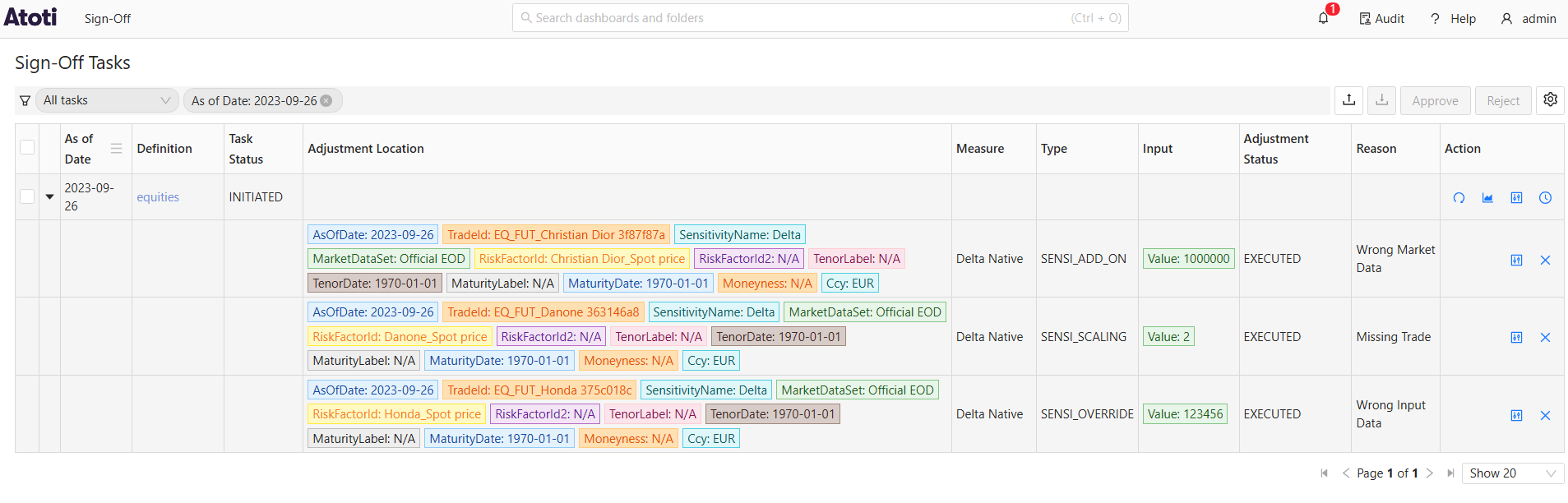
| Field Name | Description | Example |
|---|---|---|
| As of Date | The As of Date of the daily task. | |
| Definition | Name of the task definition. | |
| Task Status | The current status of the daily task. | |
| Adjustment Location | The cube location of the adjustment. | |
| Measure | The measures the adjustment applies to. | VaR |
| Type | The type of adjustment. See Types and levels of adjustment for details. | VAR_ROLL_OVER |
| Input | The value of the adjustment: data used to fulfill the adjustment. | AsOfDate: 2025-03-05 |
| Adjustment Status | The status of the adjustment. | EXECUTED |
| Reason | The reason for the adjustment. | Missing trade |
| Actions | The actions you can carry out on the entry: - Copy: Duplicate an existing task definition to speed up creation. - History: view the audit history of the selected task definition. |
Filters
In the column headers you can filter the table values. For example, when starting a task, it may be useful to set Task Status to display tasks that are in the NOT_STARTED state so you can see the tasks you need to work on.