Overview
The Sign-Off Module is an approvals workflow framework that provides and supports the following features:
-
Sign-off process and workflow including a configurable level of approval or sign-off (e.g. portfolio, book, etc)
-
Range of adjustments at datastore-level and cube-level
-
Extraction and reload of approved data to and from a persistence layer
-
Dashboards to oversee the flows and the process
-
Audit trail in which all workflow interactions (adjustments, etc.) are persisted
-
Storytelling, which allows users to quickly drill-through and make adjustments from your primary dashboard
note
The default implementation provided in the Sign-Off Module has a defined workflow (i.e. task statuses) and defined user roles (i.e. manager, user). This documentation explains the default implementation, but both the state workflow and the user roles can be customized for specific business needs - see the Customizing sign-off workflow in the Sign-Off Module Developer Guide.
Module architecture
Behind the scenes, the solution is packaged as a starter project built around components for Sign-Off that offer a generalised approvals use case with:
-
A default data model:
Each cube is provided with an initial set of dimensions, hierarchies and levels suitable for an approvals project
-
A framework of best practices for you to use as-is or customize to your requirements
View the overall architecture
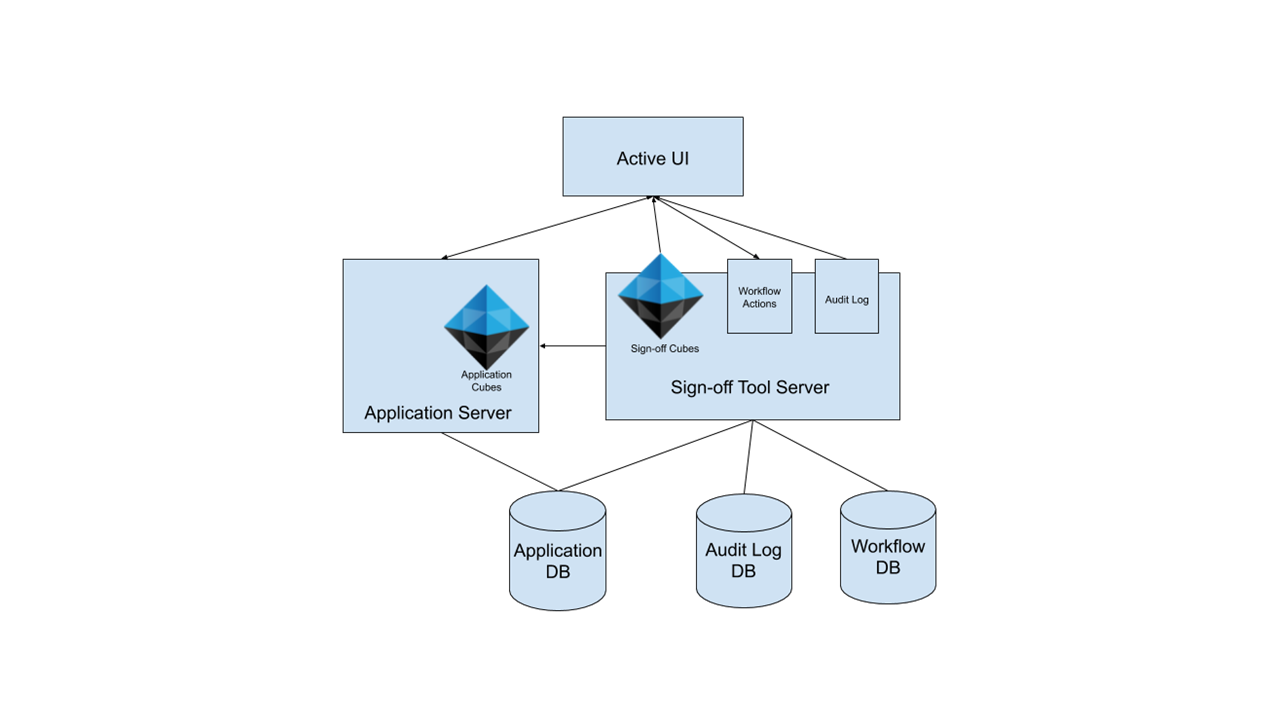
| Component | Description |
|---|---|
| Application | The Application database comprises the sign-off process definition and instance objects. This database may be shared with the application. |
| Audit Log | The Audit-Log contains a record of all user actions within the Activiti workflows. The Audit-Log database comprises two tables * USERRECORD * PROCESSRECORD |
| Activiti | The Activiti workflow state is maintained in the Activiti database. This includes copies of objects that are waiting for approval before being saved to the Application database. This database is managed by the Activiti process engine. See the Activiti documentation for more information about this database schema. https://www.activiti.org/documentation |
For details, see the Sign-Off Module Developer Guide.
How do I get started as a user?
To learn how to set up sign-off tasks and process ones assigned to you, see Getting started with the Sign-Off Module.
Features at a glance
For details of the latest updates incorporated into this version of the Sign-Off Module, see What’s New
Sign-off approval workflow
For more information, see Sign-off process and workflow
UI for workflow interactions
The default implementation of the Sign-Off Module comprises four separate widgets: Sign-Off Task Definitions, Adjustment executions, Task Toolbox, and Daily Progress. You can save each as a separate bookmark.
For more information on:
-
Working with the Sign-off widgets, see Sign-off dashboards
-
Using and customizing the UI, see the ActiveUI documentation
Customizing the Module
The module is designed to be open and extendable. It is delivered as source code with documentation.
Clients may choose to use the Sign-Off Module “as is” by conforming to the default setup and workflow and data stores. Alternatively, clients may use the Module purely as a starting point for building a suitable system with additional functionality.
For details, see the Sign-Off Module Developer Guide.