Sign-off approvals - process and workflow
To handle the sign-off approval process, the Sign-Off Module uses the concept of tasks to define the scope of the data to be approved. Each step in the workflow is fully persisted in an audit trail. The sign-off approval procedure is subject to formal workflow and sign-off that you can customize in the following configurable elements.
The following image shows where the Sign-Off Module fits into the overall sign-off approval process.
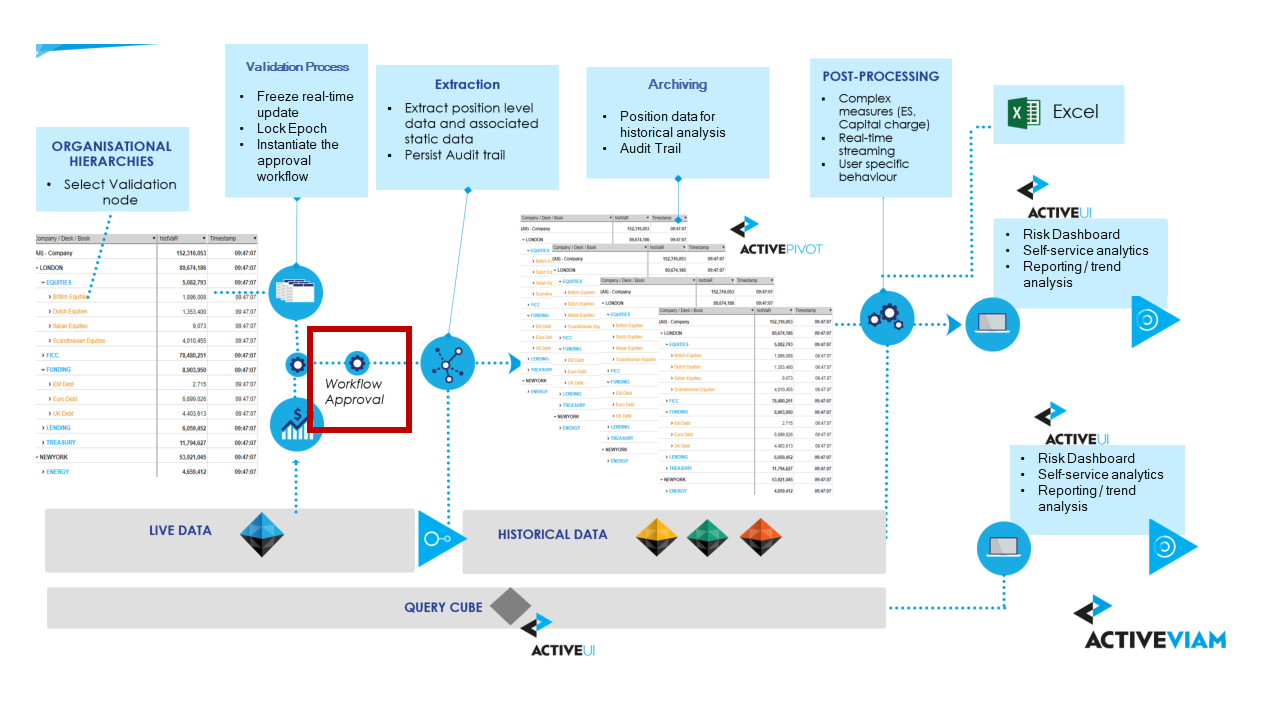
Default workflow
note
The default implementation provided in the Sign-Off Module has a defined workflow (i.e. task statuses) and defined user roles (i.e. manager, user). This documentation explains the default implementation, but both the state workflow and the user roles can be customized for specific business needs - see the Customizing sign-off workflow in the Sign-Off Module Developer Guide.
The default workflow provided in the Sign-Off Module is as follows:
-
Create task (Manager only)
See Creating tasks
-
Initiate the task (the designated User/Manager)
-
The designated role decides to start the approval process for a specific task. This operation takes a snapshot of the data.
-
The validation status of the task changes from Not Started to Initiated.
See Initiating tasks
- Perform the checks and adjustments required : (the designated User/Manager)
See Adjustments
Note: At any point after the task is initiated, the designated User can roll back the modifications and adjustments made and start again. See Rollback
-
-
Submit the data in the task for approval (the designated User/Manager)
- The validation status of the task changes from Initiated to Pending
-
Approve the data in the task (the designated User/Manager)
-
Approver reviews the data in the task and any adjustments made. Depending on the circumstances, the modification adjustments may be rejected or rolled back entirely. In this case the initial reviewer can redo the modifications and make a new approval request.
-
When the approver is satisfied, they approve the data in the task.
-
The validation status of the task changes from Pending to Approved
-
-
When the approval is successful, the process moves to the Approved state.
-
Export the data
-
The export is performed automatically when the approver clicks Approve.
-
Data is exported as a CSV file. The data export requests are forwarded to the configured Accelerator server.
-
Visual walk-through
For a walk-through on creating and managing tasks in the default workflow, see the following video
Customizing the Sign-Off process & workflow
The sign-off approval procedure is subject to formal workflow and sign-off that you can customize.
For more information, see Customizing sign-off workflow in the Sign-Off Module Developer Guide
Understanding the Sign-off Dashboards
The default implementation of the Sign-Off Module comprises four separate widgets: Sign-Off Task Definitions, Adjustment executions, Task Toolbox, and Daily Progress. You can save each as a separate bookmark.
See Sign-off dashboards.