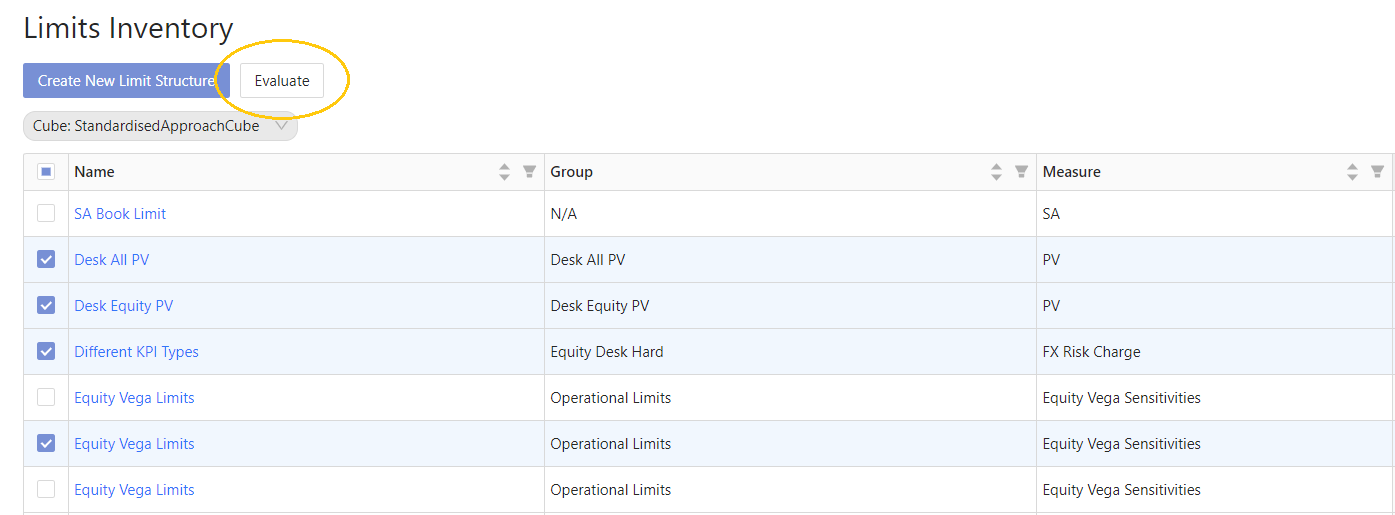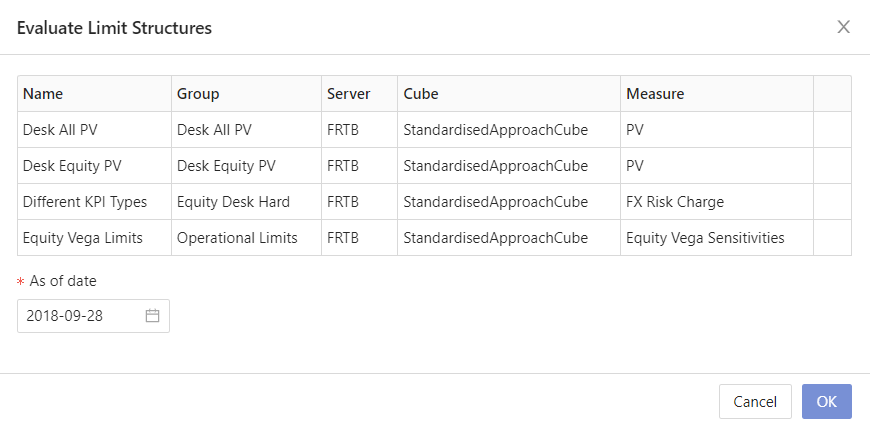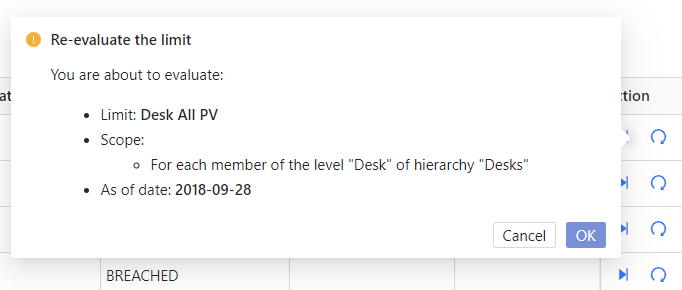Navigation :
Evaluate limits
Atoti Limits evaluates limits at regular intervals during the day, or at the end of each day, depending on the configuration.
However, you can also manually evaluate limit structures from the Inventory screen, or re-evaluate limits from the Status screen.
Evaluating limit structures
To evaluate a limit structure:
- In the Inventory screen, select the checkboxes of the limit structures you want to evaluate and click the Evaluate button.
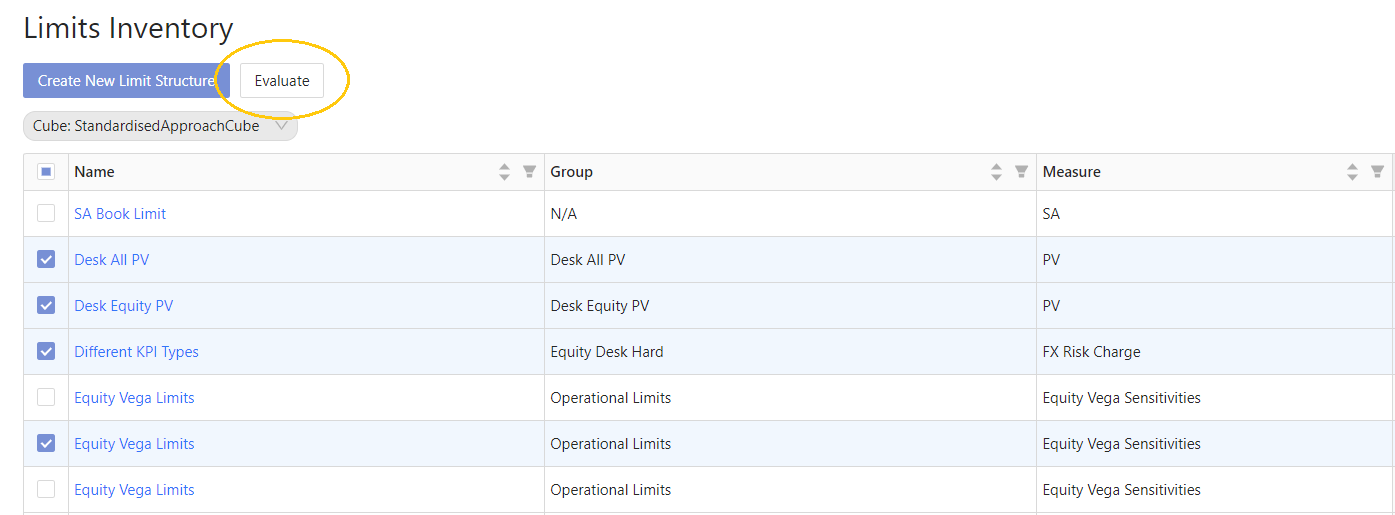
The Evaluate dialog opens:
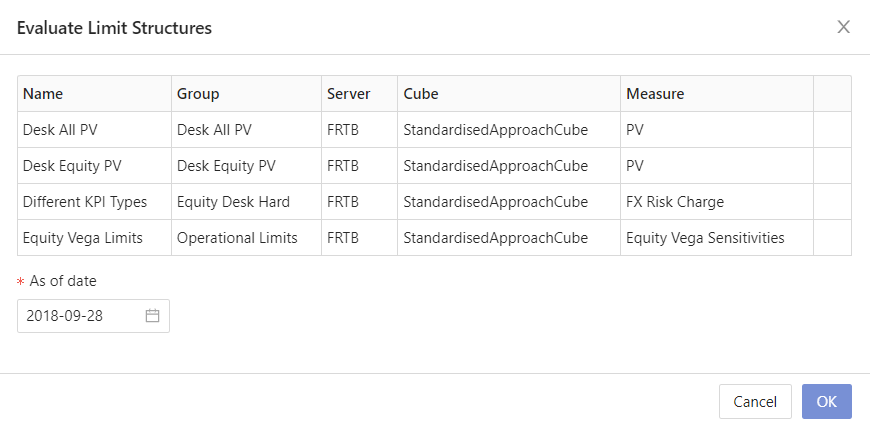
- Fill in the As of date to perform the evaluation against.
By default, the As of date is populated with the latest available date in the Cube.
- Click OK. You will receive confirmation of the number of breaches and warnings that have been raised as a result of your evaluation.

Re-evaluating a limit
After an incident has been observed, you may want to adjust your exposure and re-evaluate the limit. To do this:
- Navigate to the Status screen by clicking Limits > Status in the top left corner of the UI.

- Find the limit to re-evaluate, and in the Actions column on the right, click the Re-Evaluate button.
The Re-Evaluate dialog opens:
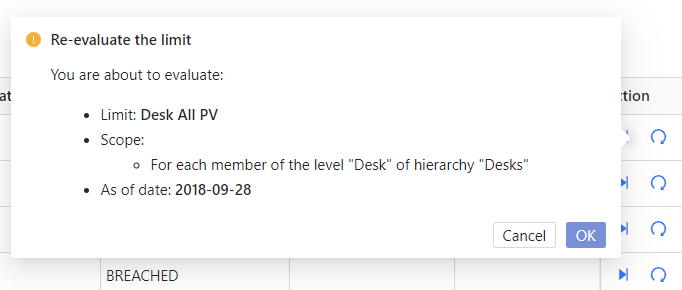
Click OK to confirm the re-evaluation of the limit. The Breach screen will refresh with the new breaches and warnings.