Trade Novation
The “Trade Novation” widget can be found on the widget ribbon at the top of your dashboard.
![]()
The widget allows you to move trades across portfolios and compare the risk.
To use the widget:
-
Drag and drop the “Trade Novation” widget into the view.
-
On initial display, you will be asked to enter or select the following:
- Original Netting Set: The portfolio from which a trade or set of trades will be selected from.
- Novated Trades: The list of trades from the Original Netting Set.
- Target Netting Set: The portfolio receiving the selected trades.
- What-If Branch Name: The name of the What-If branch to be created.
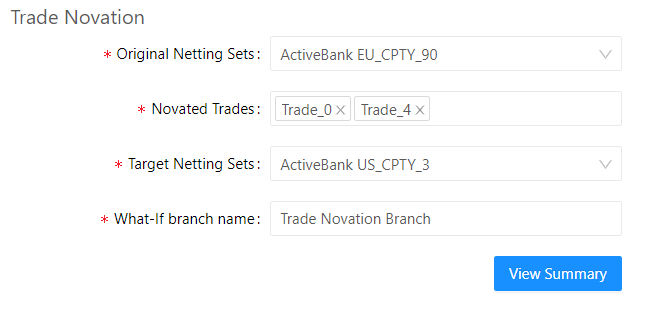
-
After entering the necessary data, click the submit button to see a summary of your What-If.
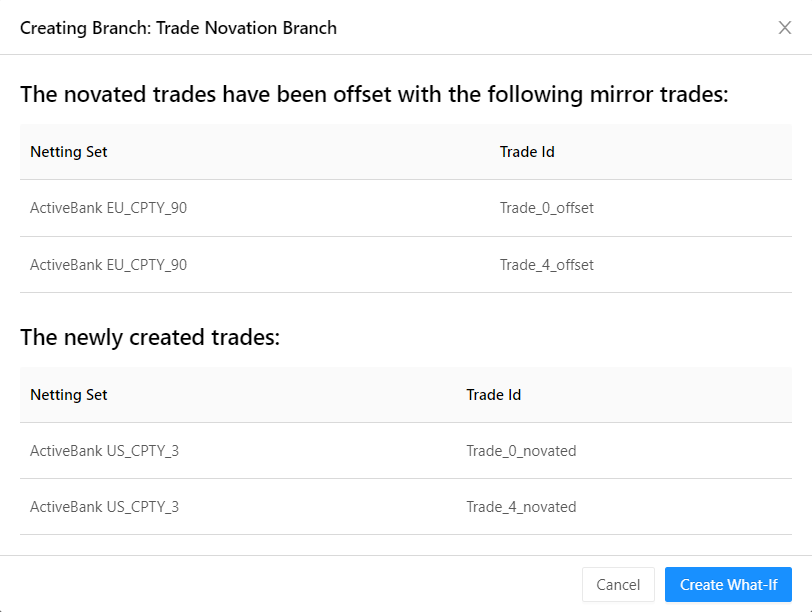
Two copies of the Novated Trades are created, an “offset” and a “novated”. The “offset” trades cancel out your risk from the Original Netting Set. The “novated” copy applies the trade’s risk value to the Transferee Netting Set.
- Click Create What-If to finalize your changes.
To view the experimental calculations, add the hierarchy [Epoch].[Epoch] into the view, for example, on columns of your Pivot Table. You may also want to set a filter on this hierarchy and select: “master” and your branch.