Sign-Off Analysis Hierarchy
The Sign-Off Analysis Hierarchy reflects the perimeters of the sign-off process managed by the sign-off server.
Analysis Hierarchy content
The Analysis Hierarchy is three levels deep. The hierarchy is slicing, meaning it has no ALL Member level. By default, the selected level is [INTRA-DAY].
| Level | Depth | Description | Members |
|---|---|---|---|
| Feed | 1 | How the data are updated | INTRA-DAY: the default member, the whole cube data at the latest value. TOTAL REVIEWABLE: the whole data with frozen perimeters under review. |
| Status | 2 | The current sign-off task status | For example, “UNAPPROVED” |
| Task | 3 | The unique sign-off task name | For example: “Sensi BSM::2018-09-28” |
The hierarchy depth depends on the information to display. The member [INTRA-DAY] has no deeper level. Additionally, the path [TOTAL REVIEWABLE].[UNAPPROVED] has no level 3.
Example
Here is an example of the Analysis Hierarchy structure:
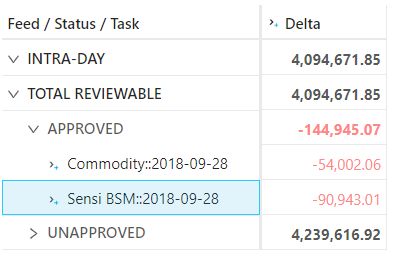
| Feed / Status / Task | Sample Measure | Comment |
|---|---|---|
| INTRA-DAY | 16.2 | Default member, it displays the latest content of the cube. |
| TOTAL REVIEWABLE | 16.0 | Sign-off view, the data belonging to an initiated sign-off task is frozen. |
| > APPROVED | 3.0 | A specific status in the sign-off process, the level aggregates all the tasks with the same status. |
| > > Commodity::2018-09-28 | 1.0 | A sign-off task with the “APPROVED” status. |
| > > Sensi BSM::2018-09-28 | 2.0 | Another sign-off task with the “APPROVED” status. |
| > INITIATED | 4.0 | A specific status in the sign-off process; the level aggregates all the tasks with the same status. |
| > > Bonds::2018-09-28 | 4.0 | A sign-off task with the “INITIATED” status. |
| > UNAPPROVED | 9.0 | The default status of the perimeter not yet included in a sign-off process. It uses the latest cube data. |
Setup
You can customize the analysis hierarchy using the configuration files.
| Key | Value | Description |
|---|---|---|
| sign-off.adjustments.cube.signOffFeedLevel.cubeName | Feed@Sign-off Status@Sign-off Status | Name and path of the analysis hierarchy’s level 1. |
| sign-off.adjustments.cube.signOffStatusLevel.cubeName | Status@Sign-off Status@Sign-off Status | Name and path of the analysis hierarchy’s level 2. |
| sign-off.adjustments.cube.signOffTaskLevel.cubeName | Task@Sign-off Status@Sign-off Status | Name and path of the analysis hierarchy’s level 3. |
| sign-off.level.members | LATEST,SNAPSHOT,PRELIMINARY | Names of the level members generated by the cube itself, the other names come from the sign-off server. |
| sign-off.cubeId.levels | AsOfDate@Date@Dates,Book@Books@Booking,Desk@Desks@Booking | Levels eligible to be in a sign-off task perimeter. |
Sign-off task perimeter
The Analysis Hierarchy uses a side store to describe the perimeter for a given sign-off task. The eligible levels for task filtering are defined by the property “sign-off.cubeId.levels” for each cube. The defined levels must be a standard level associated with a store field and not an analysis hierarchy level. All non-empty criteria for the levels will generate a filtered location with the following pattern:
WHERE ([dimension1].[hierarchy1].[level1].[filter1], [dimension2].[hierarchy2].[level2].[filter2], …)
Sign-off task store
The data linked to a sign-off task are stored in a specific store per cube.
| CubeName | Main store | Sign-off store | cubeId |
|---|---|---|---|
| VaR-ES Cube | TradePnLs | TradePnLsSignOff | var |
| Sensitivity Cube | TradeSensitivities | TradeSensitivitiesSignOff | sensi |
| PLCube | PnL | PnLSignOff | pnl |
The sign-off store is created dynamically from the list of filterable levels and has the following format:
| Field | Type | Key | Description |
|---|---|---|---|
| Name | string | X | Sign-off task name |
| Status | string | Current sign-off status | |
| hierarchy name 1 | computed | Holds the content of the 1st filter, the column name is the hierarchy name of the filtered level, and the type is computed from the base store | |
| hierarchy name 2 | computed | Holds the content of the 2nd filter | |
| … | … | … | |
| hierarchy name n | computed | Holds the content of the last filter |
The [_Version] hierarchy
To support the snapshotting feature, the cube now includes a specific single-level hierarchy named “_Version”. It is a technical, hidden hierarchy. This hierarchy is attached to a primary key that allows the system to duplicate the fact and create a snapshot. By default, the _Version equals LIVE, but in snapshotting, the snapshot version is OLD and the incoming version is NEW.
| Feed / Status | _Version / LIVE | _Version / OLD | _Version / NEW |
|---|---|---|---|
| INTRA-DAY | X | X | |
| TOTAL REVIEWABLE | X | X | |
| > APPROVED | X | X | |
| > INITIATED | X | X | |
| > UNAPPROVED | X |
ETL
The _Version field, linked to the [_Version] hierarchy must be filled with the correct value. The ETL achieves this with the following logic:
Does the input line belong to a task perimeter?
- No : Set the _Version field to LIVE.
- Yes :
- Set the _Version field to NEW.
- Update any existing line _Version field to OLD.
Main store modifications
To generate the [_Version] hierarchy, an extra key field named _Version is added to the base store of the cube.
Discarding a sign-off task
When a sign-off task is discarded, all the lines tagged OLD inside the perimeter are deleted and the ones tagged NEW are re-tagged as LIVE.
REST service
The sign-off store is never updated from the default ETL but via REST service. The REST service is intended to be called by the sign-off server. It is located at the URL http://localhost:10010/risk-activepivot/services/rest/v3/sign-off. and provides three main services:
- createSignOffTask: create a new sign-off task on the cube.
- updateState: update the status of a sign-off task.
- discardSignOffTask: remove the sign-off task.
Technical configuration
| Class | Kind | Usage |
|---|---|---|
| IMADRCSignOffAnalysisConfig | Spring configuration | Analysis hierarchy for IMA DRC cube |
| InternalModelApproachSignOffAnalysisConfig | Spring configuration | Analysis hierarchy for IMA cube |
| StandardisedApproachSignOffAnalysisConfig | Spring configuration | Analysis hierarchy for Standardised Approach cube |
| PLSignOffAnalysisConfig | Spring configuration | Analysis hierarchy for PL cube |
| SignOffTaskConfig | Spring configuration | Analysis hierarchy for all the cubes within the ecosystem |
| SignOffRestService | REST service | The sign-off REST service |