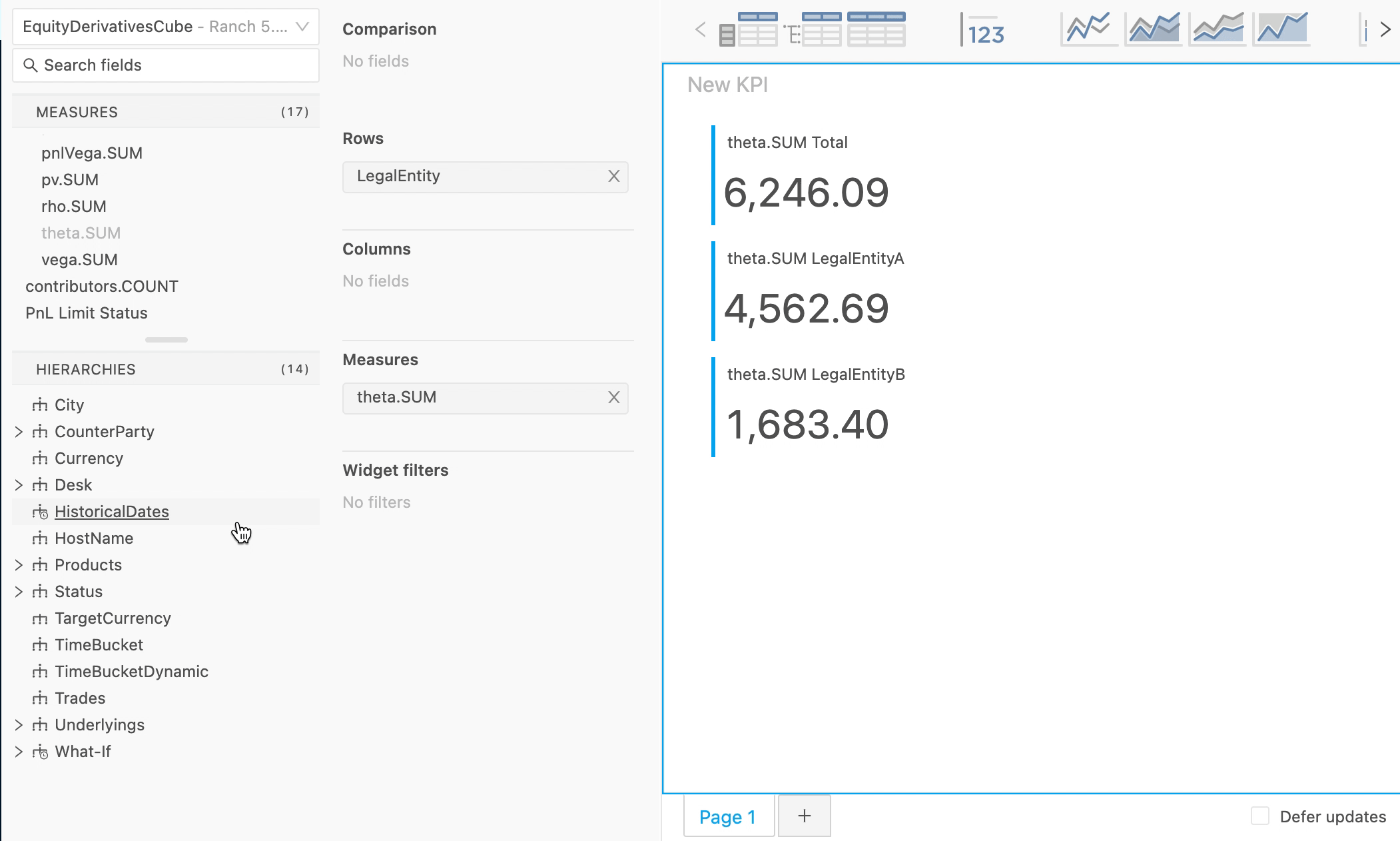KPIs
KPIs allow you to see the values of high level indicators at a glance.
KPI configurations#
There are two types of KPI configurations:
KPI#
For a given Hierarchy's members, see their totals for a specific Measure.
Comparison KPI#
From yet another Hierarchy, compare two member's contributions to the above totals.
Create a KPI#
- Drag a KPI widget from the Widgets ribbon into the dashboard.
- Add a Hierarchy to the Rows section of the Content editor.
- Add the Measure or Measures you want the totals for to the Measures section of the Content editor.
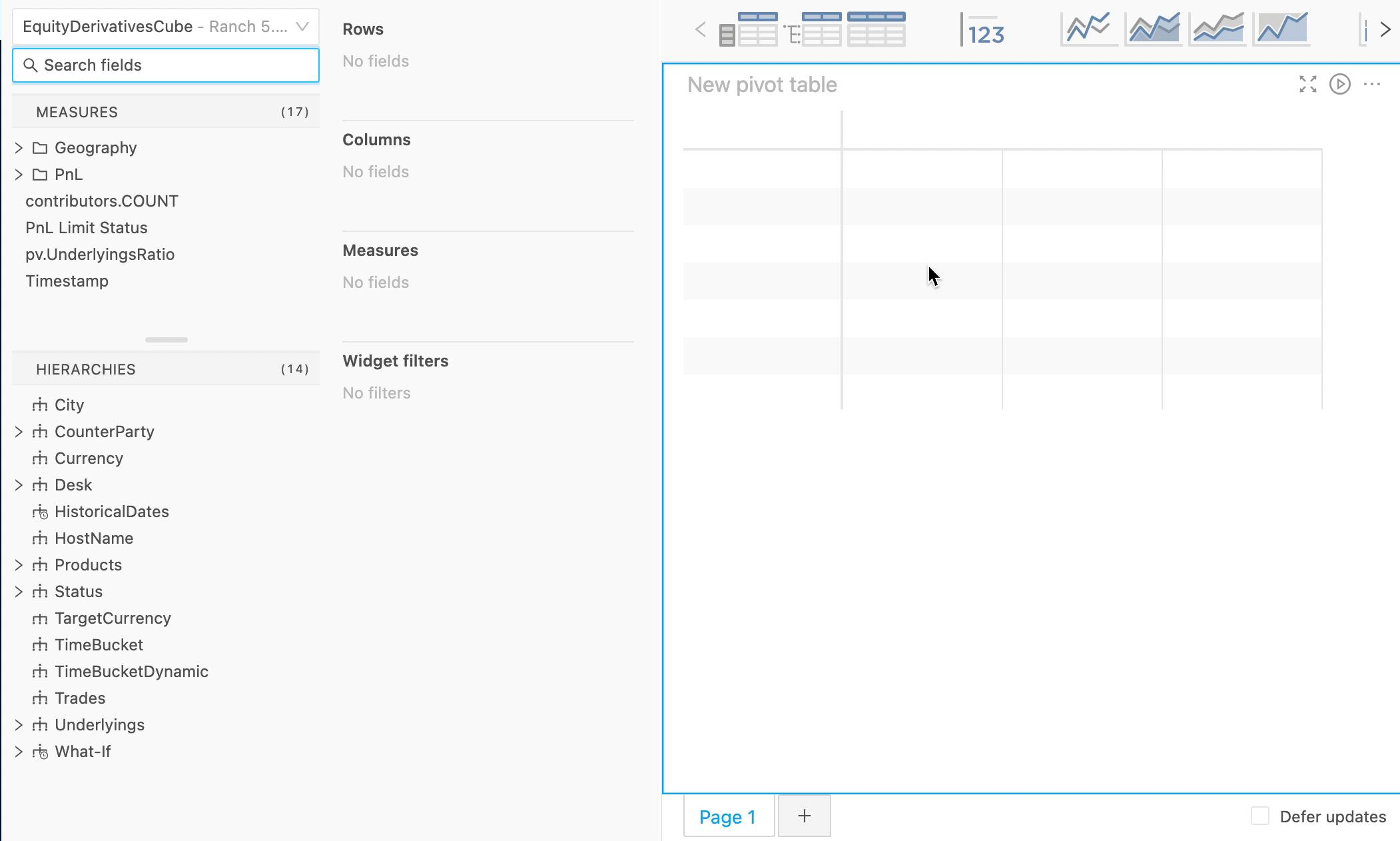
Create a Comparison KPI#
- Follow the steps above to Create a KPI.
- Add a Hierarchy to the Comparison section of the Content editor.
- Select two members from that Hierarchy to compare their values and the difference between them.