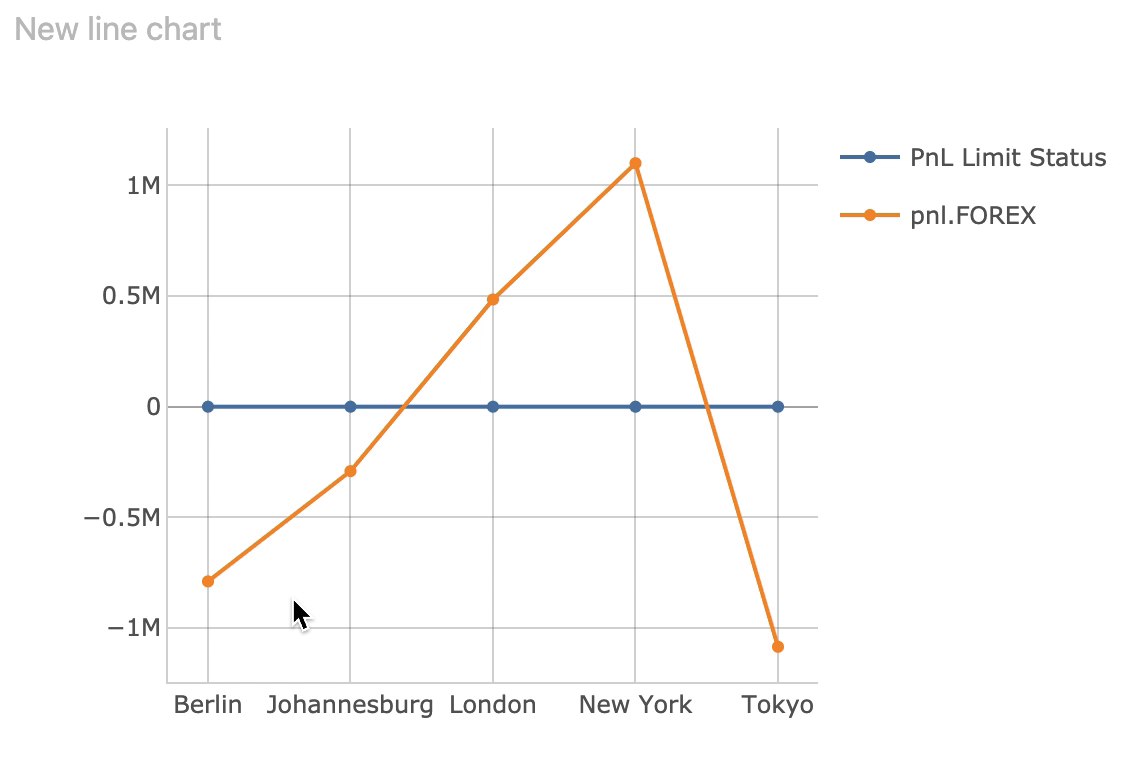Data sorting
warning
Data sorting relies on a series of plugins that may or may not have been included in your application or on specific widget types.
If you cannot find the related data sorting menu items, they were most likely not included.
ActiveUI provides the ability to sort your data by a chosen Measure or Hierarchy.
Sort a table#
To sort a table:
- Right click on the Column header of the column you want to sort.
- Select either an Ascending or Descending sort.
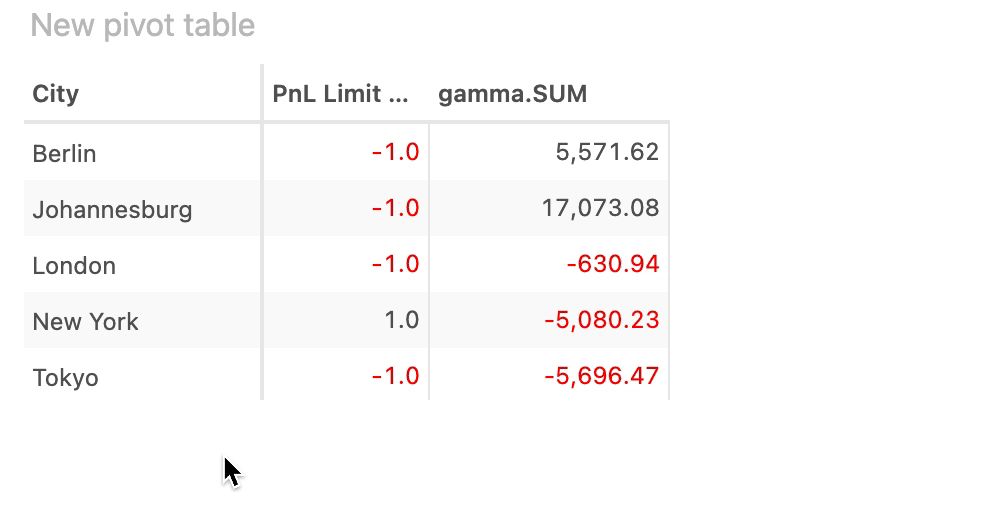
Remove sorting on a table#
The Remove sort menu item only appears if the table is currently sorted.
To remove the sorting:
- Right click on any Column header.
- Select Remove sort
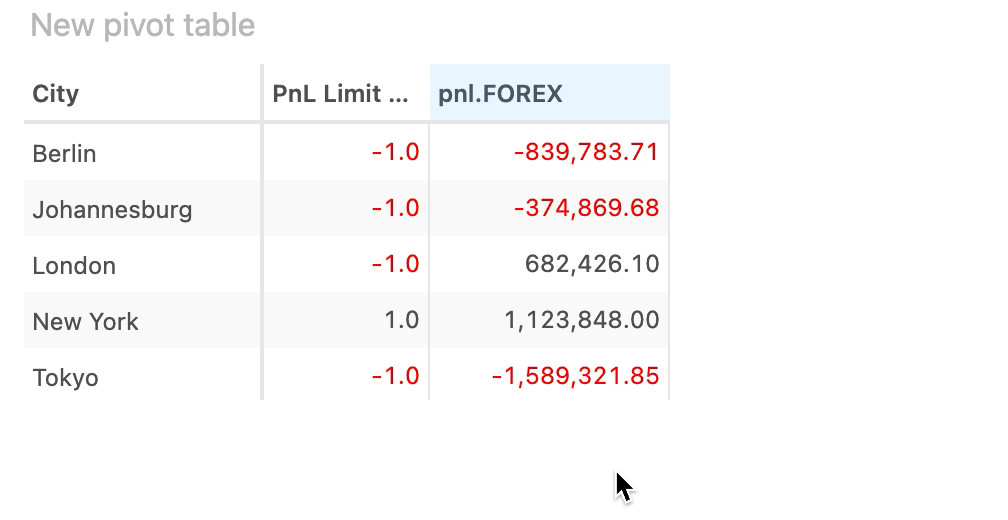
Sort a chart#
To sort a chart:
- Right click on the chart body.
- Select either an Ascending or Descending sort.
- Select the Measure or Hierarchy to sort on.
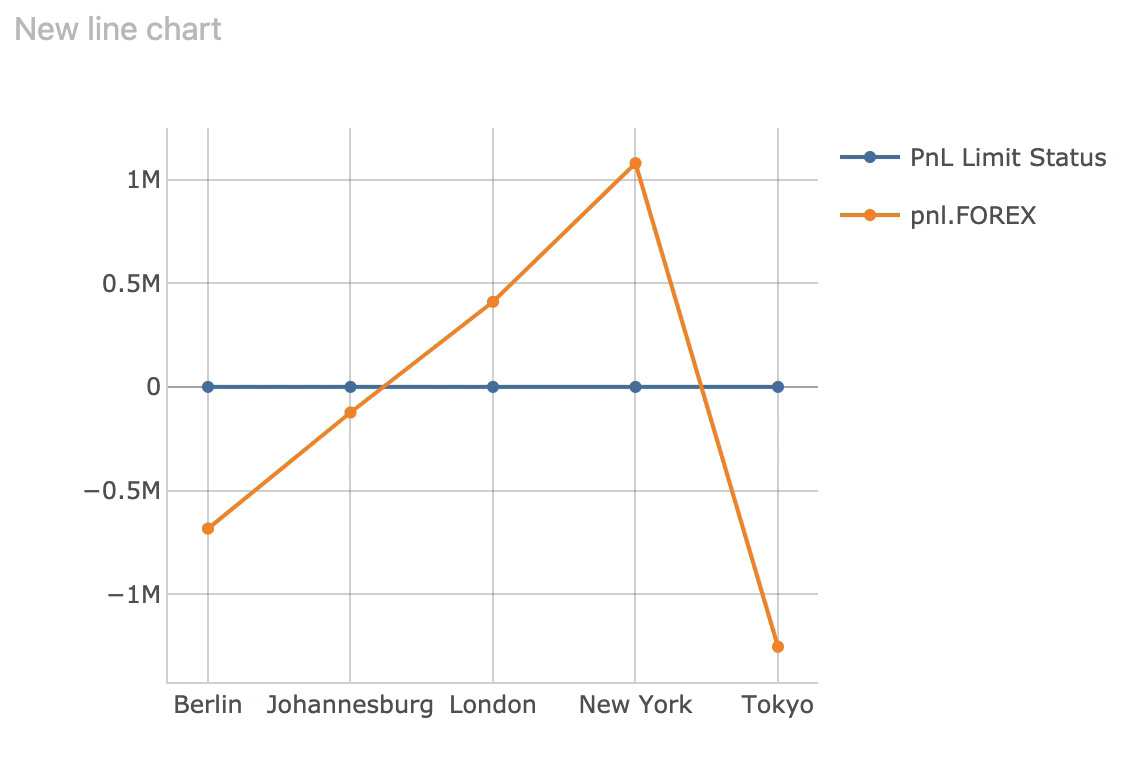
Remove sorting on a chart#
The Remove sort menu item only appears if the chart is currently sorted.
To remove the sorting:
- Right click on the chart body.
- Select Remove sort