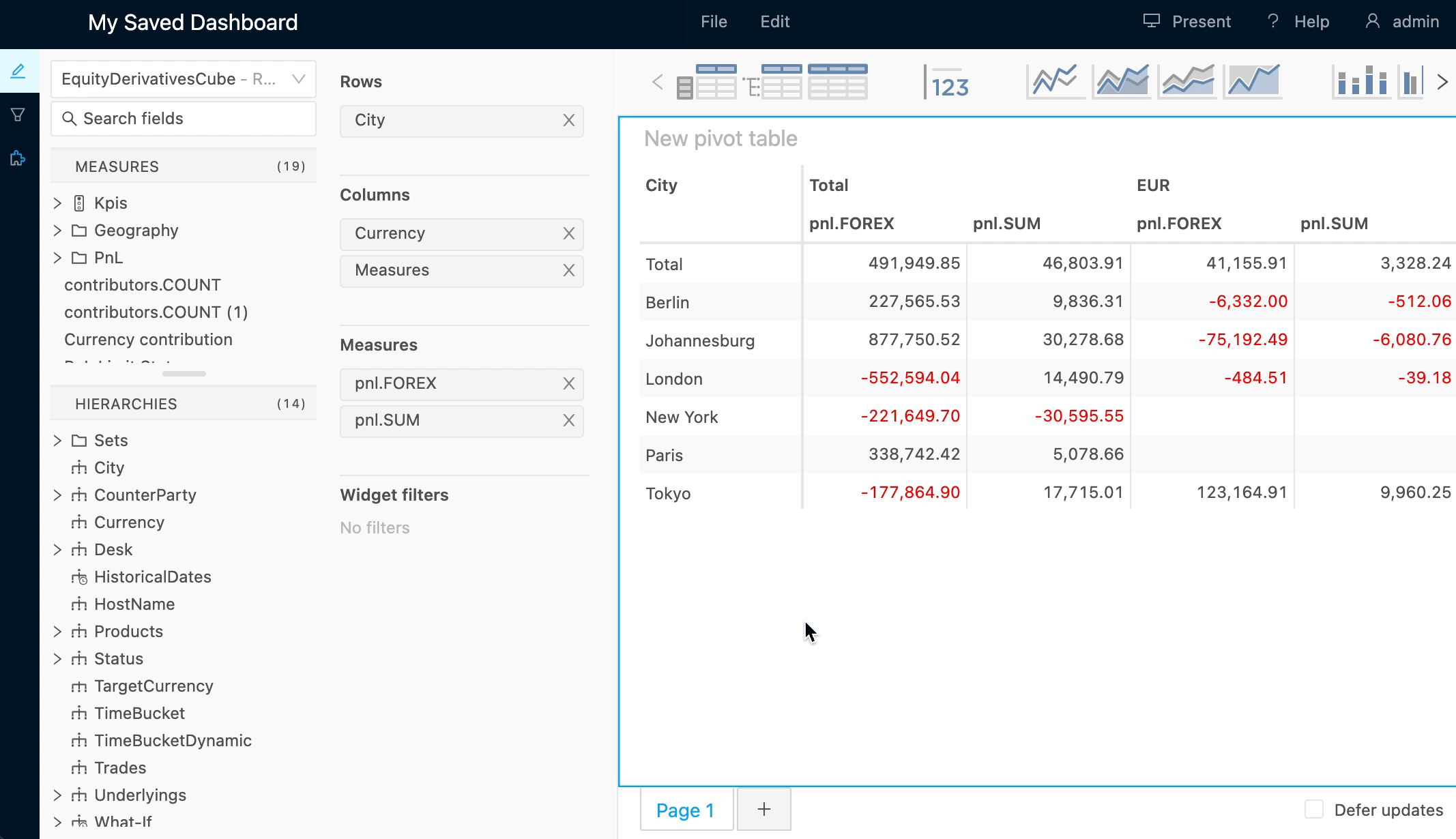Dashboards
Dashboards are interactive reports created and maintained by users.
Each dashboard may contain one or more Pages, and each page may display one or more Widgets.
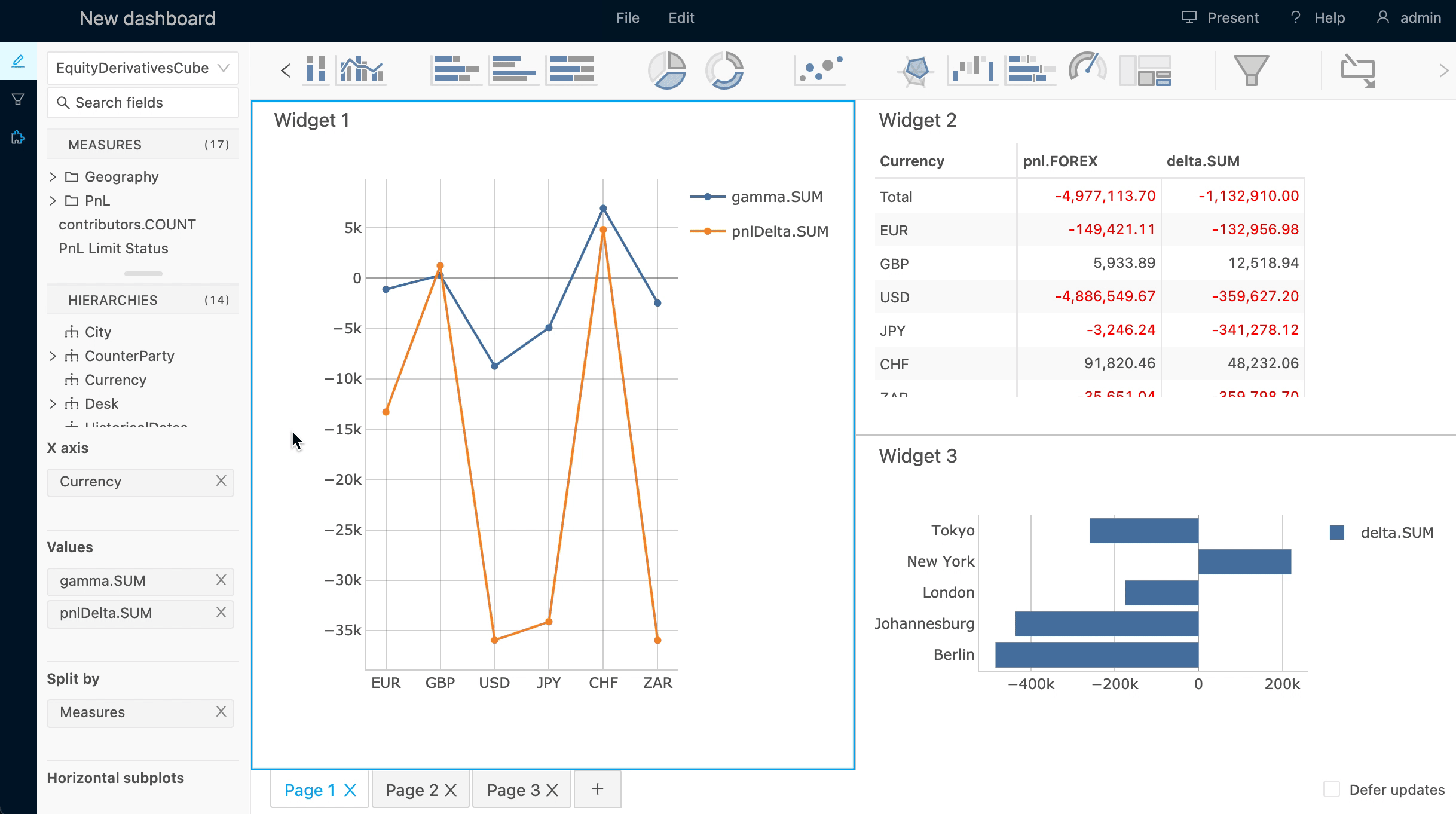
Left bar#
The Left bar provides various Drawers containing tools to help edit and manage your dashboard.
Create a dashboard#
Read how to create a new dashboard here.
Rename a dashboard#
To change a dashboard's title:
- Click on the dashboard's title in the top navbar. It will turn into a text input box.
- Enter the new title
- Click outside of the input box to automatically save.
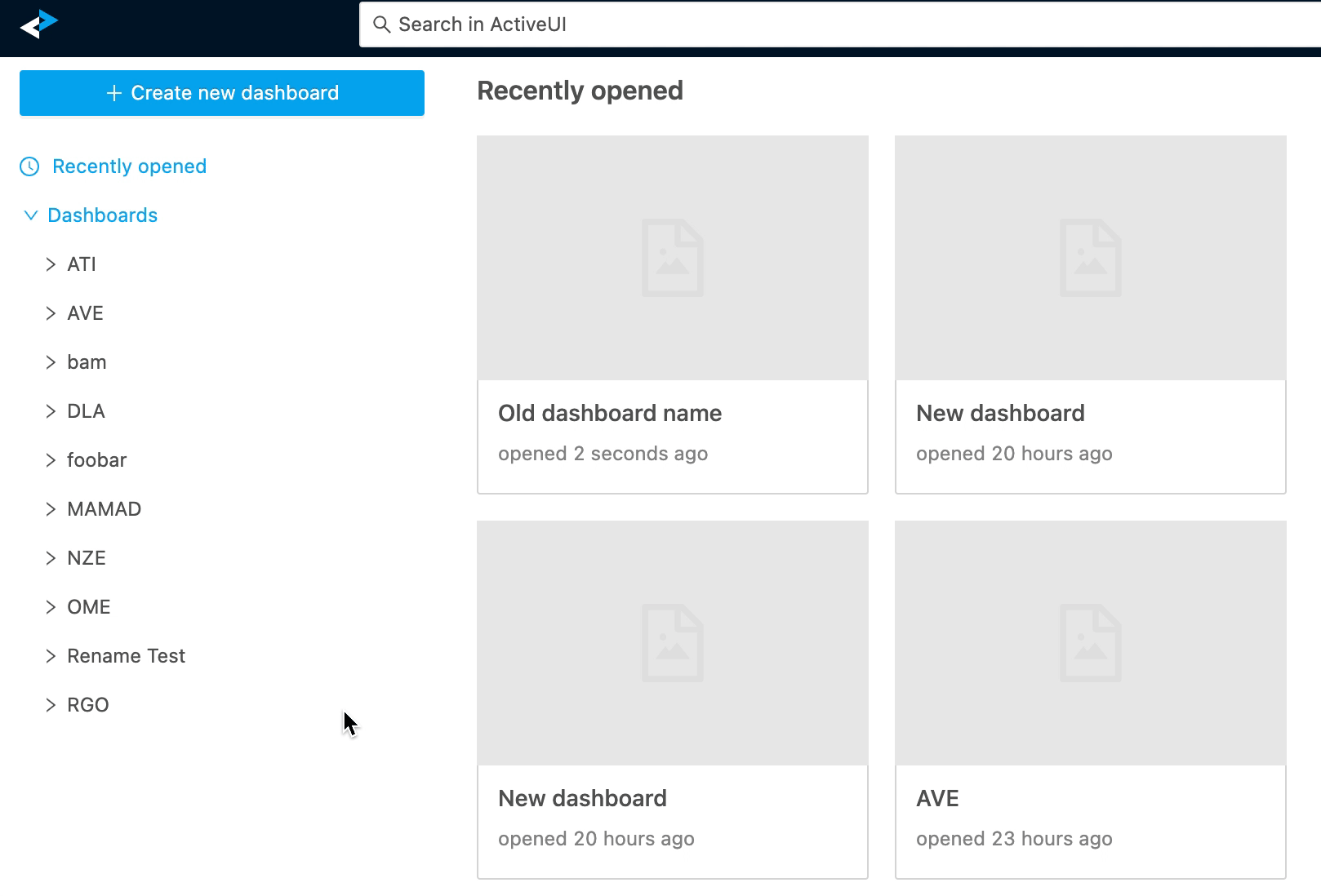
Undo or Redo changes to dashboard#
Changes to dashboards are tracked and can be undone and redone in the order they occured.
You can undo and redo in two ways:
- Using Keyboard shortcuts
- Using the Undo and Redo menu items in the top navbar's Edit menu.
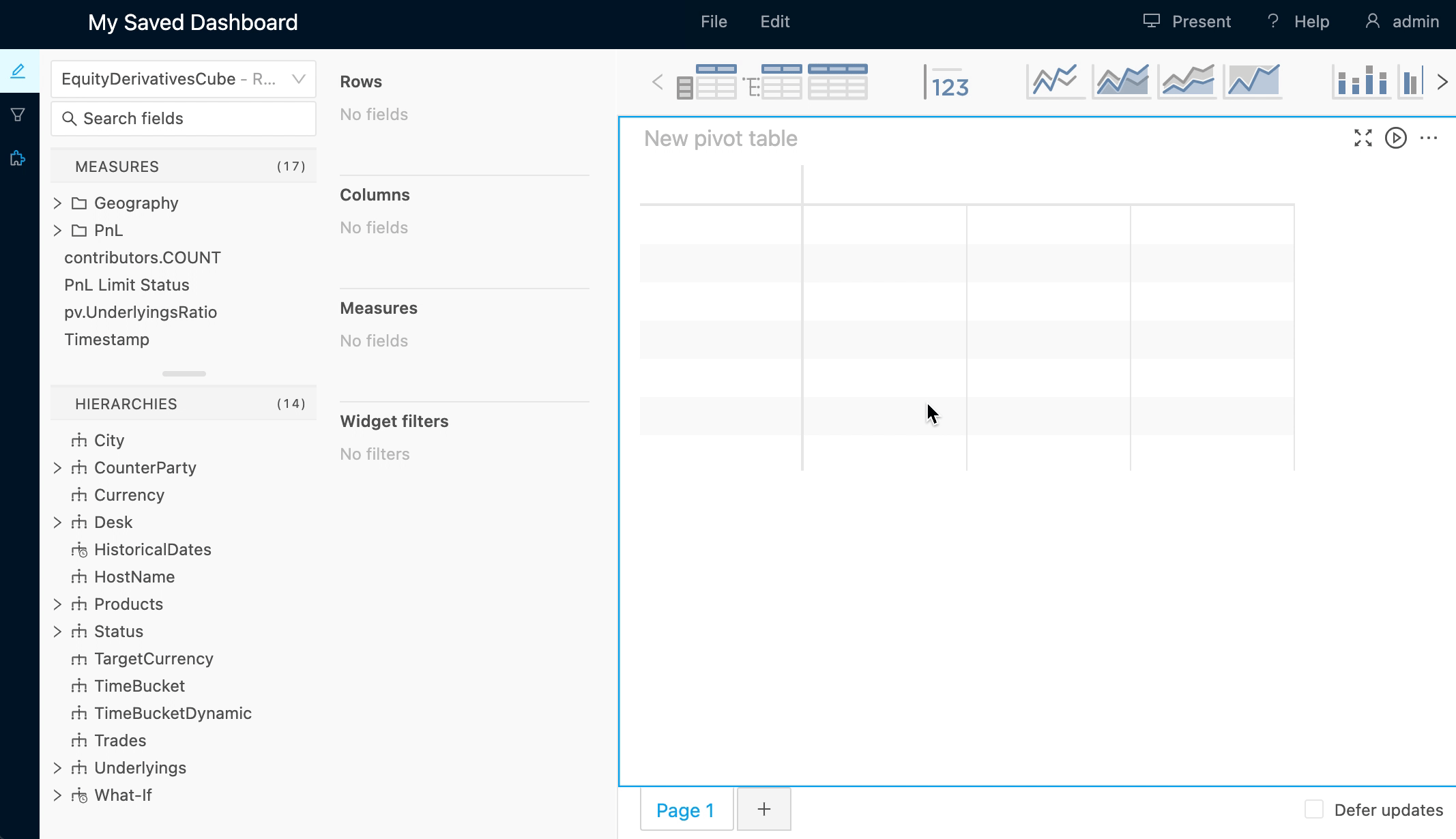
note
Saving or navigating away from a dashboard will clear the available history of changes to undo/redo.
Reset a dashboard#
To clear all changes made to a dashboard since the last save, use the Reset dashboard menu item in the top navbar's Edit menu.