Content editor
Use the Content editor to select the Measures and Hierarchies that determine what data your widgets receive.
Open the content editor#
To access the Content editor, click the Content editor icon in the Left Bar.
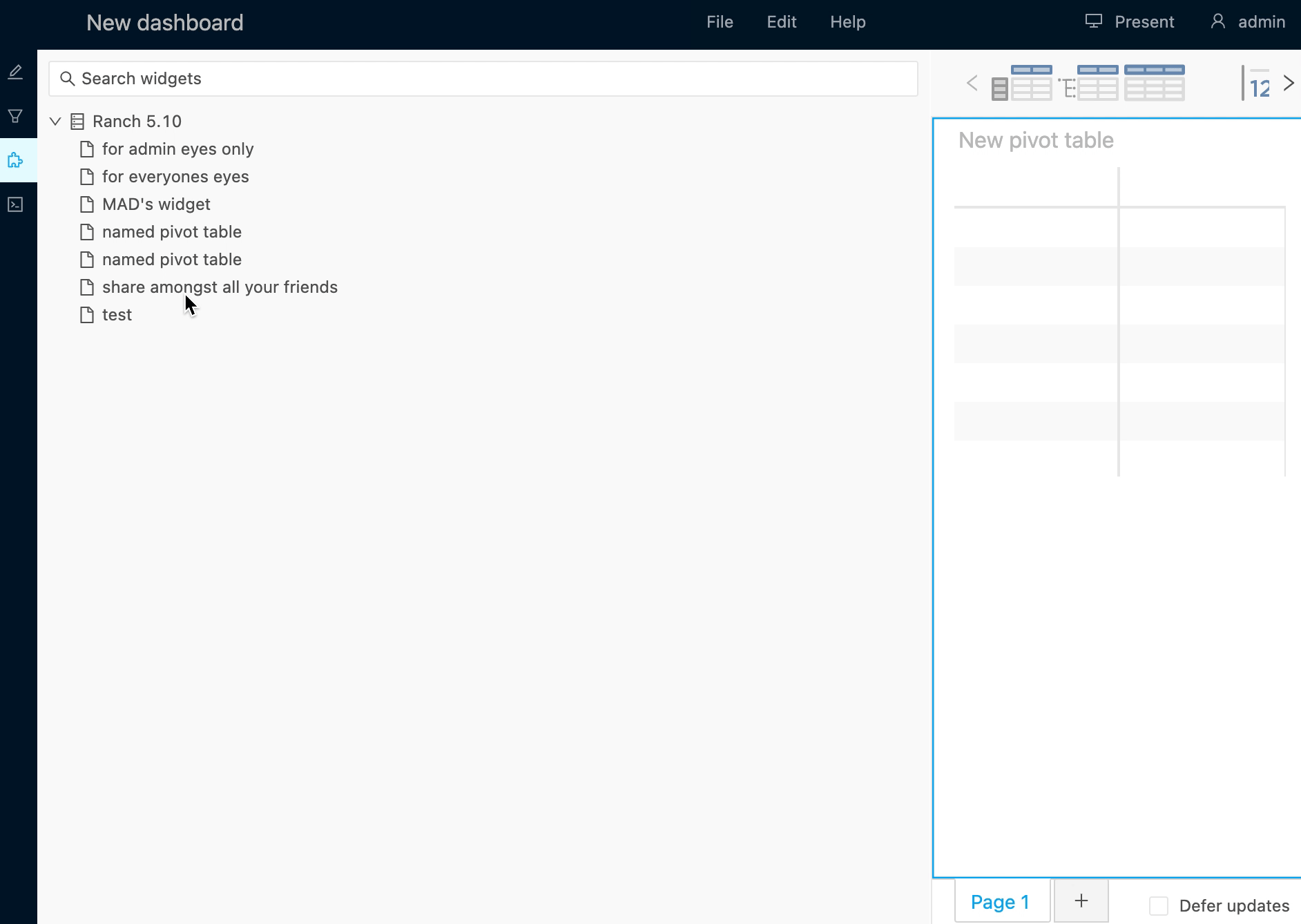
The Content editor consists of the following sections:
- Data model
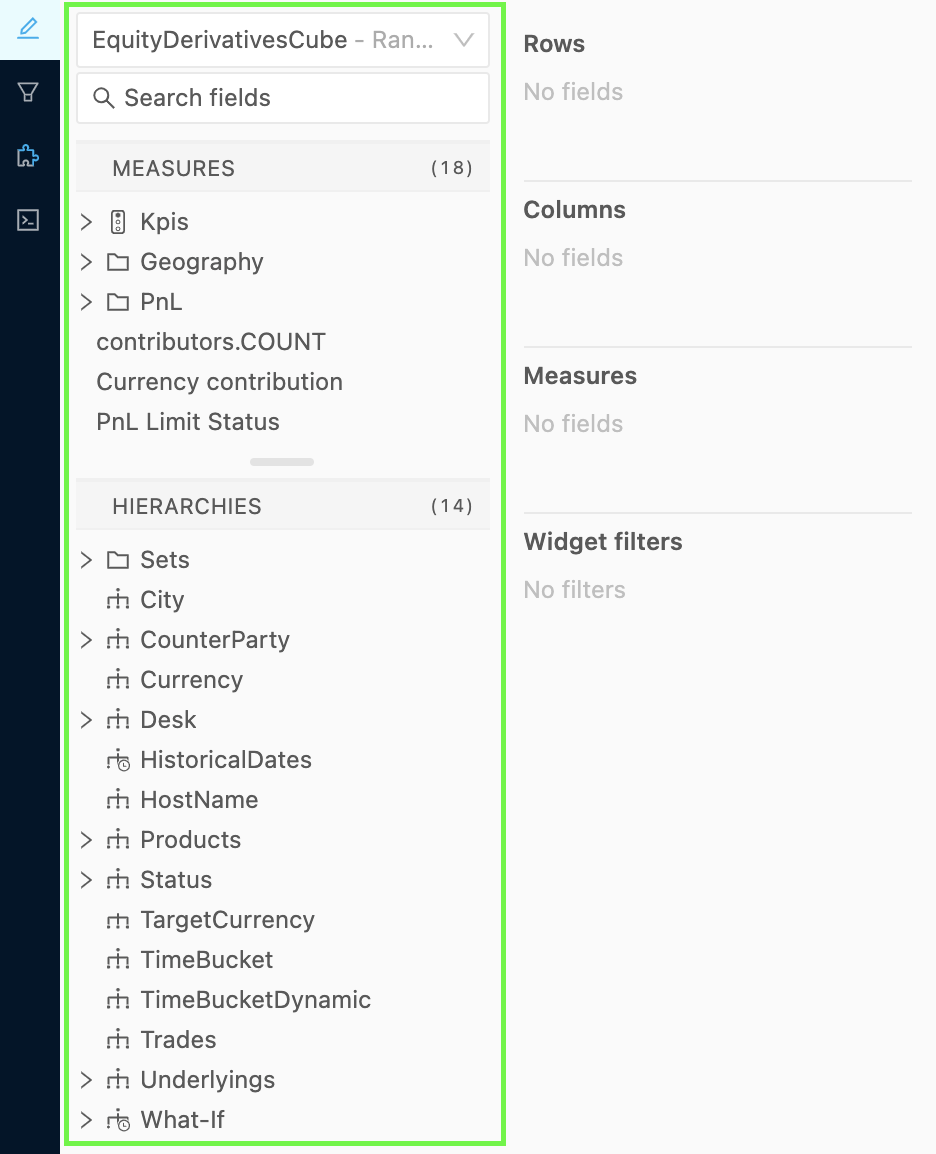
- Wizard
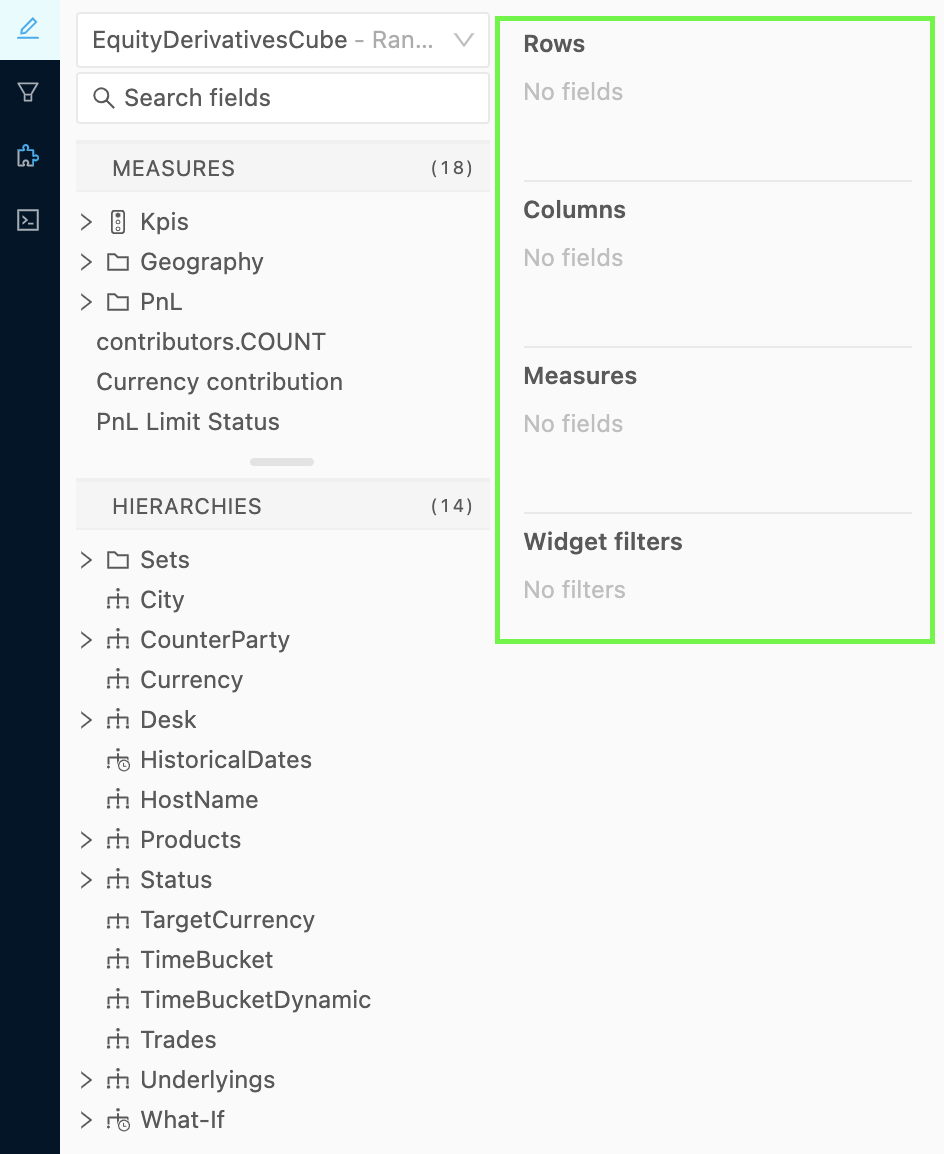
Add Measures and Hierarchies#
To add Measures and Hierarchies:
- Drag Measures and Hierarchies from the Data Model into a compatible Wizard section.
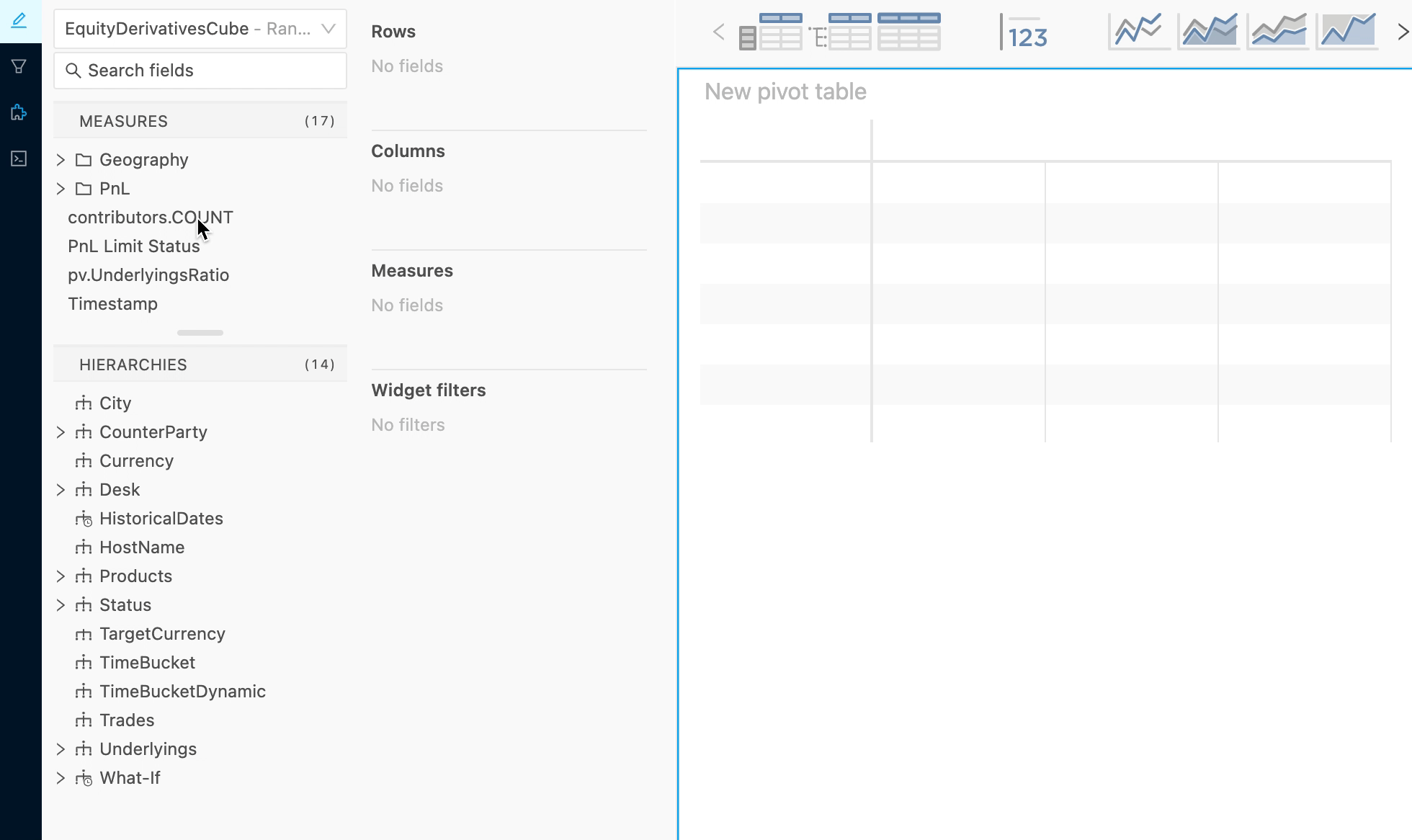
Alternatively, you can click on Hierarchies and Measures and ActiveUI will automatically place them in a predetermined wizard section for you.
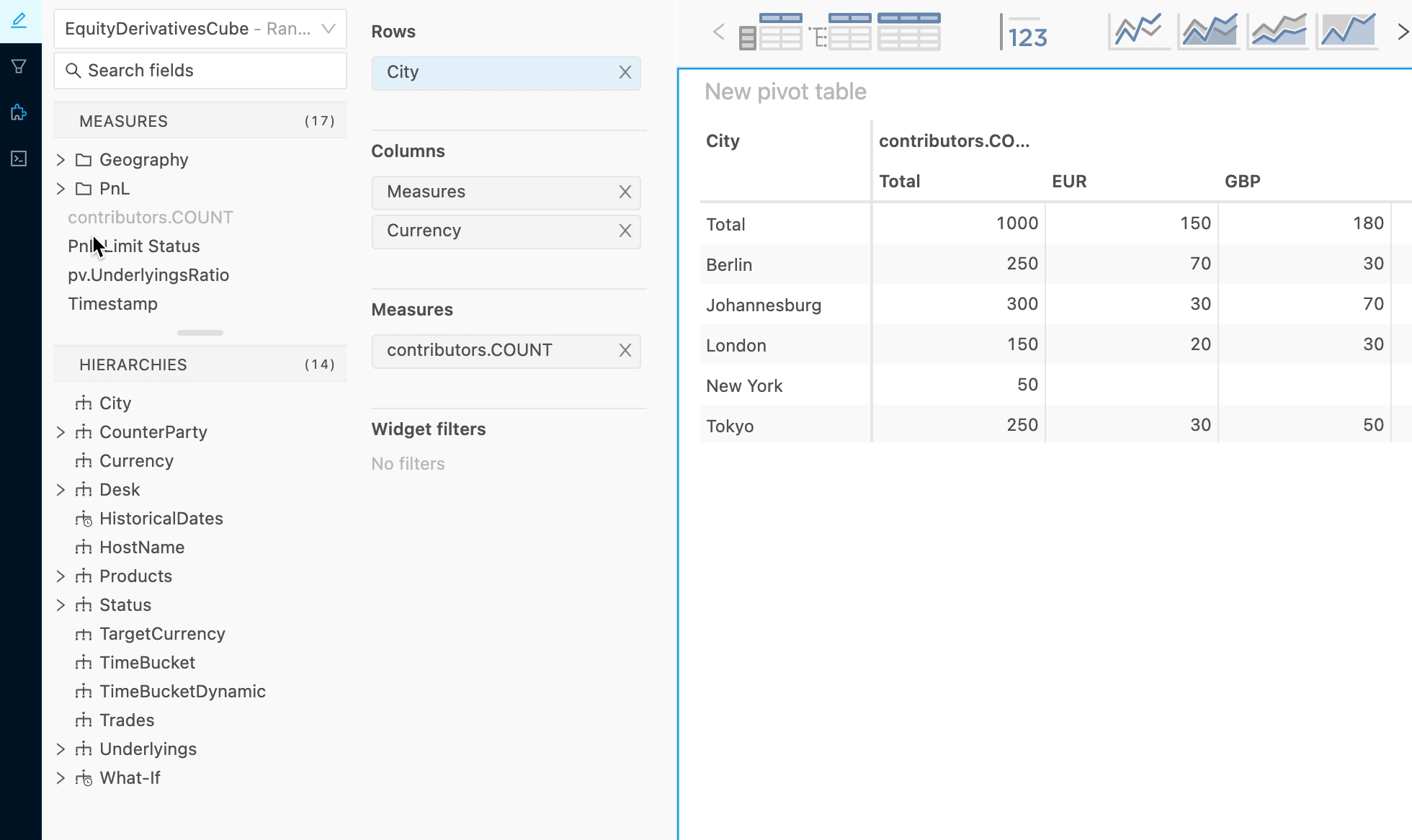
Prevent frequent reloads#
Every time you select a new Measure or hierarchy your widget will receive new data, thus causing your widgets to reload. This can be quite annoying when adding a lot of Measures and Hierarchies.
To avoid this frustration, look into Deferred Updates.