SA ETL for DRC
This page covers the ETL specifics for the DRC files. It provides an overview of ETL for DRC, starting with a dataflow diagram for DRC.
It also provides a table showing the fields that are included in each row of a DRC CSV Input Data file, indicating which Stores these fields are copied to during the ETL process.
Additionally, it shows which are the key fields for vector creation and which fields have the potential to be populated with vectors, as opposed to always containing scalar values.
Dataflow Diagram
| DRC |
|---|
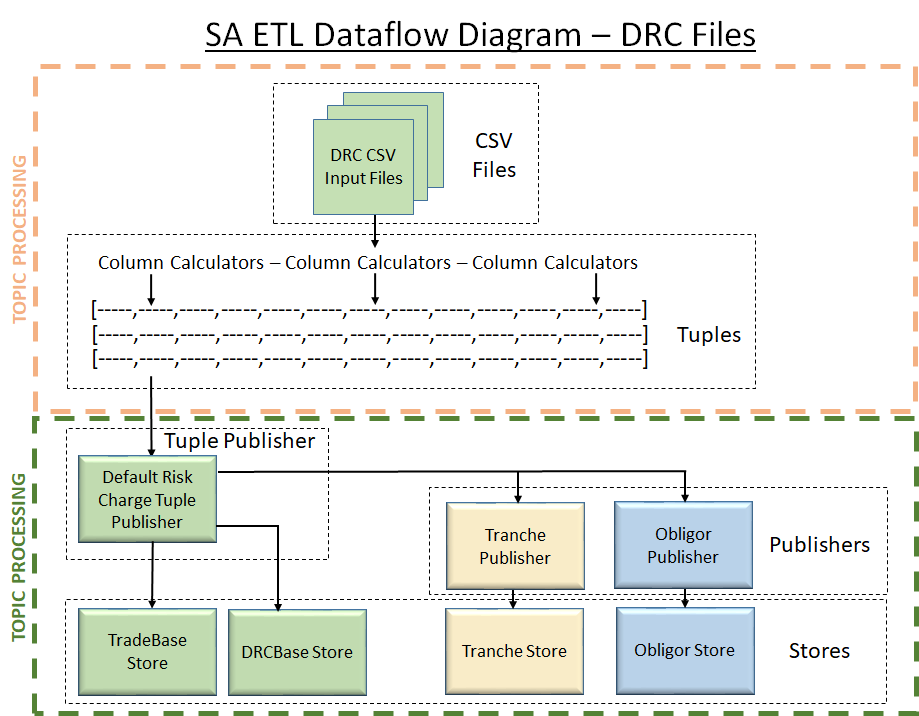 |
Vectorisation and Interpolation
No vectorisation is used within the ETL procedure for DRC; therefore no interpolation is required either.
Normalisation
DRC-relevant Stores
The stores that are relevant for DRC are:
| Stores |
|---|
| TradeBase Store |
| DRCBase Store |
| Tranche Store |
| Obligor Store |
Mapping SA DRC CSV file fields onto the stores that they populate
| Field from CSV file | TradeBase Store | DRCBase Store | Tranche Store | Obligor Store |
|---|---|---|---|---|
| AsOfDate |  (AsOfDate) (AsOfDate) |
 (AsOfDate) (AsOfDate) |
(AsOfDate) |  (AsOfDate) (AsOfDate) |
| TradeId |  (TradeId) (TradeId) |
 (TradeId) (TradeId) |
||
| RiskClass |  (RiskClass) (RiskClass) |
 (RiskClass) (RiskClass) |
||
| ObligorId |  (ObligorId) (ObligorId) |
 (ObligorId) (ObligorId) |
||
| ObligorCategory |  (ObligorCategory) (ObligorCategory) |
|||
| InstrumentType |  (Instrument LGD Type) (Instrument LGD Type) |
|||
| Seniority |  (Seniority) (Seniority) |
|||
| Direction |  (Direction) (Direction) |
|||
| Maturity |  (Maturity) (Maturity) |
|||
| Rating |  (Rating) (Rating) |
|||
| Notional |  (Notional) (Notional) |
|||
| MarketValue |  (MarketValue) (MarketValue) |
|||
| GrossJTD |  (GrossJTD) (GrossJTD) |
|||
| GrossJTDCcy |  (GrossJTDCcy) (GrossJTDCcy) |
|||
| Tranche |  (Tranche) (Tranche) |
|||
| Region |  (Region) (Region) |
|||
| AssetClass |  (AssetClass) (AssetClass) |
|||
| Attachment |  (Attachment) (Attachment) |
|||
| Detachment |  (Detachment) (Detachment) |
Column Calculators and Tuple Publishers
No Column Calculators are used within the ETL procedure for DRC.
The Tuple Publisher and Publisher Classes
The function of the TuplePublisher and its associated Publisher classes is to separate data in the incoming file row according to relevance to particular stores and applying ETL logic to incoming rows.
The publishers that are employed, together with their descriptions, can be found within the following table:
| Tuple Publisher Class | Publisher Class | Function |
|---|---|---|
| DefaultRiskChargeTuplePublisher | - It creates tuples to be published by TranchePublisher and ObligorPublisher - In the process, it converts the ObligorCategory from the incoming field into a list of canon values defined in FRTBConstants - It then creates and publishes tuples into the DRCBase store and TradeBase store (no particular logic applied) | |
| Tranch Publisher | - The supertype is StaticDataPublisher. - This publisher takes the incoming rows and commits them into the Tranche Store, after removing fully duplicated rows (all fields equal between two rows). No other logic applied | |
| ObligorPublisher | - The supertype is StaticDataPublisher. - This publisher takes the incoming rows and commits them into the Obligor Store, after removing fully duplicated rows (all fields equal between two rows). No other logic applied. |