What-If Manager Widget
Overview
| Plugin key | BAS Setting key |
|---|---|
accelerator_whatif-manager |
bas-plugin-widget-whatif-manager |
With the What-If Manager you can examine the What-Ifs you created, delete those you no longer want, and view the audit trail of who has done what.
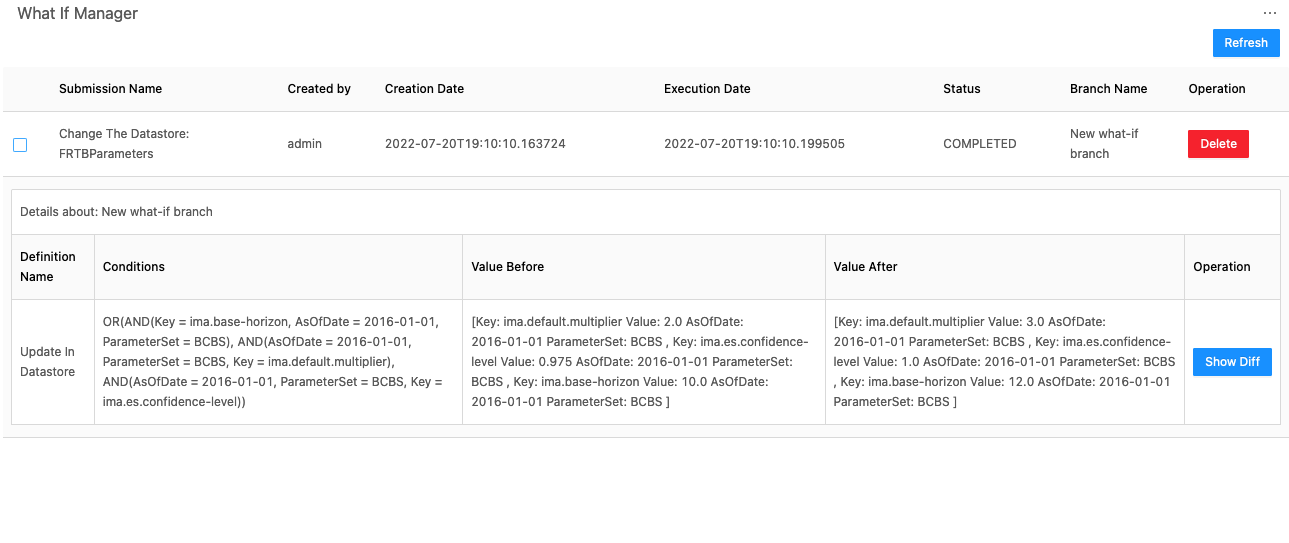
You can even see the difference in the data after the What-If was created.
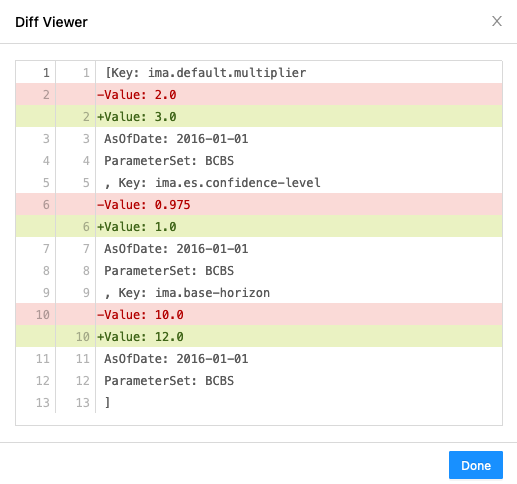
Availability
| Solution | Enabled |
|---|---|
| FRTB | ✅ |
| Market risk | ✅ |
| SIMM | ✅ |
| CVARC | ✅ |
| Limits | ❌ |
| Sign-off | ❌ |
Settings
None: an empty object signals that the widget is enabled for the given server.
How to disable it
Disable universally
To disable this feature for all solutions, add this line at the end of your extension’s activate function to unregister the plugin:
const extension: ExtensionModule = {
activate: async (configuration: Configuration) => {
...
+ delete configuration.pluginRegistry["widget"]["accelerator_whatif-manager"];
}
}
Disable for specific servers
To disable this feature for a given server, you must delete this feature’s settings for that server key by altering the basSettings parameter before calling the activate function.
Example
Disabling this feature for the FRTB server only:
+ import {produce} from "immer";
- import {activate as activateFrtb} from "@activeviam/frtb-sdk";
+ import {activate as activateFrtb, basSettings as frtbBASSettings} from "@activeviam/frtb-sdk";
import {activate as activeMarketRisk} from "@activeviam/mr-sdk";
const extension: ExtensionModule = {
activate: async (configuration: Configuration) => {
...
+ const frtbBASSettingsWithFeatureDisabled = produce(frtbBASSettings, draft => {
+ delete draft["FRTB"]["bas-plugin-widget-whatif-manager"];
+ });
- activateFrtb({configuration});
+ activateFrtb({configuration, basSetttings: frtbBASSettingsWithFeatureDisabled})
activeMarketRisk({configuration});
}
}