Tracing
This page walks you through how Tracing is used with Atoti Data Connectors and how to configure Tracing in your Atoti Server application.
Tracing Prerequisites
Atoti Data Connectors rely on Atoti Server’s APM (Application Performance Monitoring library) and a Tracing library to name and track internal operations and processes. For instance, the DLC will name a task based on a Tracer’s TraceId and all subsequent processes will also be tagged with the same TraceId but with a unique SpanId. TraceId and SpanIds are unique Hex strings, such as “7a8c982a87b050f2”.
Due to this reliance on Tracing, the ActivePivot APM module needs to be configured in your Atoti Server project. You can read Configuring APM in Atoti Server for details.
You will need to add a Tracing Configuration to your project. You can see an example below or implement your own by following the Atoti Server Tracing documentation.
How Tracing Is Used
What Is A SpanContext?
A SpanContext will be added to HealthEvents. This SpanContext object has a TraceId and SpanId property. The SpanContext is added to HealthEvents through the MonitoredHealthEventDispatcher. TraceContexts can be null if the APM Tracing has not properly been configured. When a DLC process is started, a Tracer is created. All processes started from within the DLC process are traced with the same TraceId. A SpanContext contains three values:
| SpanContext Property | Value |
|---|---|
| TraceId | Globally unique ID. All tracers created under the parent tracer contain the same TraceId. |
| ParentId | Parent tracer’s SpanId. This is the SpanId of the parent tracer. |
| SpanId | Globally unique ID of the current process. Every time a new tracer is created (even under a parent), this value will be unique. |
Example
Here’s an example of how the SpanContext is used and tracked through child processes.
In the image below, we have two DLC requests to execute in the DLC:
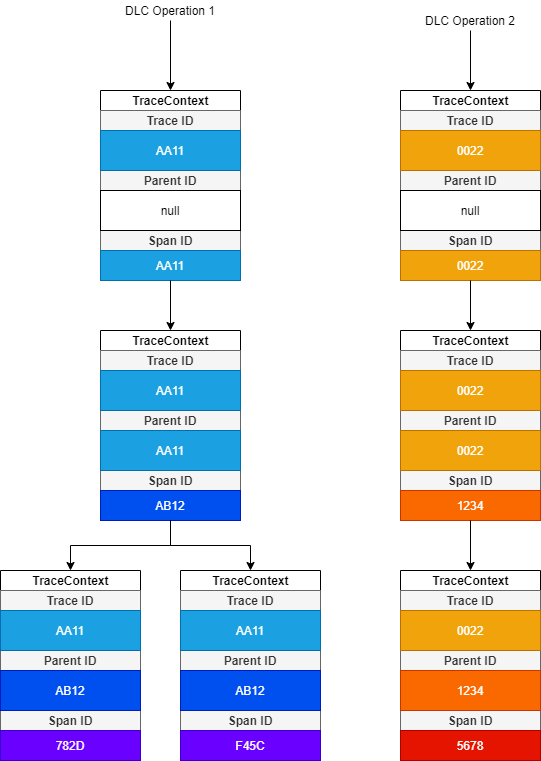
Each DLC request is given its own TaskTracer to trace all processes.
Every time a new sub-process is created, a child tracer is created under the current tracer. Here we can see how all tracers for a DLC request have the same TraceId. This is because all child tracers created from an existing tracer share the TraceId.
We can also see that all child tracers have a unique SpanId. The SpanId for the first tracer is the same as the TraceId - this is because this is the root tracer. Additionally all SpanId’s are used as child SpanContext’s Parent ID. With this information we can trace back an event to its parent and vice versa.
Configuration Classes
note
The following Configs must be included in your project’s application configuration.
| Required Configuration Classes | Replaces Configuration Class |
|---|---|
TracingConfig.class |
N/A |
BraveTracingConfig.class |
Default tracing configuration. |
An example of including these configuration classes is as follows:
@Configuration
@Import({
// Required Configurations for Tracing and APM
TracingConfig.class,
BraveTracingConfig.class
})
public class ApplicationConfig {
}
Initial Data Load
- If you are executing any DLC tasks via Spring Beans during initialization of your application, you must ensure that
the
TracingConfig.TRACING_BEANbean is created first, using the@DependsOnannotation. See the following code sample as an example:
@Bean
@DependsOn(value = {TracingConfig.TRACING_BEAN})
public Void initialLoad() {
// Load data here...
}