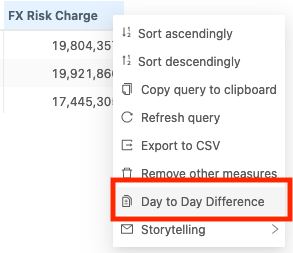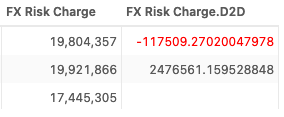Navigation :
test ../ test changelog.html
Changelog
test ../ test faq.html
FAQ
test ../ test overview.html
Overview
test ../ test accelerator-settings.html
Accelerator Settings
test ../ test getting-started.html
Getting Started
test ../ test acc-sdk-features.html
Accelerator SDK Features
test ../ test acc-sdk-features/cell-style-bolding.html
- Cell Style Bolding
test ../ test acc-sdk-features/documentation-widget.html
- Documentation Widget
test ../ test acc-sdk-features/file-upload.html
- File Upload
test ../ test acc-sdk-features/pivot-table-navbar-filter.html
- Navbar Filter
test ../ test acc-sdk-features/parameter-sets.html
- Parameter Sets
test ../ test acc-sdk-features/pivot-table-compute.html
- Pivot Table Compute Action
test ../ test acc-sdk-features/pivot-table-d2d.html
- Pivot Table Day-To-Day Action
test ../ test acc-sdk-features/pivot-table-remove-other-measures.html
- Pivot Table Remove Other Measures Action
test ../ test acc-sdk-features/pivot-table-trade-scaling.html
- Pivot Table Trade Scaling Action
test ../ test acc-sdk-features/storytelling.html
- Storytelling
test ../ test acc-sdk-features/whatif-management.html
- What-If Manager
Pivot Table Day-To-Day Action
Overview
Key: “accelerator_plugin-menu-pivot-table-d2d”
This context menu action plugin allows you to select the header of a single measure in a table and calculate the Day-To-Day difference for it. It will generate a new measure in the same table displaying the result.
Required Settings
For this context menu action, configure the following settings:
settingsObject = {
asOfDateDimensionName : "Dates" ,
asOfDateHierarchyName : "Date" ,
tradeDimensionName : "TradePosition" ,
tradeHierarchyName : "Trades" ,
}