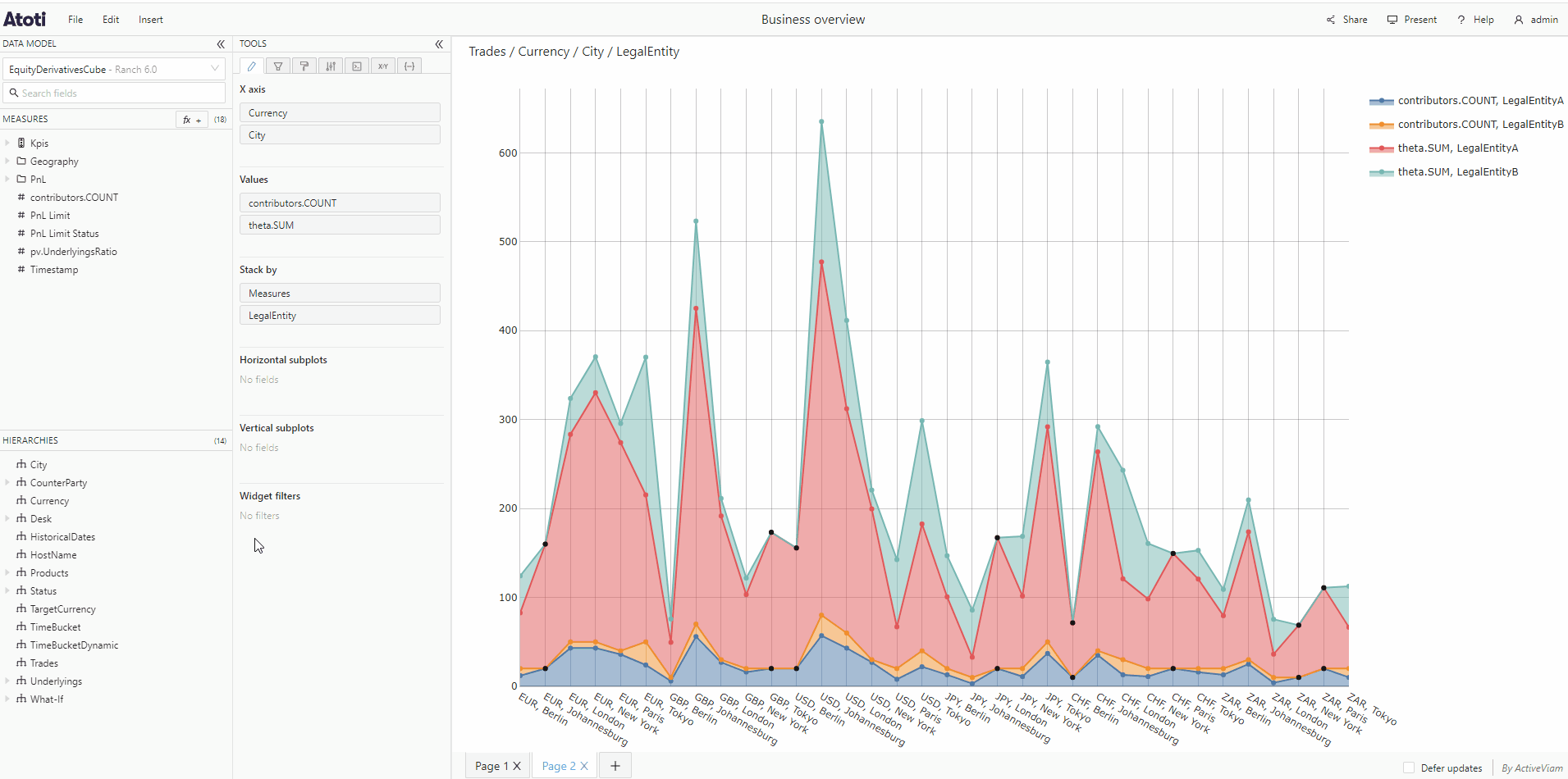Drillthrough
Add a drillthrough table
Drillthrough tables can be added from the widgets panel in the same way as other types of widget.
They can also be added from the context menu of another widget. To do this:
- Right-click a numeric table cell or a point on a chart to open the context menu.
- Select Drillthrough on member, for example Drillthrough on EUR. Depending on how many hierarchies you have added to your widget, there might be several members listed at the selected cell/point, for example Drillthrough on EUR, Berlin, LegalEntityA.
- This will open a new dashboard page, displaying the drillthrough, filtered on all the members relevant to the selected table cell or chart point.