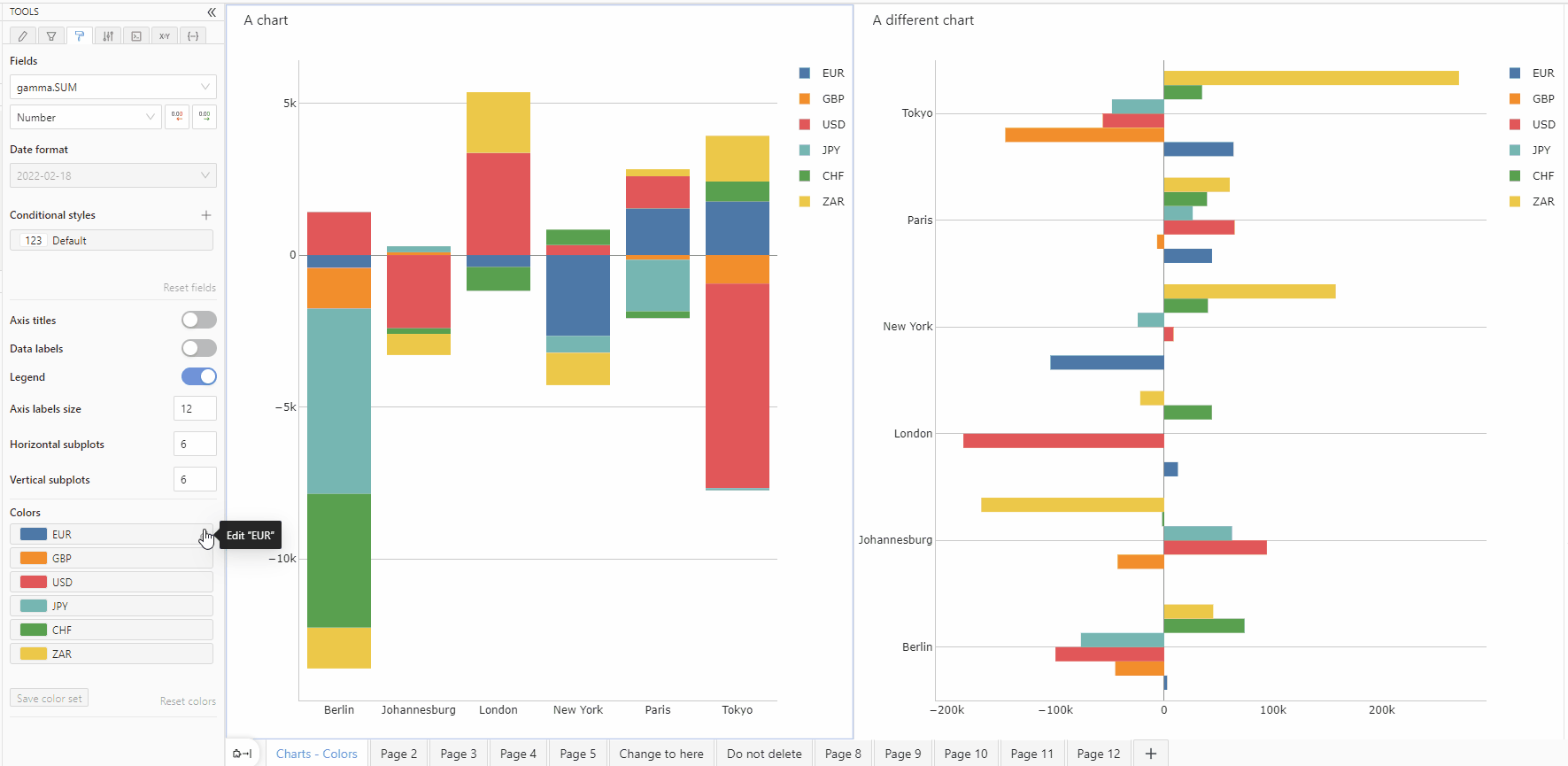Release notes
Please refer to the changelog to see all the technical changes.
5.2.19
2026-01-30
Summary
Improvements
- Navigate between dashboard pages with keyboard shortcuts
- Search in measure group selector
- Saved widget information
- Save as shortcut on read-only dashboards
- Edit query-scoped calculated measures
Improvements
Navigate between dashboard pages with keyboard shortcuts
Navigate between dashboard pages using the Ctrl/Cmd + Alt + Page Up/Page Down keyboard shortcuts.
Search in measure group selector
Search for measure groups by typing their names in the Measure group selector.
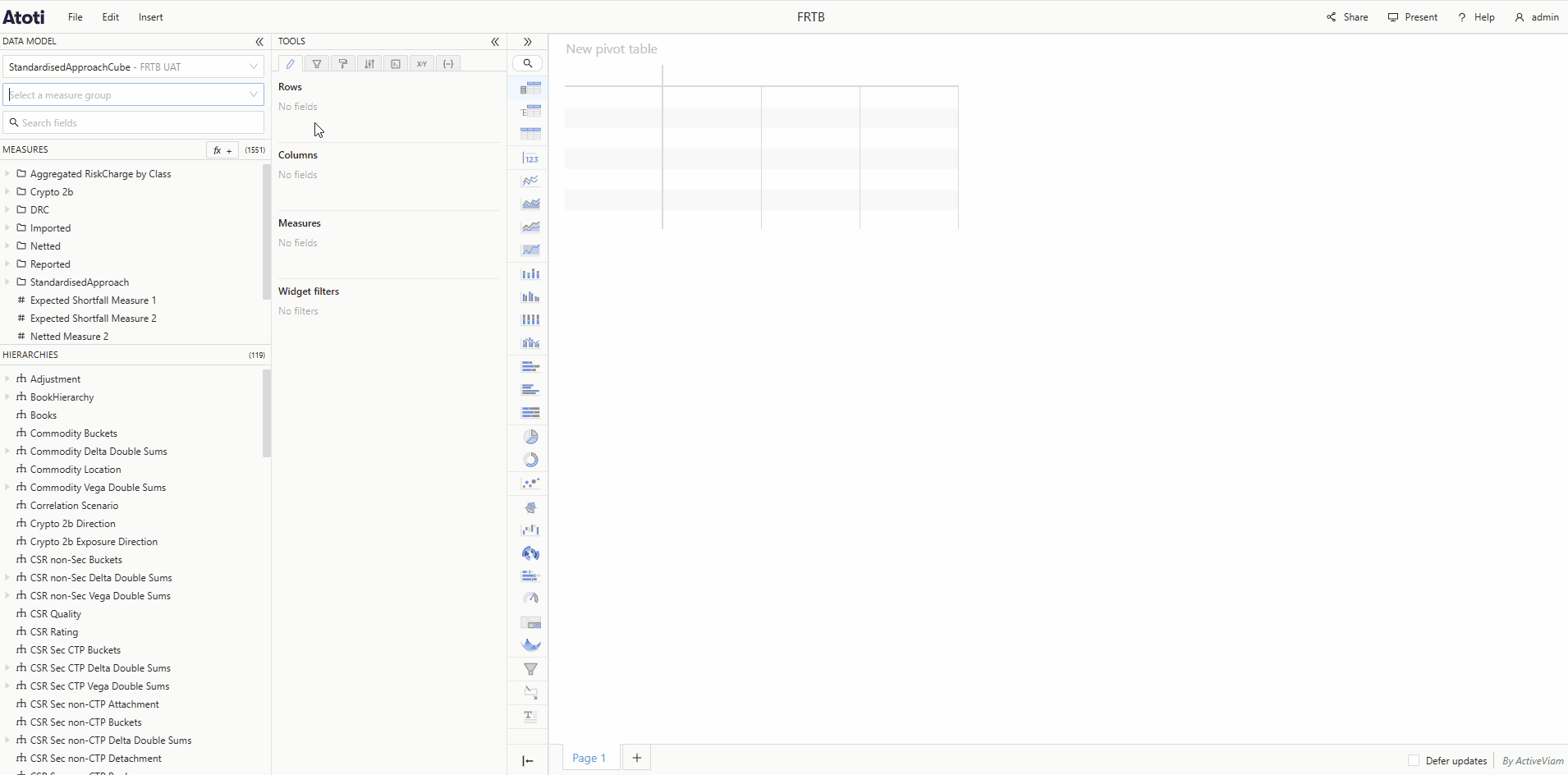
Saved widget information
A new Saved Widget Information button is available in the titlebar of saved widgets. It displays the owners, last editor, last update time, and folder location of the saved widget.
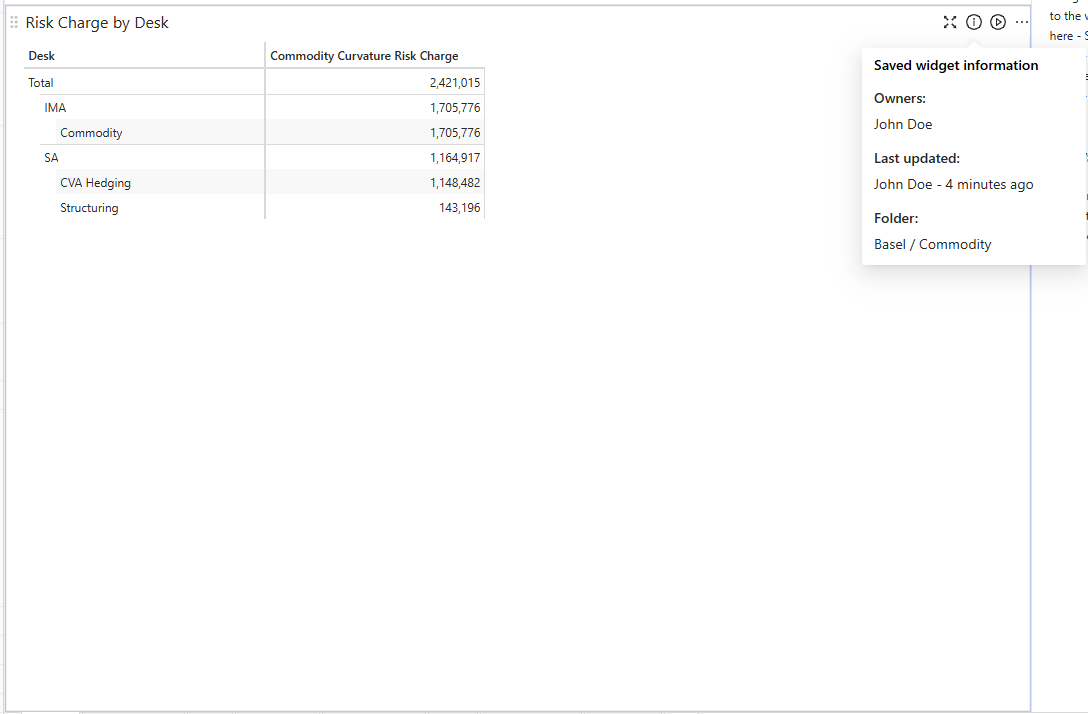
Save as shortcut on read-only dashboards
Pressing Ctrl+S (or Cmd+S on Mac) on a read-only dashboard opens the Save As modal, allowing users to save their changes to a new dashboard.
Edit query-scoped calculated measures
Edit query-scoped calculated measures directly from the Fields tab using the Edit calculated measure popover. This provides an easier way to modify such measures than the Query tab.
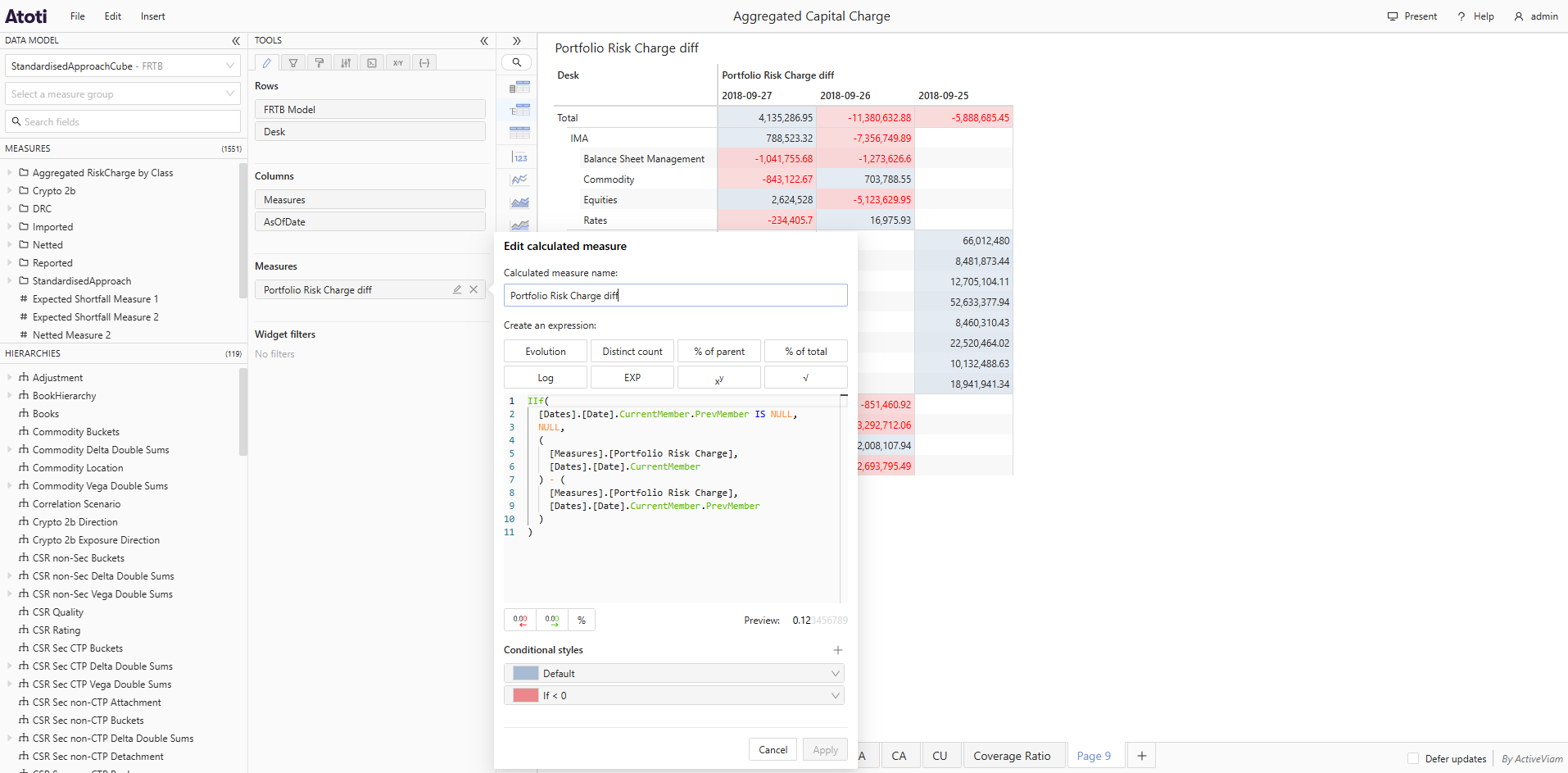
5.2.18
2025-12-31
Summary
Improvements
Improvements
Default selection mode for hierarchies
Users have a new setting where they can decide the default behavior for selecting members from slicing hierarchies when filtering. It can be set to be Single mode, where one can only have one member selected at a time, or Multiple where one can select multiple members by default. No matter which is selected, users can still change the mode in the popup.
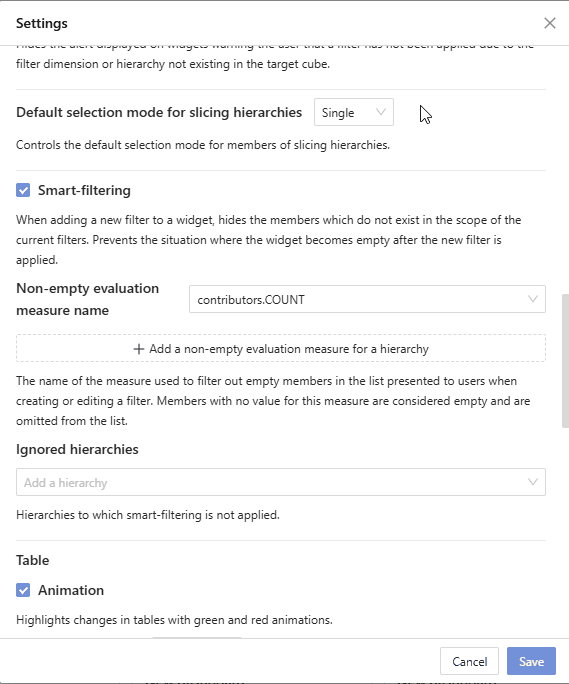
Search in open folder popup
Users can now search for folders in the Move and Save as popups for dashboards.
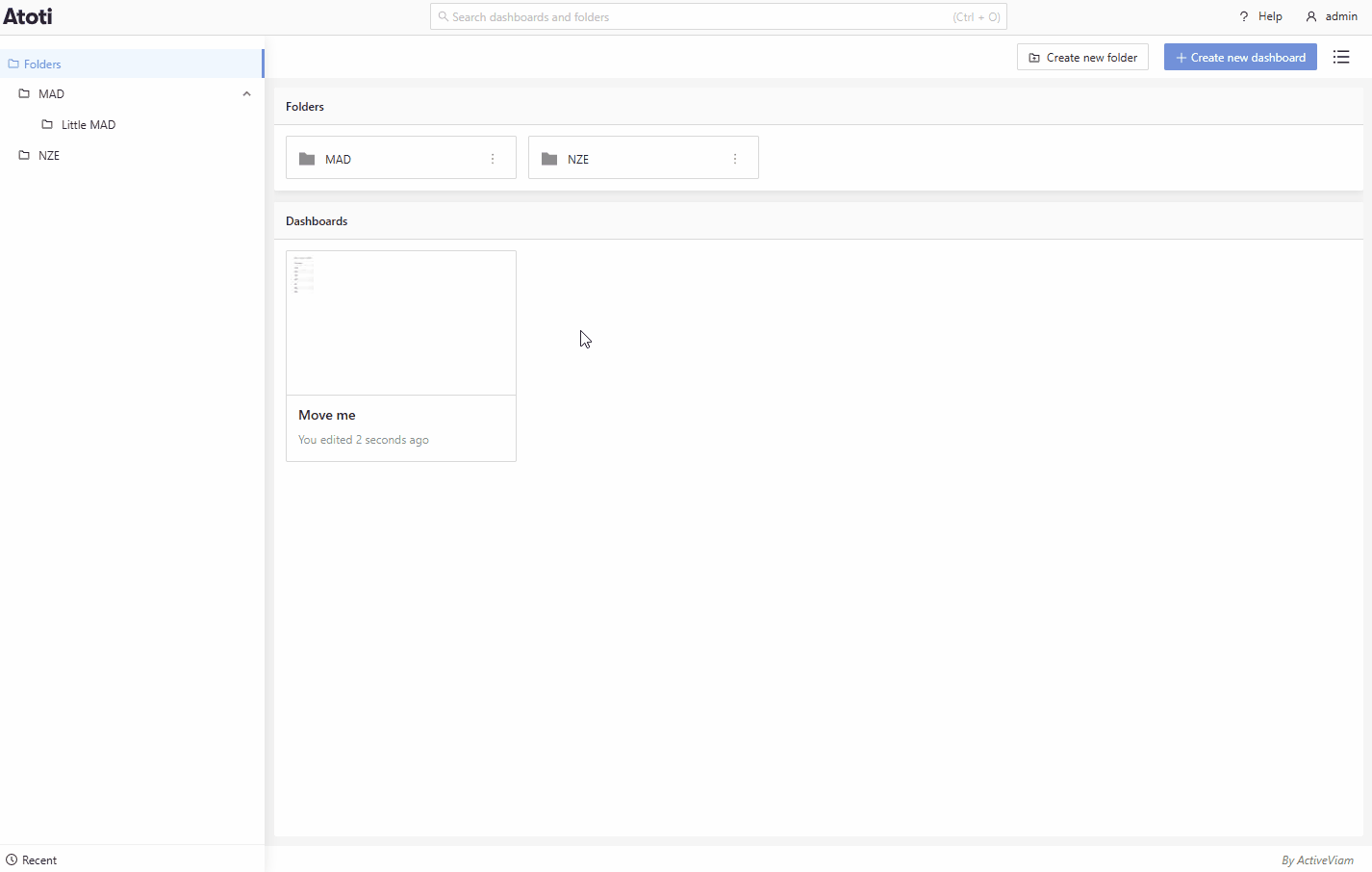
5.2.17
2025-12-09
Summary
Improvements
Improvements
Share contents of folder
Users can decide to share all the folders and dashboards contained within a folder. They can achieve this by checking the checkbox in the Share popup. This feature is only available with Atoti Server 6.1.15 or higher.
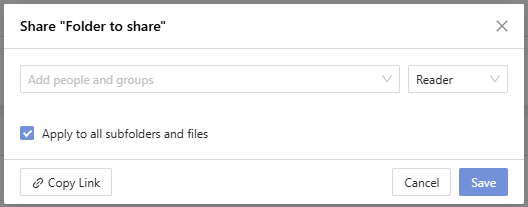
5.2.16
2025-12-01
Summary
New features
Improvements
New features
Move dashboard menu item
Users can move dashboards directly from the File menu. This way they do not have to return to the home page to reorganize their folders.
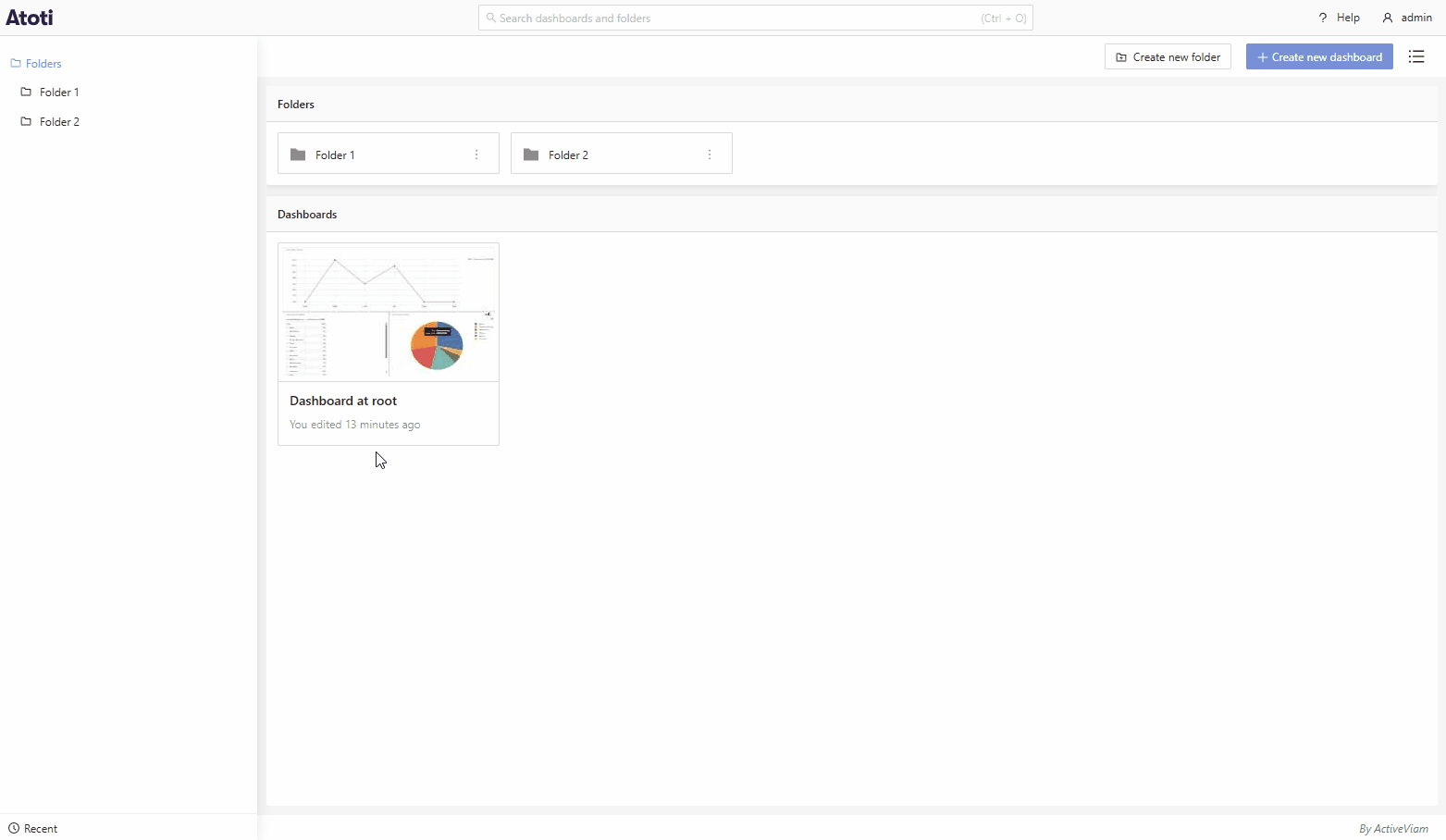
Improvements
Change axis ticks on charts
Users can format their axis ticks on charts.
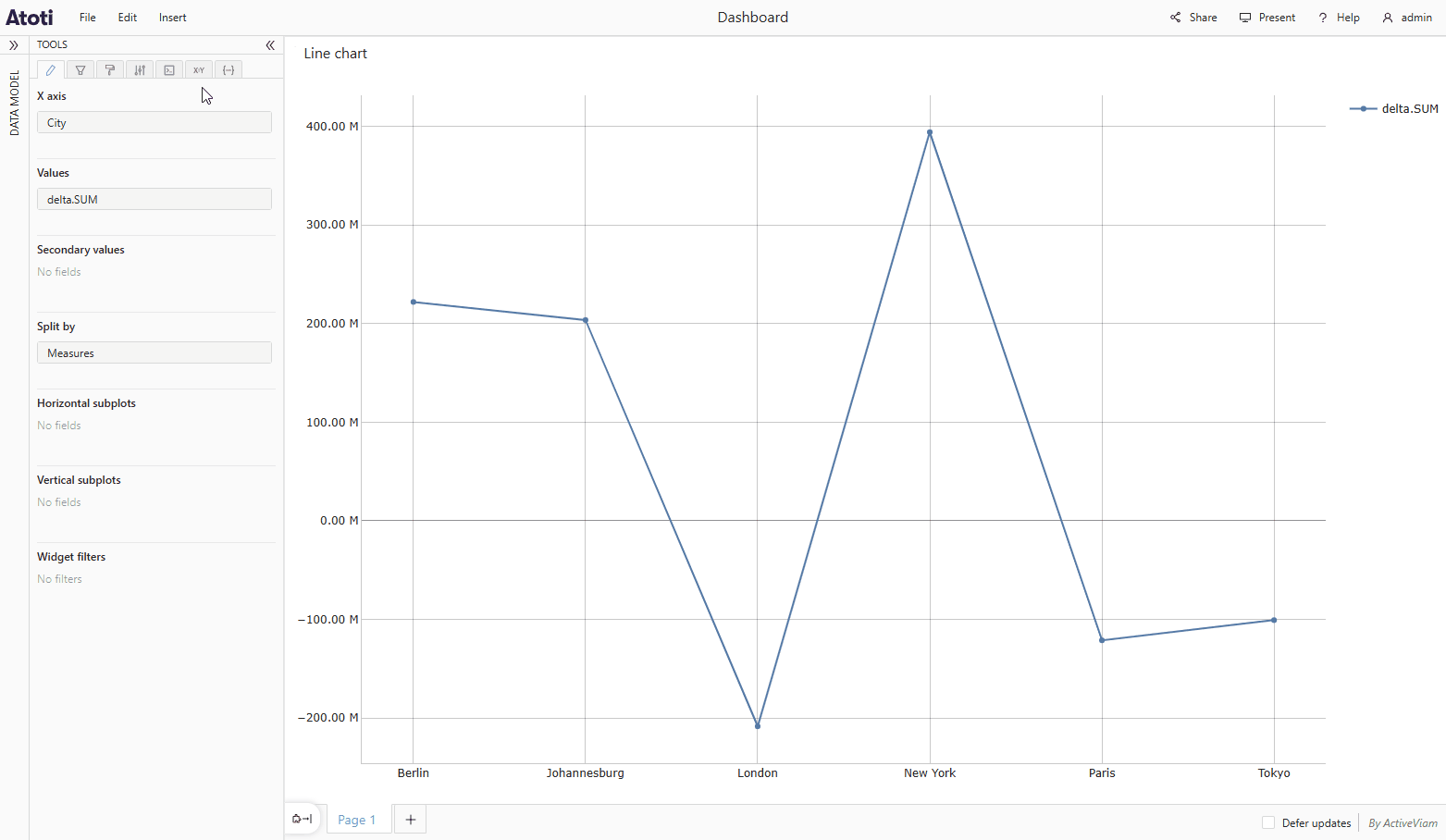
5.2.15
2025-10-31
Summary
New features
New features
Hide header rows
Users can hide row headers. This can help save space if there is redundant information.
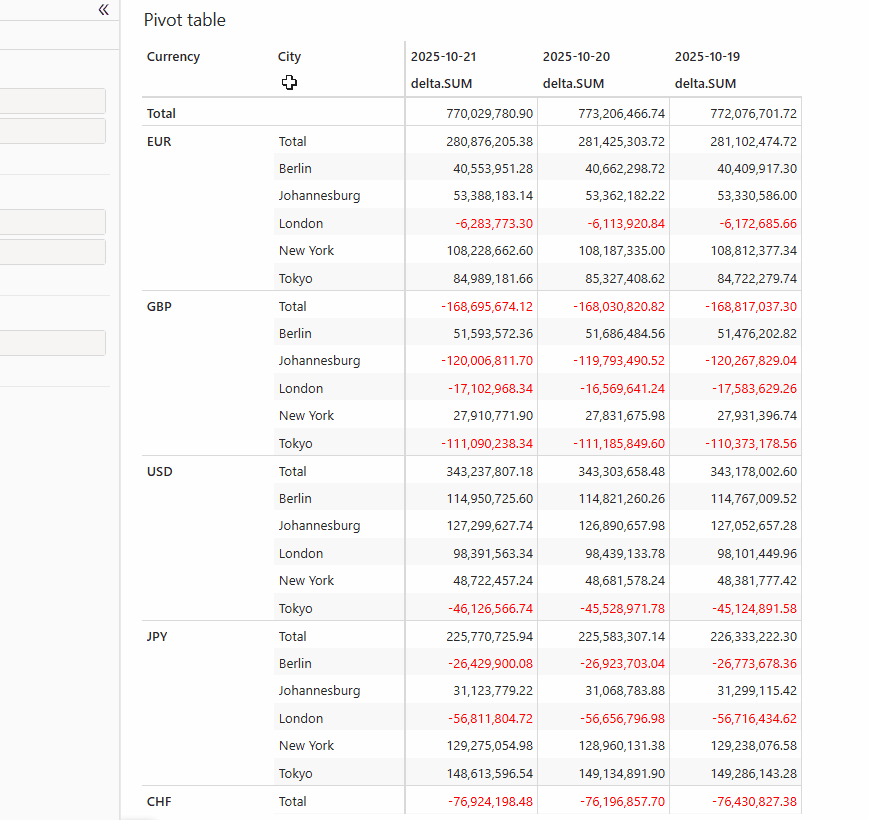
5.2.14
2025-09-30
Summary
New features
Improvements
New features
Add filter folders
Users can group relevant filters in folders and then quickly switch from one group to another using folders in Saved filters.
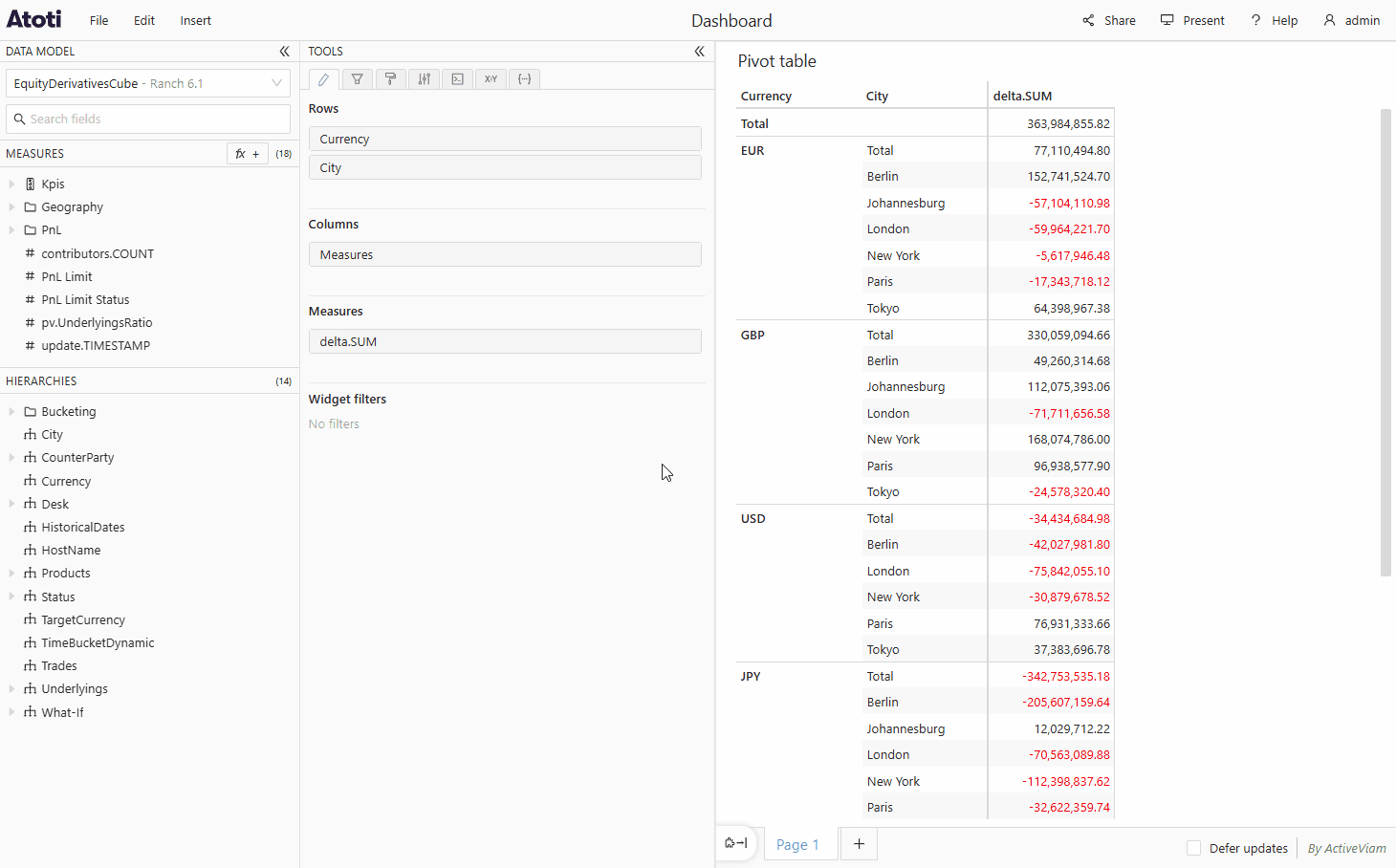
Improvements
Improved conditional styles for tables
Users have more comprehensive options for styling tables. They can now change the text and background color, and bold, italic, underline, and strikethrough the text.
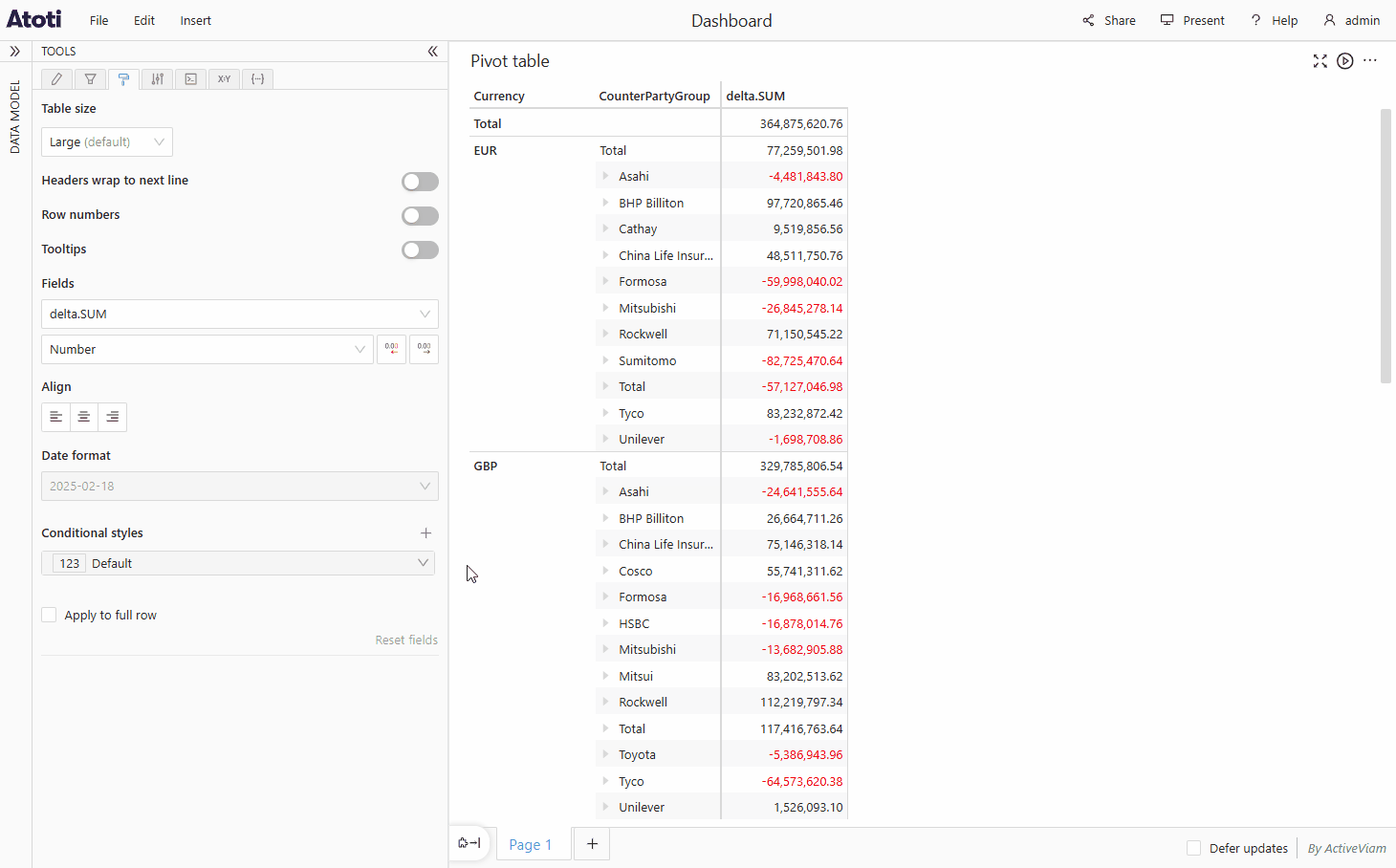
5.2.13
2025-08-30
Summary
New features
New features
Create named sets
It is now possible to create named sets which include members from several levels within a dimension. These can be reordered to have custom orders when adding them to tables or other widgets.
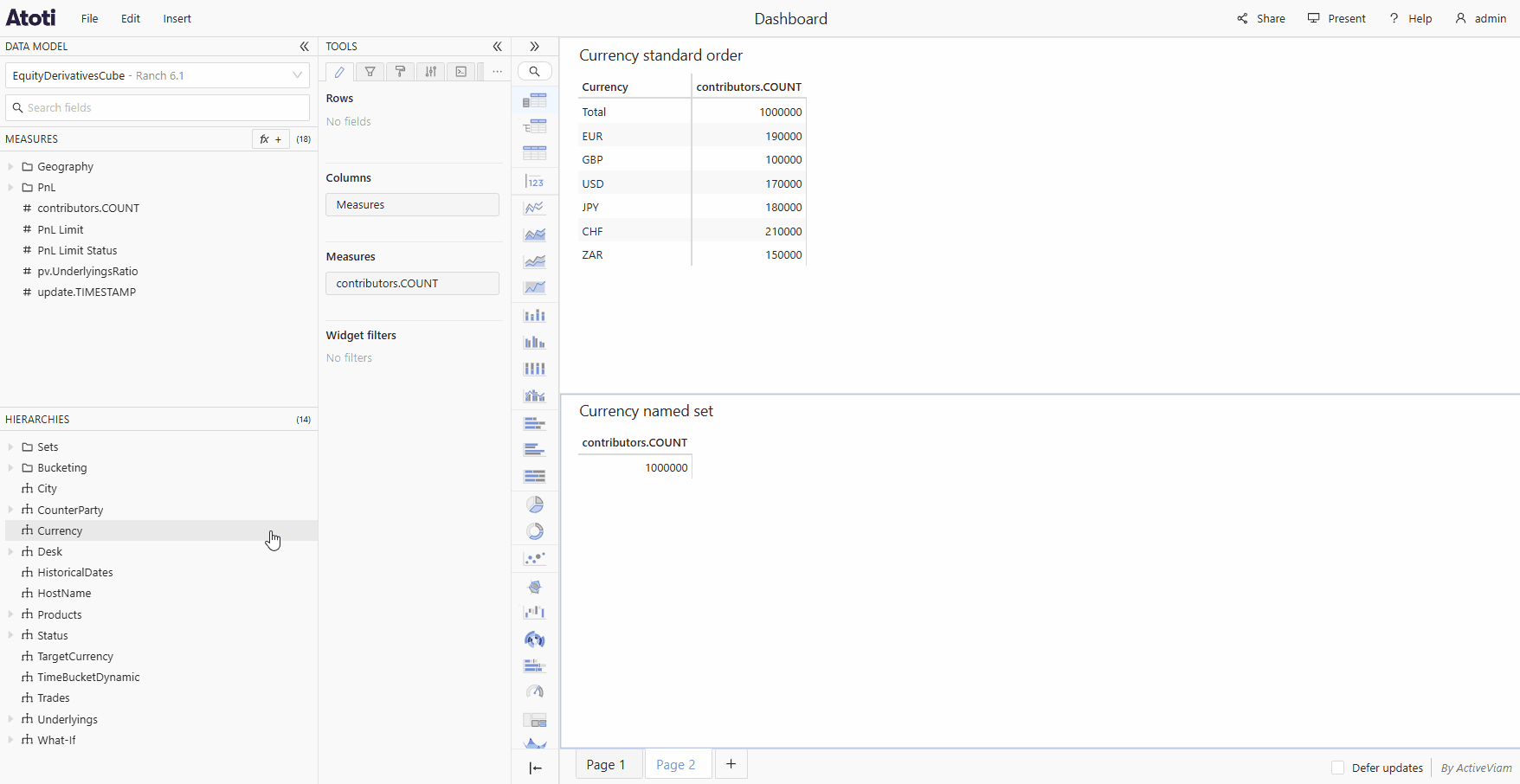
5.2.12
2025-07-31
Summary
New features
Improvements
New features
Sunburst chart
The sunburst chart was added as a new widget. This widget will be especially useful for visualizing hierarchical data.
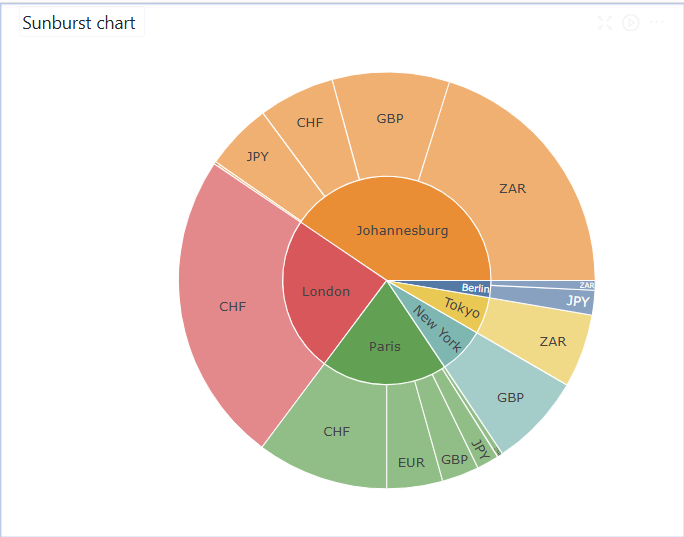
Measure groups
Users can now display measure groups in the UI. This allows you to group measures and hierarchies together, to make sure that all the relevant data is easily found.
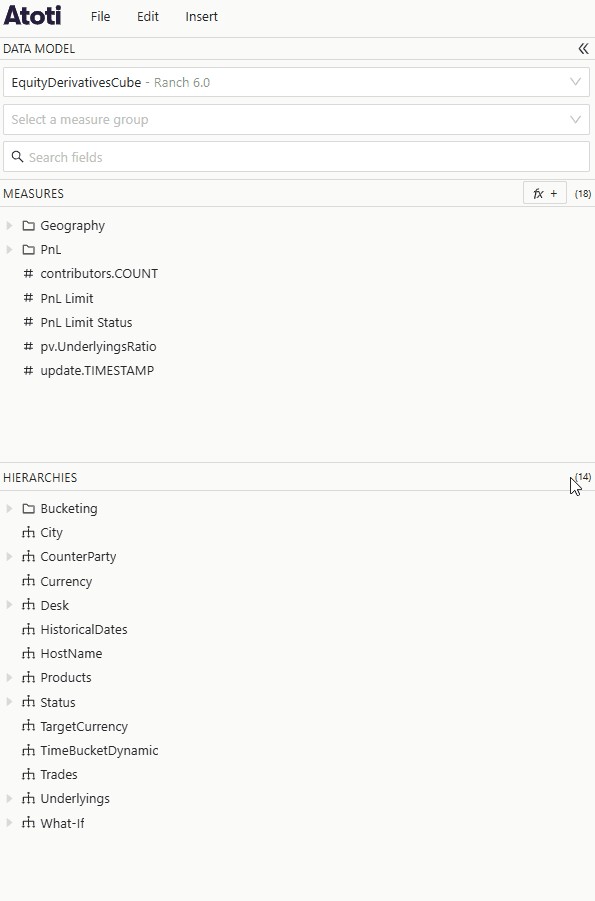
Connect gaps in line charts
Line charts with gaps in the data can be connected in the Style tab.
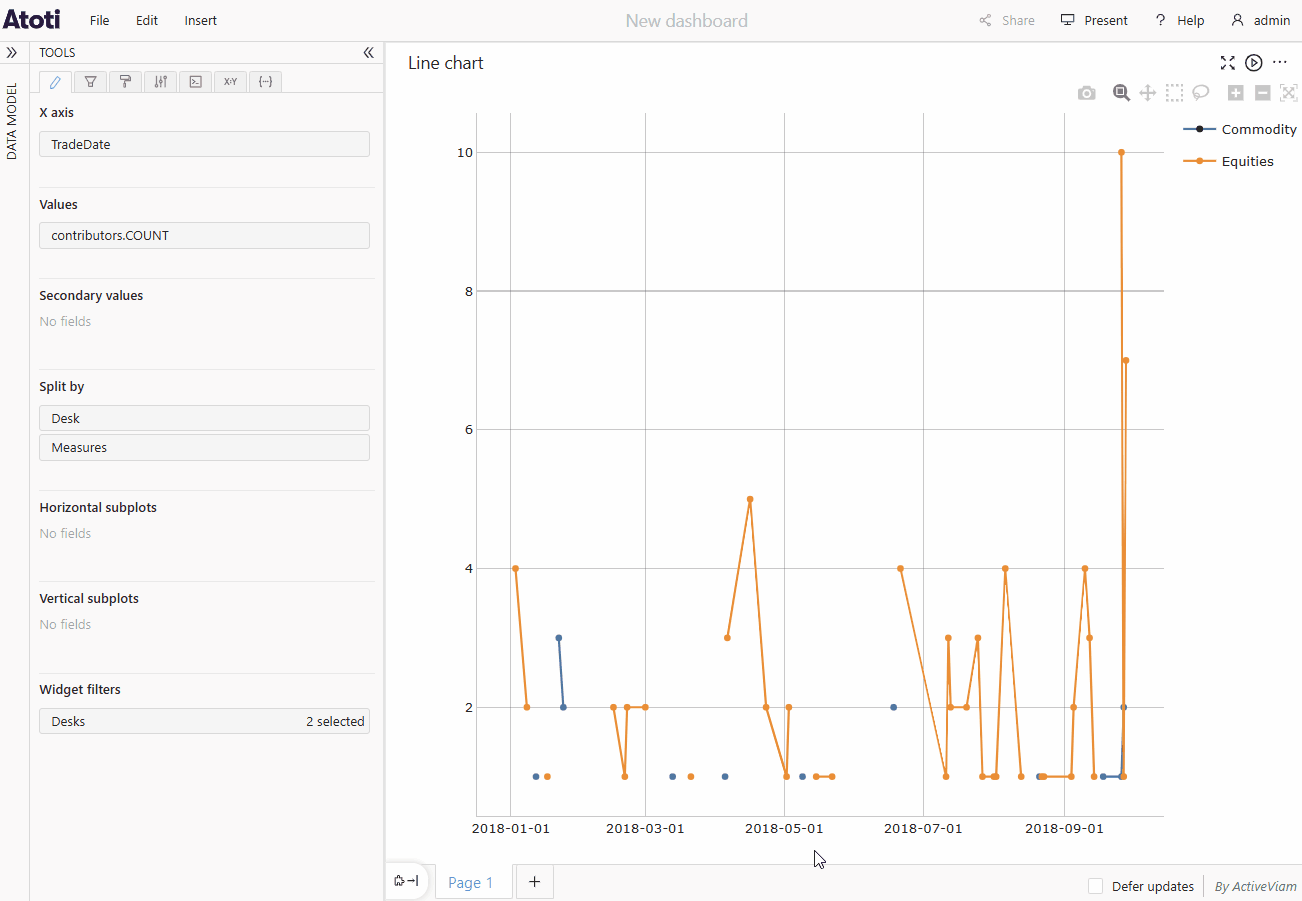
Improvements
Shortcut to toggle Present mode
Alt + p toggles Present mode.
Description tooltips for dimensions
One can now show the description of a dimension, hierarchy or level by hovering over it. It is displayed in a tooltip.
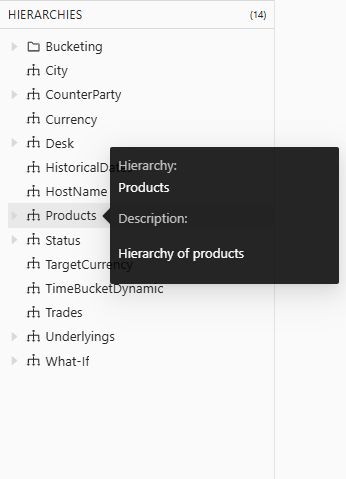
5.2.10
Summary
2025-06-30
Improvements
Improvements
Dashboard layout when dropping widgets
When moving a widget, the dashboard layout does not change until the widget is dropped. You can cancel the move by dragging the widget back to its original place or off screen.
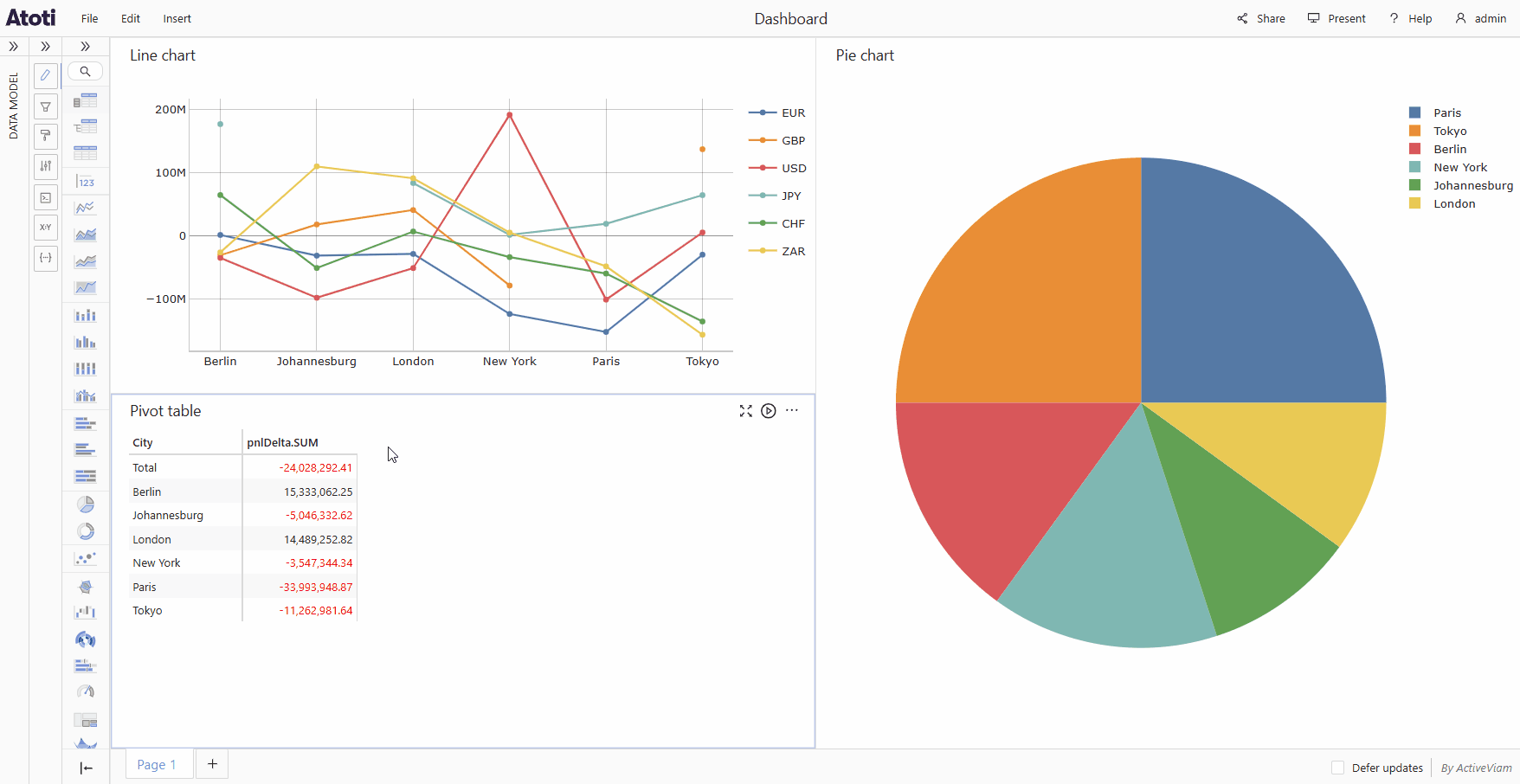
5.2.9
Summary
2025-05-28
Improvements
Improvements
Move calculated measures
You can now quickly move calculated measures into folders by using their context menu and choosing the Move option.
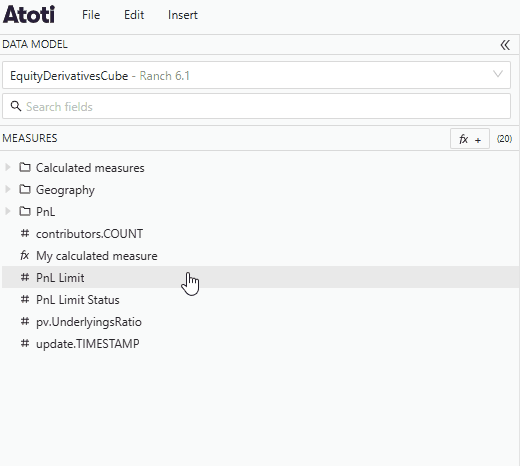
5.2.8
2025-05-01
Summary
New features
Improvements
New features
Previous date filters
You can now add filters on the next or previous day, week, month, quarter or year. This is accessible in the calendar view on the filter popover for date hierarchies.
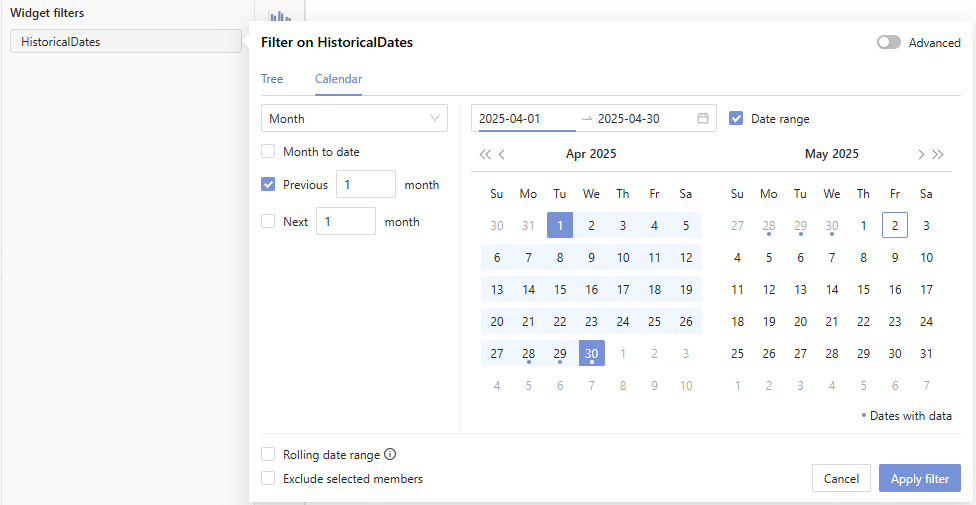
Improvements
Save calculated measures in folders
Calculated measures can now be saved in folders as you create them. You can also move a measure after creation by right-clicking to edit it, then specifying the folder.
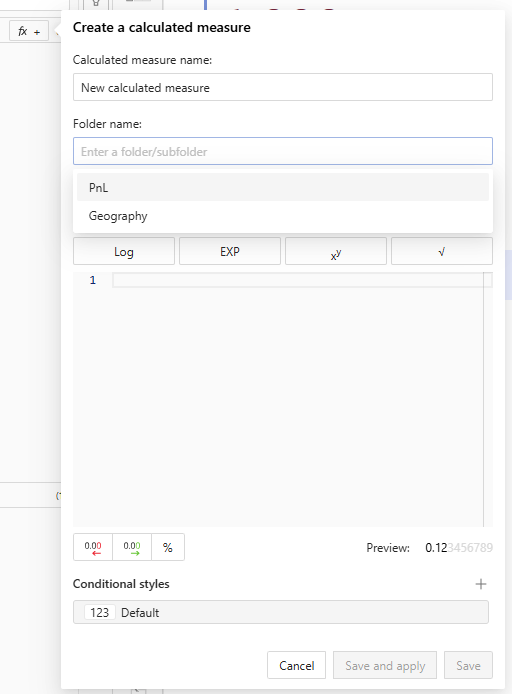
Context menus for tree maps
Improved support for tree maps by adding a context menu. Now you can right-click a section of a tree map and create a drillthrough table, or filter on it or other widgets.
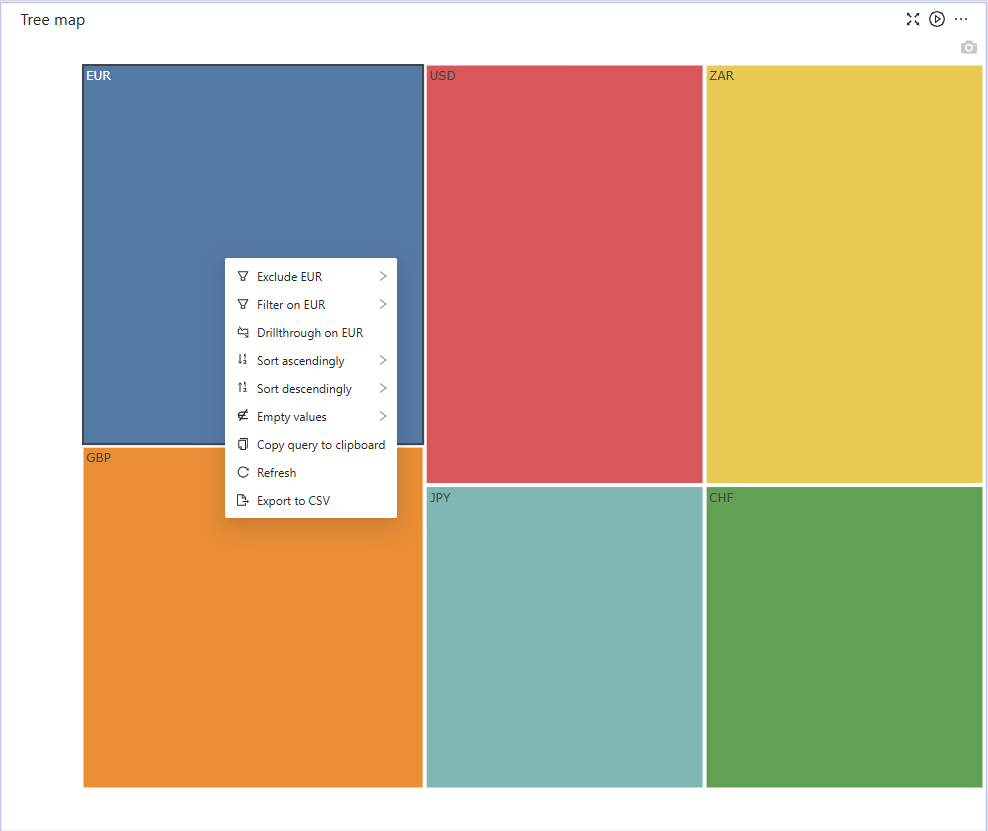
Style KPI widgets with MDX
KPI widgets respect font flags that you create in MDX by using the Query tab. With these font flags, you can format the text in the KPI, e.g. making it bold or underlining it.
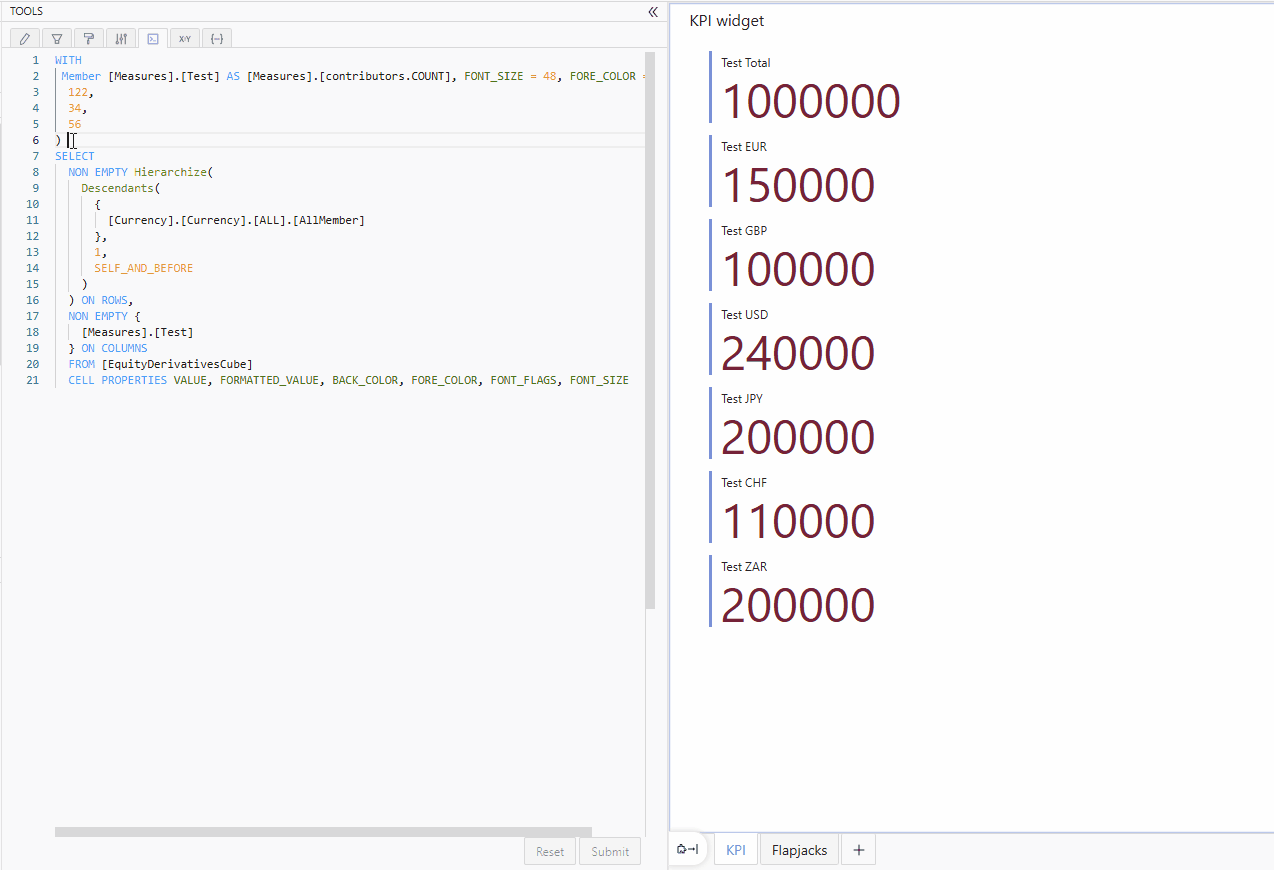
5.2.7
2025-04-01
Summary
New features
- Apply filters to other widgets on double click
- Tree table level names
- Open dashboards in a separate tab
Improvements
New features
Apply filters to other widgets on double click
You can set up a double click action on a table widget in the Behavior tab, which can then be used to apply any filters from the widget to one or more other widgets on the same page by double clicking on a row.
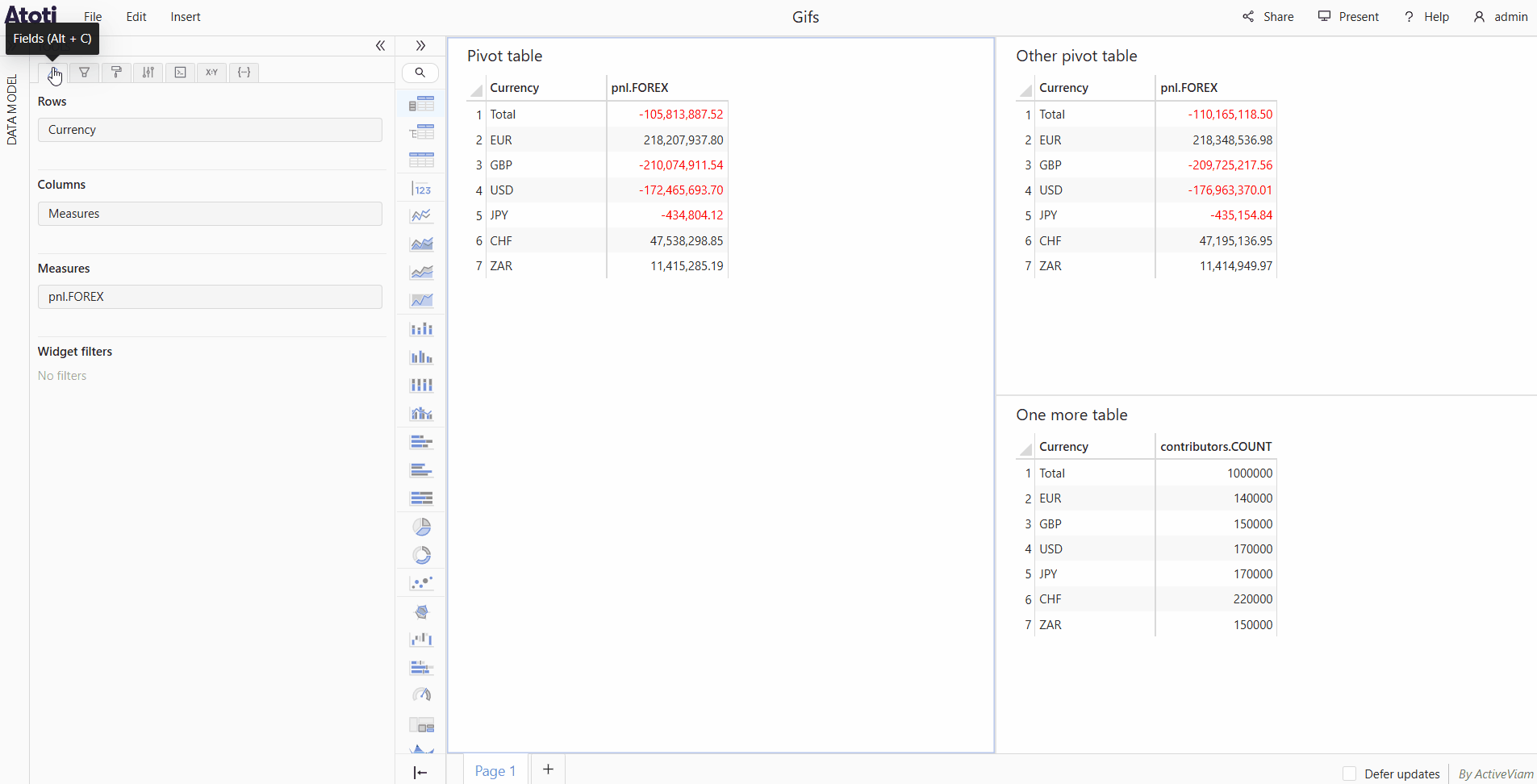
Tree table level names
You can display all level names or just the deepest level name in the header of tree tables via the Show names of all levels on rows toggle in the Style editor of the Tree table.
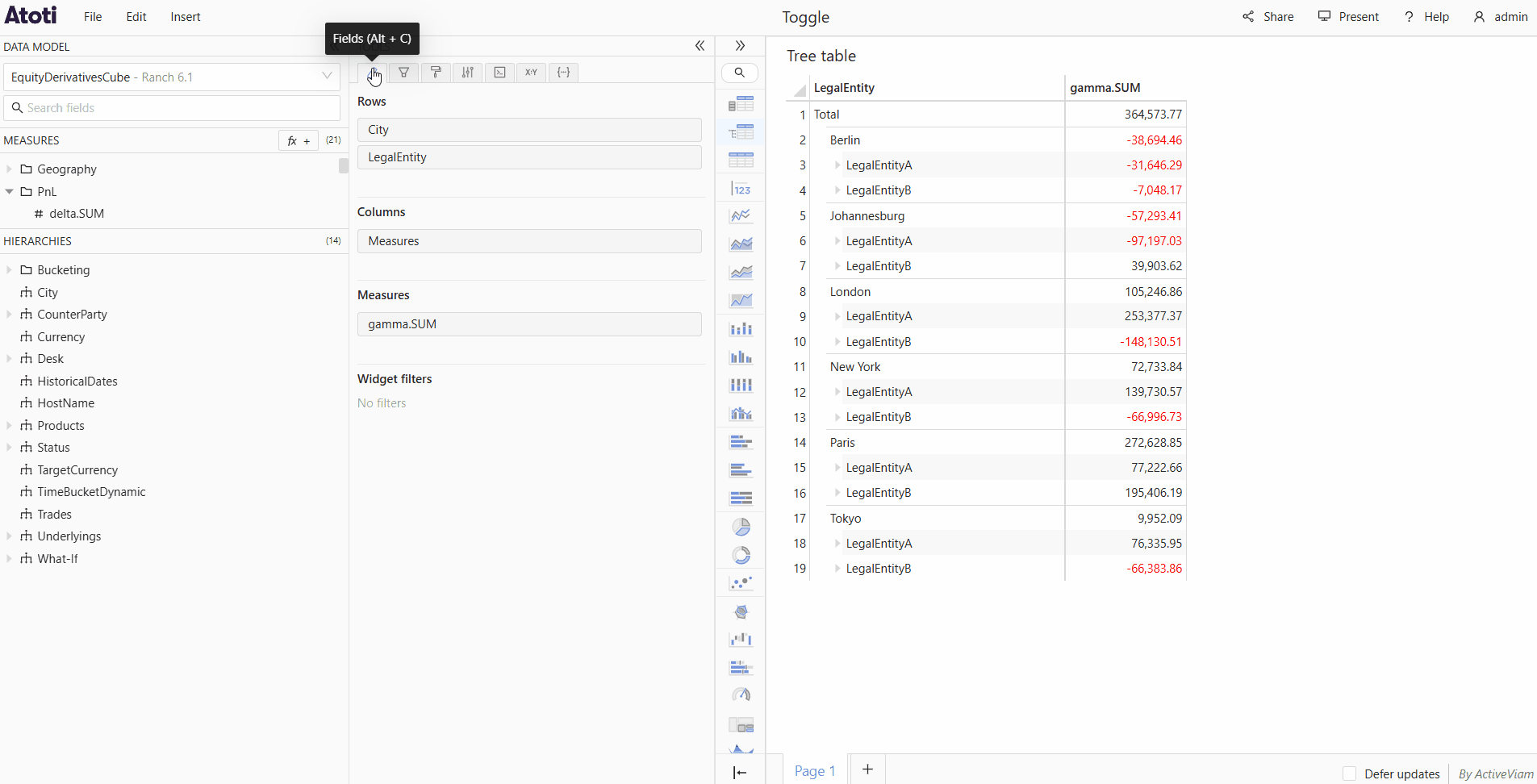
Open dashboards in new tab
Dashboards can now be opened in new tabs. You can either open a dashboard by mouse-wheel-clicking on it, or by right-clicking and selecting the Open "dashboard name" in a new tab context menu item.
Improvements
More visible measure descriptions
Measures descriptions written by the development team in Katex are displayed on the measure's tooltip when you hover on the list of measures.
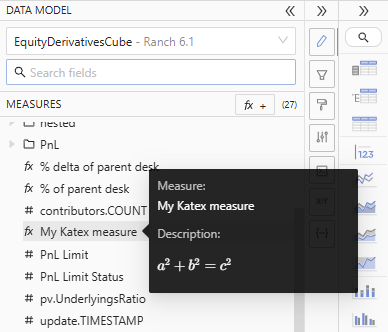
5.2.6
2025-02-28
Summary
New features
Improvements
New features
3D surface chart
The 3D surface chart was added as a new widget. This widget will be especially useful for front office traders who would like to better visualize volatility surfaces.
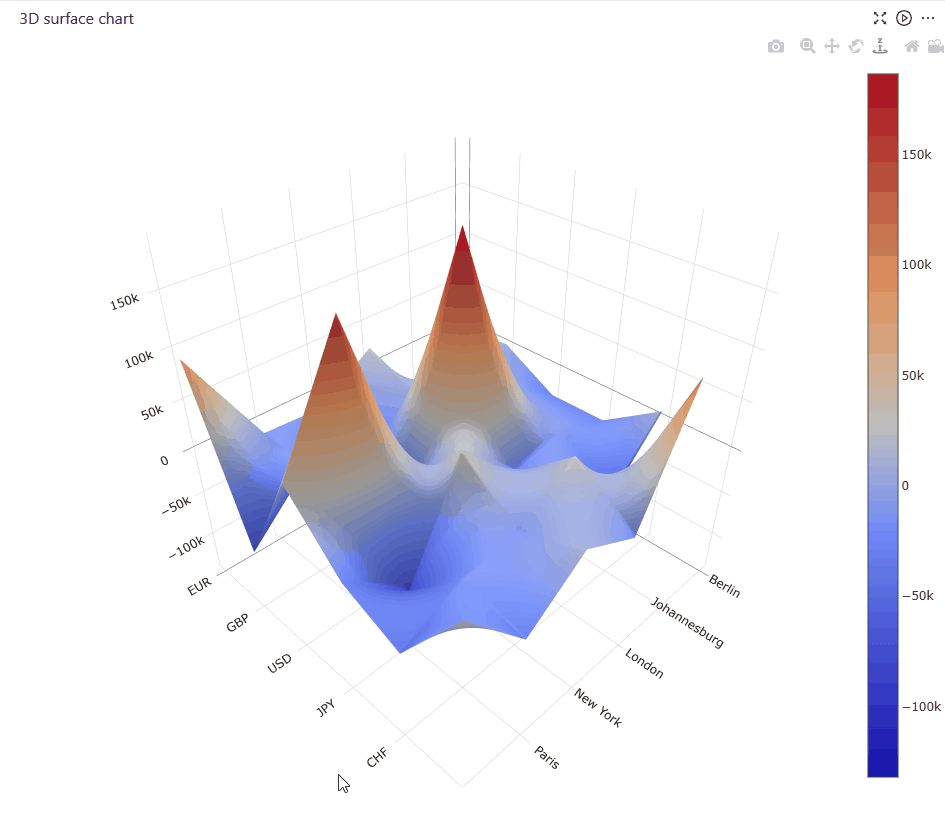
Data labels on Pie charts and Donut charts
Pie chart and Donut chart data labels can be configured in the Style editor to show the member names directly on the slice. Combined with toggling the legend off, this can save space in your dashboard.
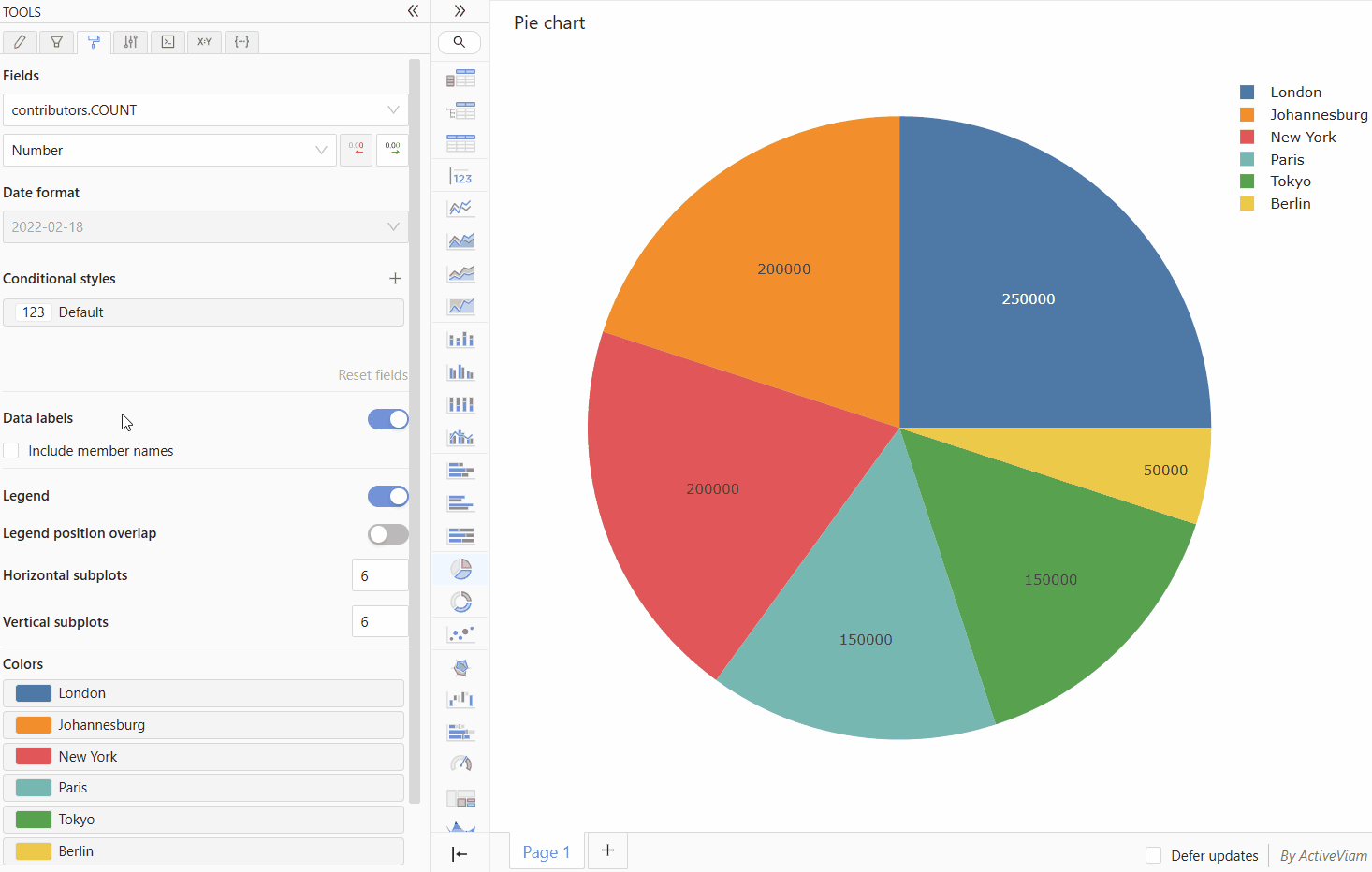
Single select filters
You can now choose to have your filters be either single or multi select. This feature is especially helpful when filtering on a hierarchy where it would not make sense to have multiple members selected.
Improvements
Investigations on grand totals
Investigations are added to grand total cells. This allows you to dig deeper into underlying data points of all cells, not just child members to have a greater overview of how certain data points are broken down.
Ampersands in MDX
Support for ampersand-quoted identifiers in MDX, e.g. [Geography].[City].&[Berlin]. This syntax is often used in Microsoft Excel when generating MDX.
5.2.5
2025-01-31
-
Ability to navigate the home page with the keyboard.
-
Buttons to open the context menu on dashboards and folders in the home page.
-
Ability to add KPIs to a calculated measure definition.
-
Ability to select search results using the ↑, ↓ and Enter keyboard keys, in the Filter on popup.
-
Improved sticky headers in tables
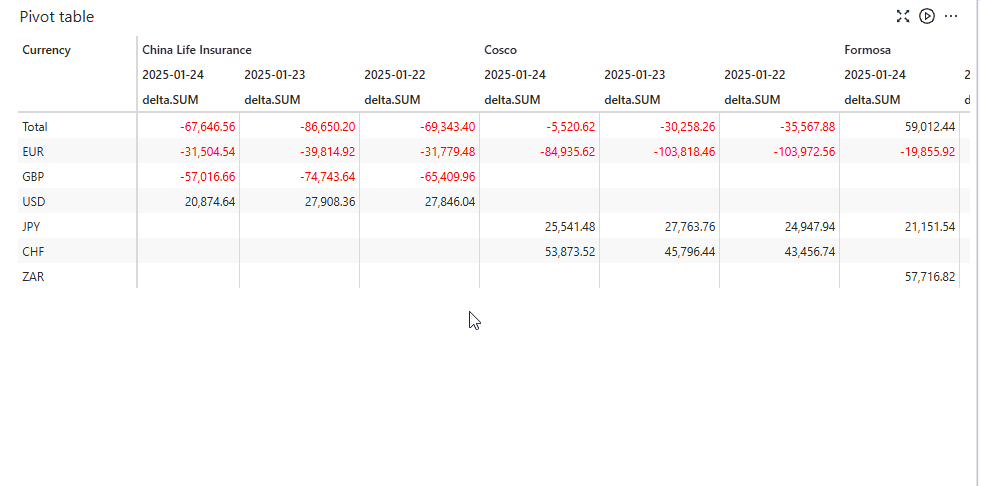
5.2.4
2025-01-03
-
Ability to set colors on tree maps
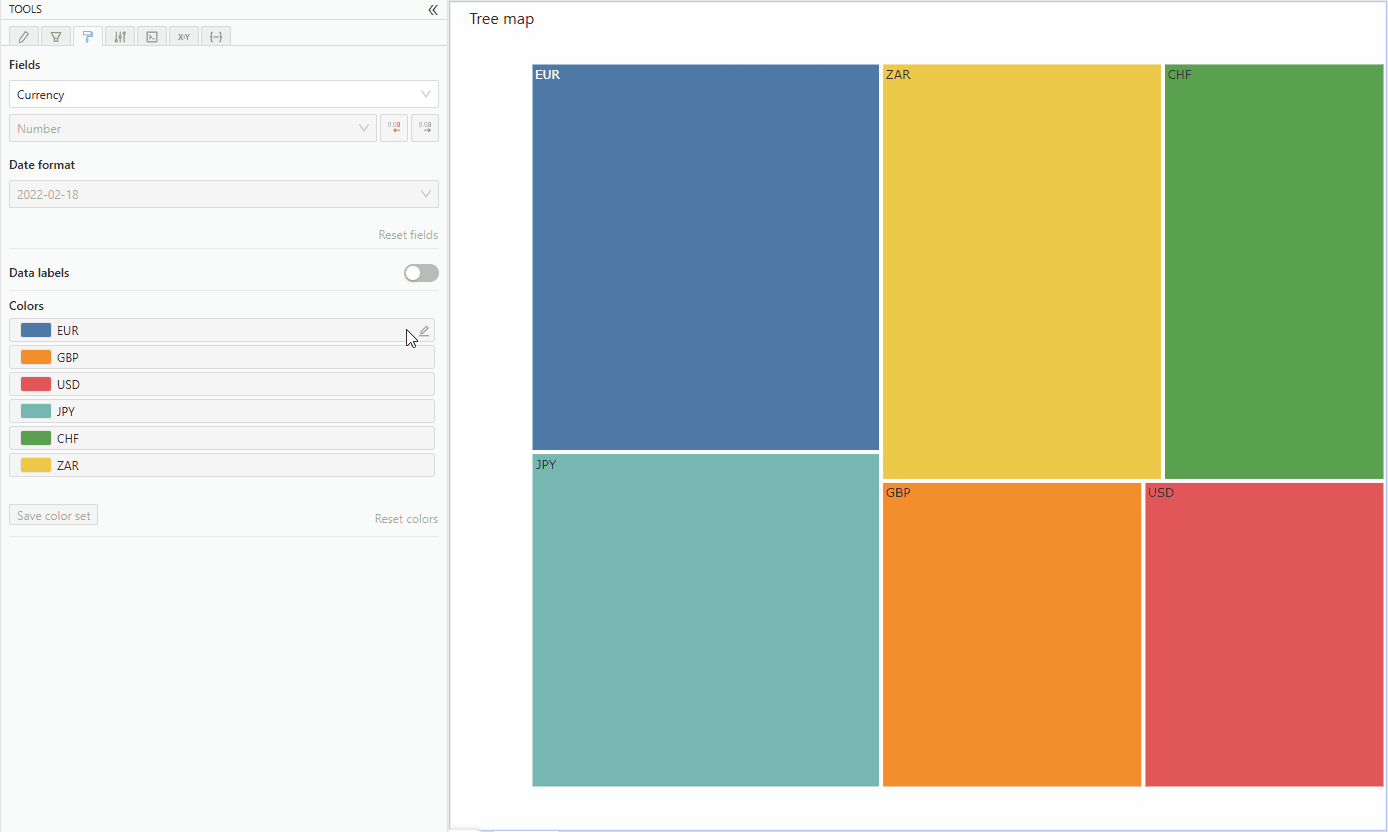
5.2.3
2024-12-02
-
Setting to add totals by default
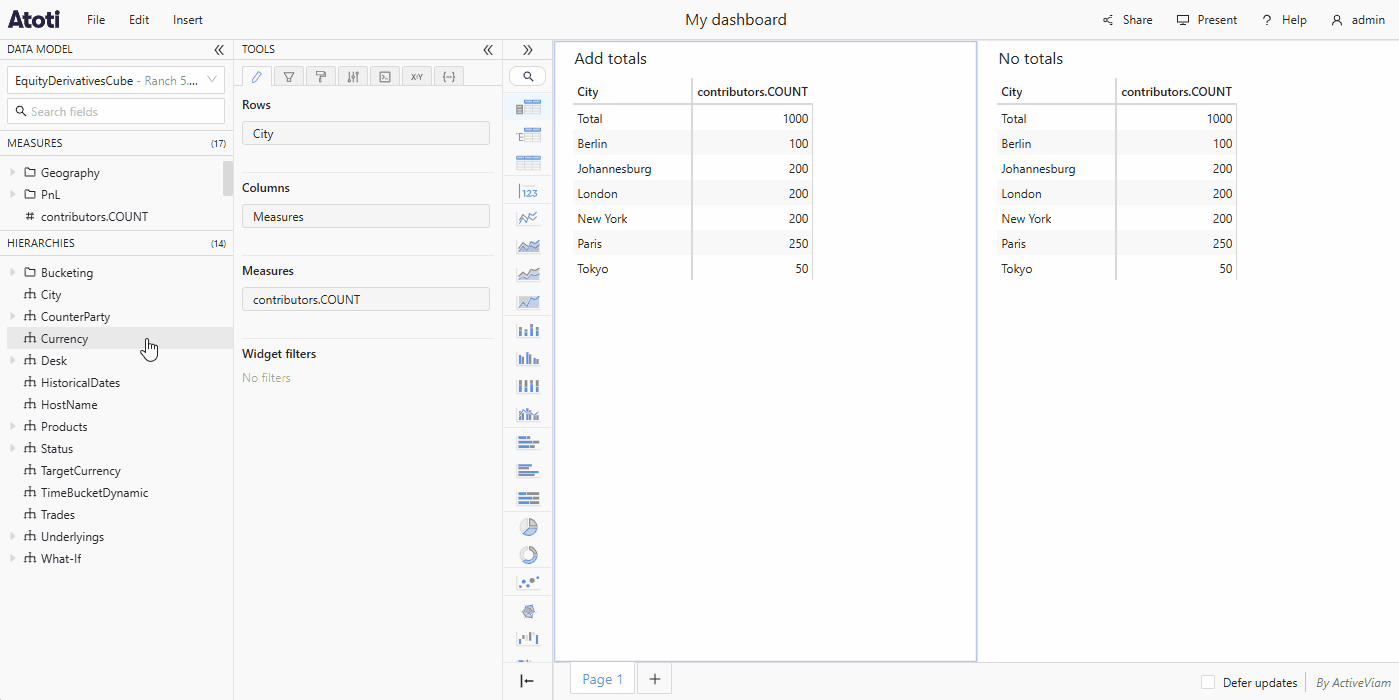
5.2.2
2024-10-31
-
Dates in calendars are highlighted when the cube contains data for that date.
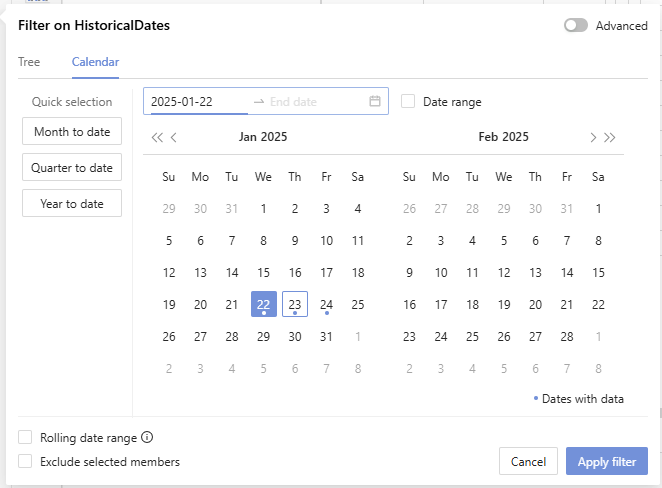
-
Save conditional style in a calculated measure
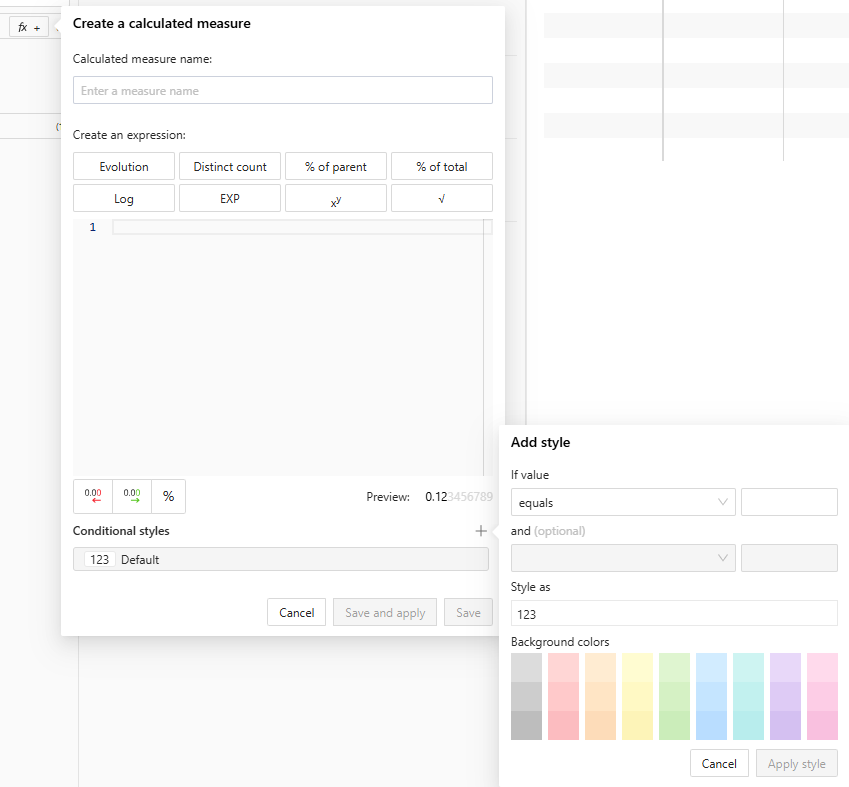
-
Hide default filters
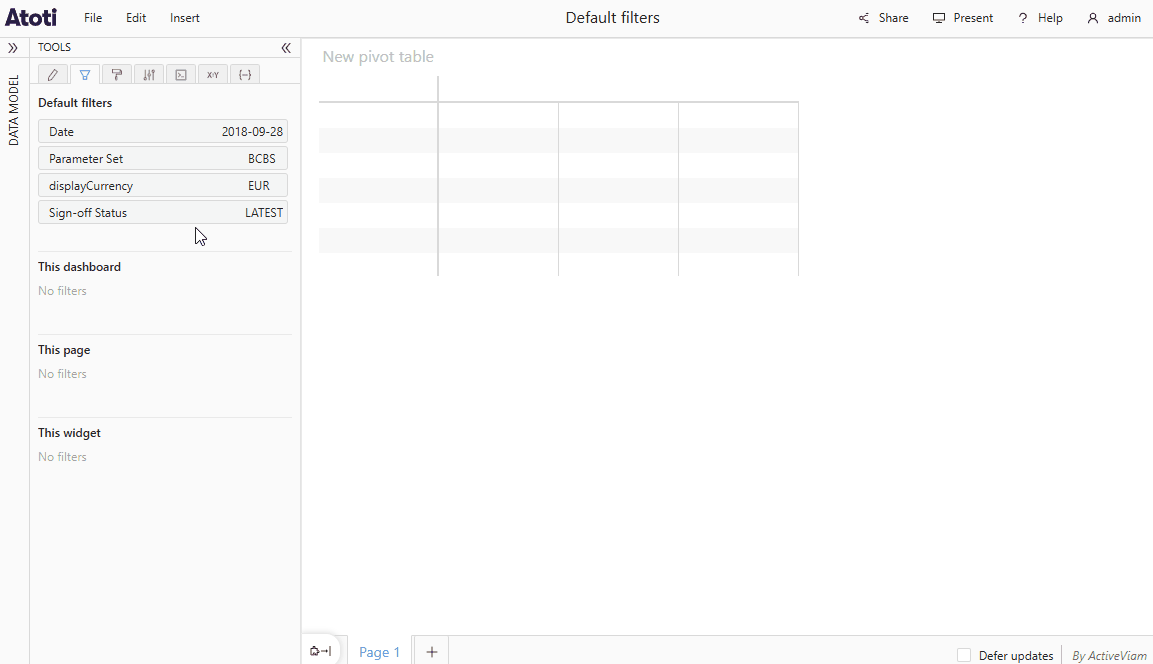
-
Navigate through dashboard pages using the keyboard
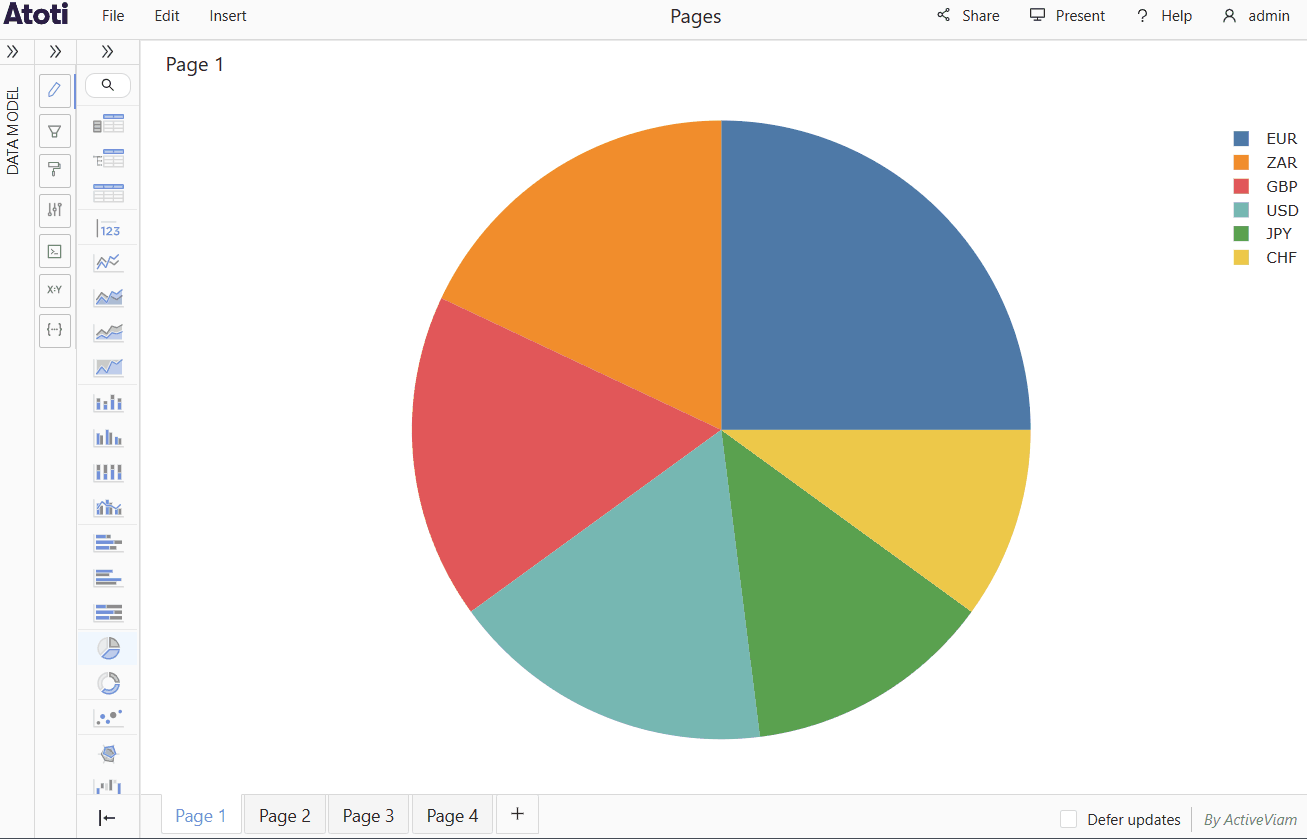
-
Real-time for entire dashboard
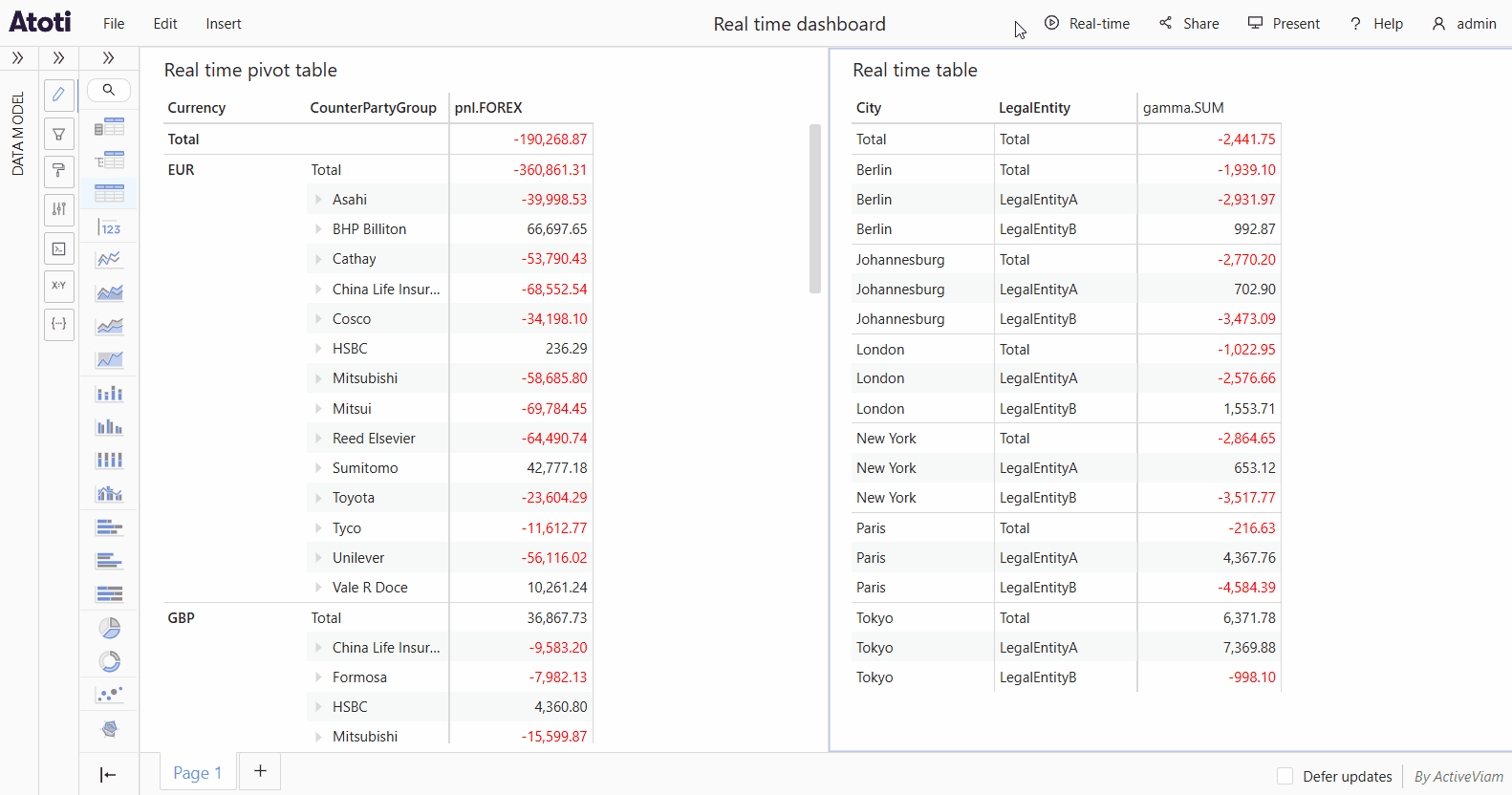
5.2.1
2024-09-30
-
Toggle between single and double scales on charts
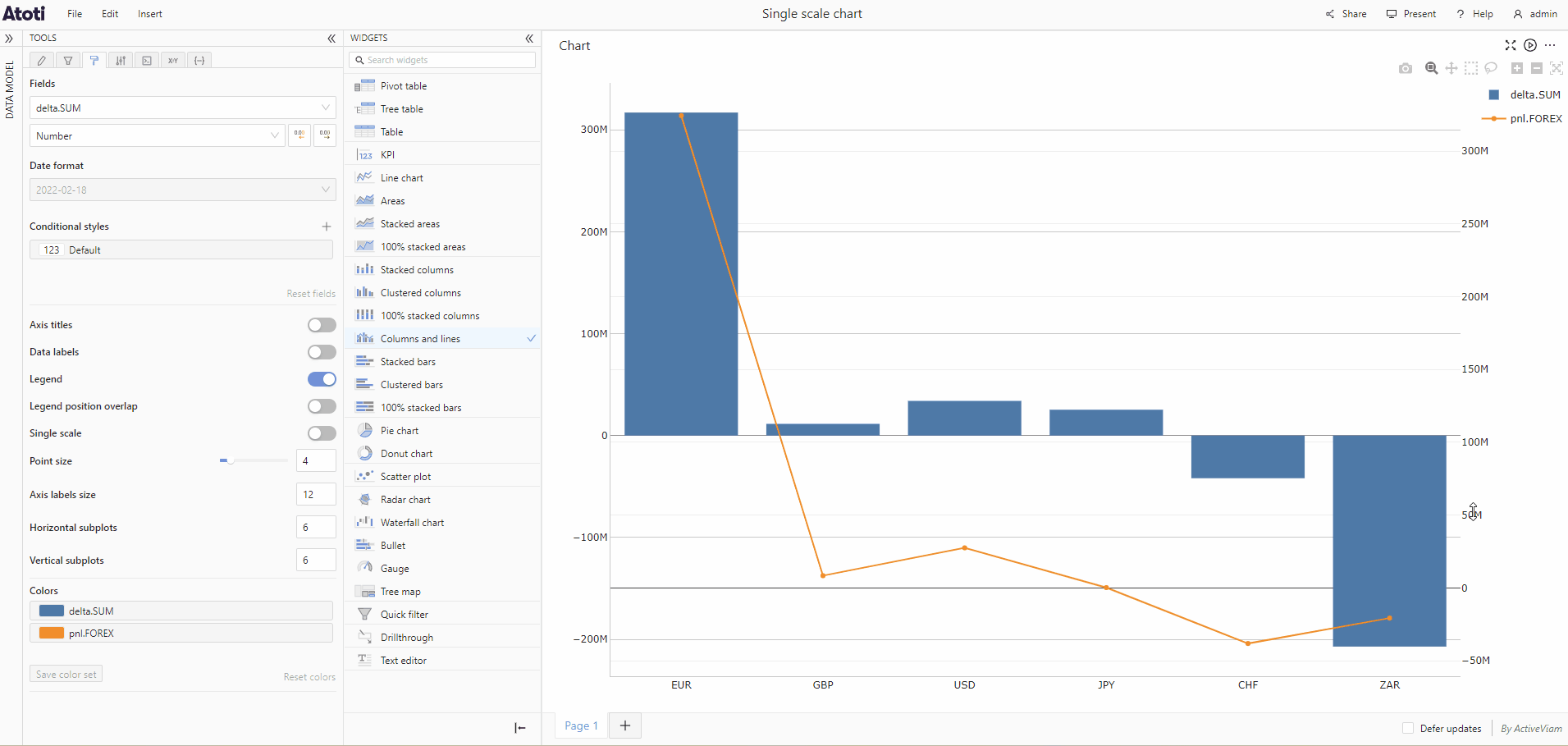
-
Hovering over a measure displays description
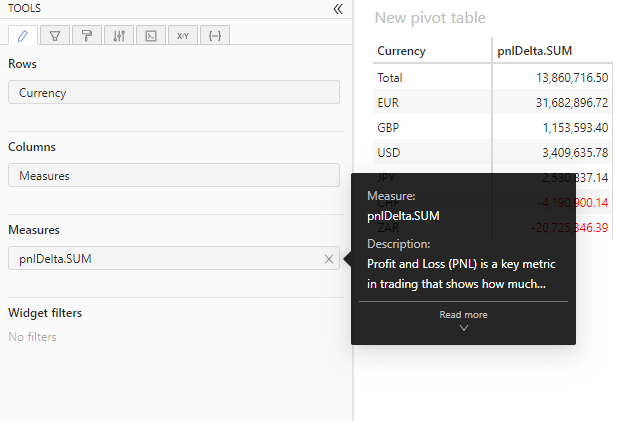
5.2.0
2024-08-30
-
Drill down on charts
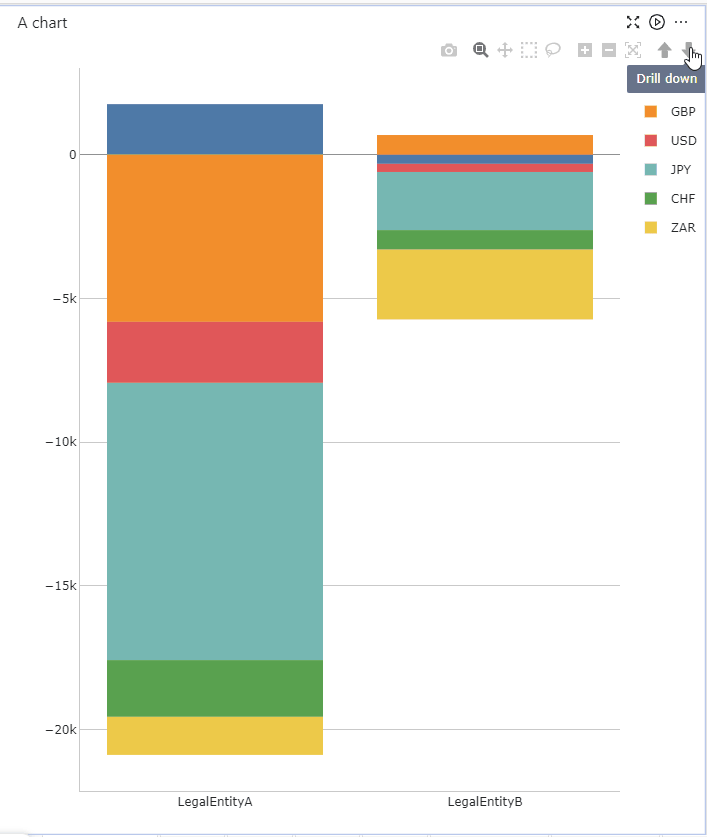
-
Command palette to quickly find actions
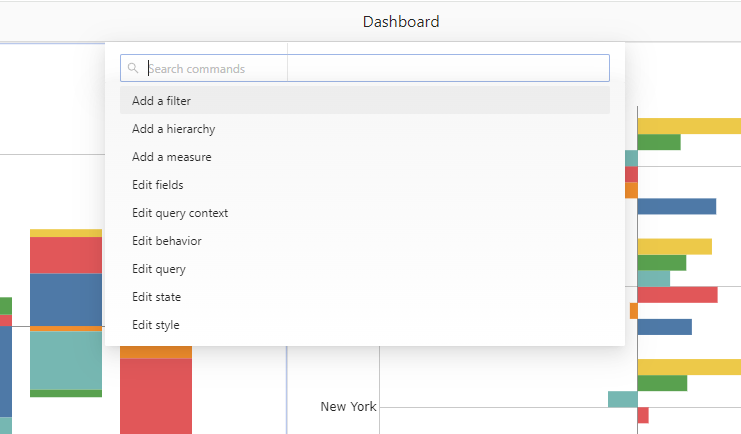
-
Save members colors