ETL in Atoti
The datastore represents a universe of data, versioned in time, that can be queried, mainly by an Atoti cube.
Please note that, while you can still interact with the datastore as in the previous versions, from version 6.0 the Atoti cube is not based upon an
IDatastorebut upon anIDatabase, allowing for other database implementations to be used as the data provider.
This section of the documentation is specific to the datastore, ActiveViam's implementation of a database that was specifically built for Atoti.
Data is loaded into the datastore from different sources, in a classical ETL (Extract - Transform - Load) pattern.
Atoti's data source API enables developers to populate their Datastore(s) from multiple data sources. Currently, Atoti supports the following data source types:
- CSV files
- Parquet files
- Java DataBase Connectivity
- Java Objects
In addition to these source types, Atoti provides data fetching capabilities from the cloud using the Cloud Source API, which natively supports AWS, Azure, and Google Cloud.
The following schema illustrates the Datastore data loading flow:
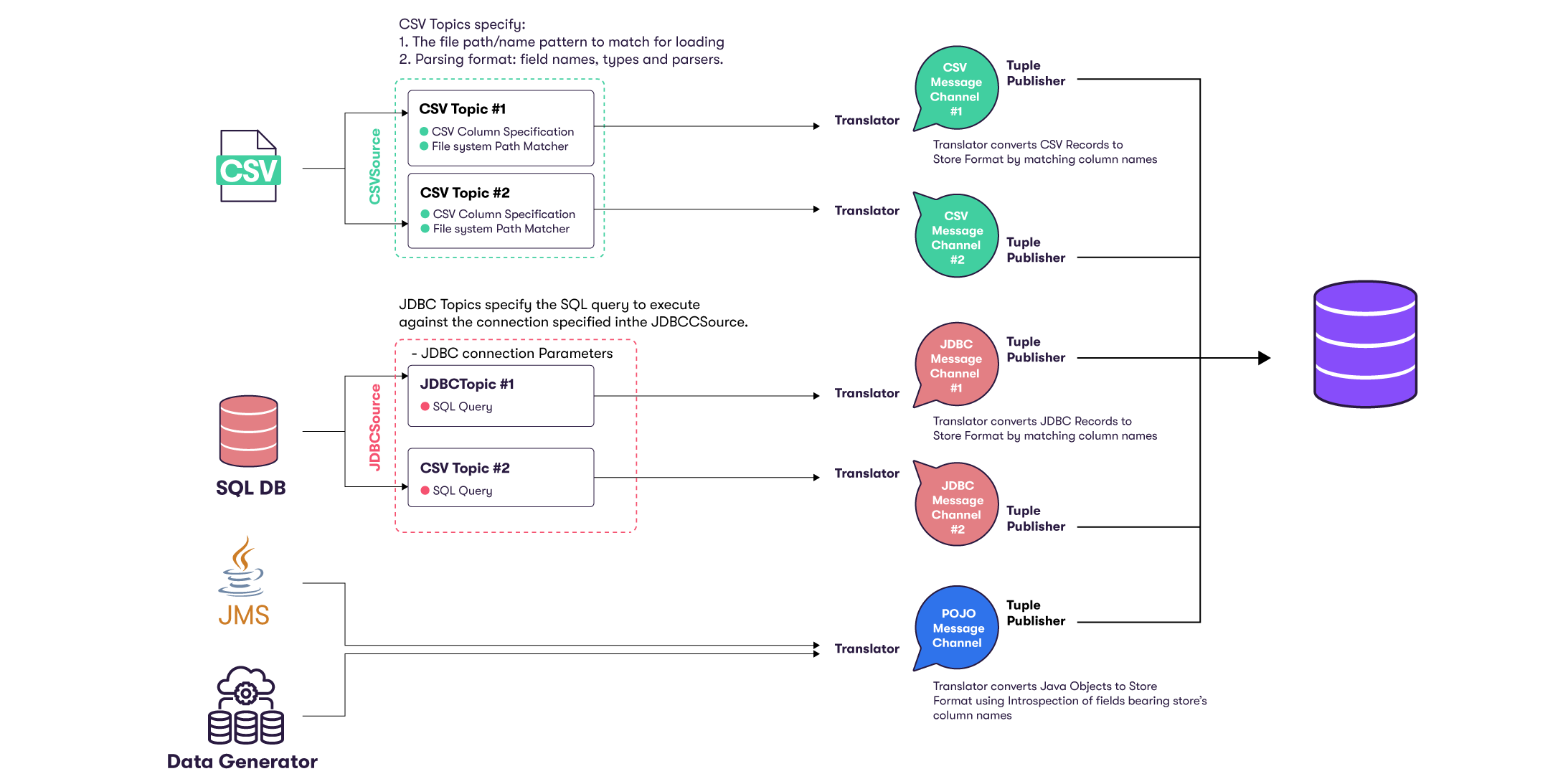
Implementation details may change depending on the source's type.
Extraction
First, ActivePivot's data sources orchestrate and perform the extraction phase that consists of loading the desired data sources. This step is responsible for creating Topics that define the contents of a data source. A topic usually represents a particular type of data content, for instance a coherent business entity.
Next, Message Channels transform and feed data from a single source to a single store within the Datastore through transactions. Optionally, various data processing steps can be applied before data is committed into the Datastore. This includes performing various ETL (Extract, Transform, and Load) operations, using column calculators or custom tuple publishers.
A Channel also encloses two specialized objects:
- a translator that converts source records to the store's format
- a tuple publisher that processes and publishes records into the target store
Transformation
A message channel can listen to a data source, and fetch from it. An IMessageChannel is linked to
a single ITopic and fed using ITranslators. This contract simply translates an input object
into an output. Most notably, the TupleTranslator translates a line read from a CSV file into a
tuple that can be fed to the IMessageChannel, and later directly added to a store.
During the translation step, data can be enhanced: attributes can be added or modified.
A simple example is to store in the file name data that is constant for the entire file, like a
date, and add it as an attribute using the FileNameCalculator.
A message channel appends chunks of data to a message before it is ready to be sent. Several message chunks can be created and filled concurrently from several threads, for higher performance.
Loading
Lastly, tuple publishers conclude the data loading.
Atoti Server provides two implementations of the ITuplePublisher contract:
TuplePublishercan be used within a transaction topublishthe loaded tuples into thetargetStores. Thepublishmethod MUST be called within a started transaction.AutoCommitTuplePublishertakes care of this step. Itspublishmethod starts and stops the transaction. This is typically used for real-time updates, so that tuples are published as soon as they are available, to prevent the spawning of a long transaction across multiple messages, which has to wait for the entire load to be over before committing the transaction.